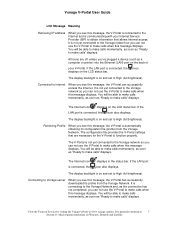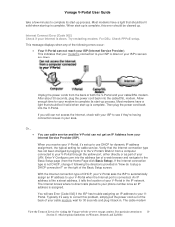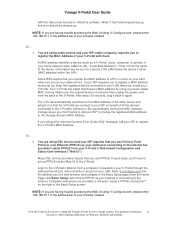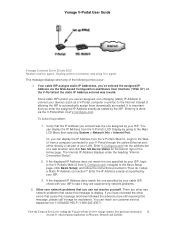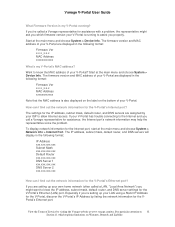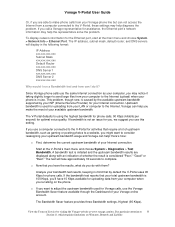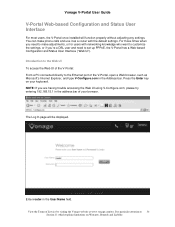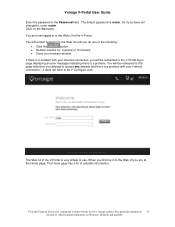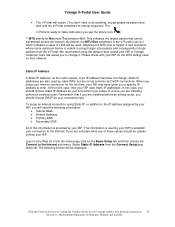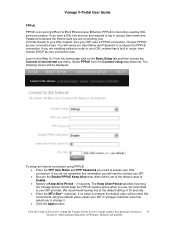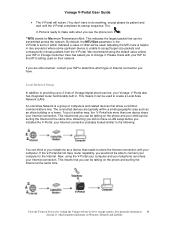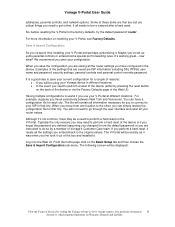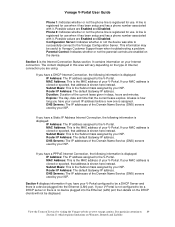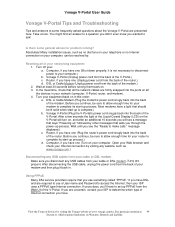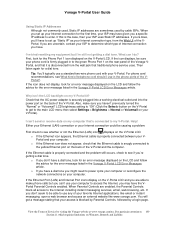Vonage VDV21-VD Support Question
Find answers below for this question about Vonage VDV21-VD.Need a Vonage VDV21-VD manual? We have 1 online manual for this item!
Question posted by raafatsaweres on April 19th, 2010
Unable To Reach The Internet
Dear all
I have vonage MDL.:VDV21-VD and all connections are ok but it keeps tring to retrive profile and IP.
I tried to reset it but the same results.
any sugestions
Raafat N. Saweres
Current Answers
Related Vonage VDV21-VD Manual Pages
Vonage Knowledge Base Results
We have determined that the information below may contain an answer to this question. If you find an answer, please remember to return to this page and add it here using the "I KNOW THE ANSWER!" button above. It's that easy to earn points!-
Vonage Support - Vonage V-Portal Web User Interface
...port settings may interrupt your Internet or voice service or increase the vulnerability of ports to forward to be reassigned as a bridge between New York and Vancouver....connection type. sub-menu. The following : You can be talking on resetting your V-Portal, see if you are installing your Vonage device behind an exiting router, you should keep the PPPoE session active when you an IP... -
Vonage Support - Restarting your Phone Adapter & Network Devices
... Your Cable/DSL modem re-establishes its settings, including IP address. Each of the lights to make and receive calls. ...? Your Vonage Phone Adapter downloads the most up to the Internet, it will glow steadily. Again, all the devices unplugged for... -date settings from your modem or router documentation for all of your Vonage Phone Adapter connects to 60 seconds.* Plug in your... -
Vonage Support - Installation with the VTech IP8100
... and align the two holes in its charger, and allow it is working, try to avoid interference. It charges automatically whenever handset is in the plug with proper...IP 8100 broadband telephone base unit and connect the other end into the blue port, labeled "WAN", located on your router. If you will prevent it may take as long as Microsoft ® Internet Explorer using the computer connected...
Similar Questions
Not Reaching The Internet
when i poer on it boots and shows as "not reaching the internet check the internet" like that but my...
when i poer on it boots and shows as "not reaching the internet check the internet" like that but my...
(Posted by sheiksulthan60 6 years ago)
Vdv21-vd Doe It Have To Have A Modem
I AM CONNECTED TO THE INTERNET AND HAVE BROADBAND. CAN I CONNECT THE VD WITH A ETHERNET CABLE TO MY...
I AM CONNECTED TO THE INTERNET AND HAVE BROADBAND. CAN I CONNECT THE VD WITH A ETHERNET CABLE TO MY...
(Posted by RLQUINNINC 13 years ago)
Vonage Vdv21-vd Resets Time And Again.not Connecting To Internet.
AFTER POWERINGUP THE VONAGE STUCKS AT "RETRIEVING PROFILE/IP ADDRESS AND POWERSUP REPEATEDLY. IT IS ...
AFTER POWERINGUP THE VONAGE STUCKS AT "RETRIEVING PROFILE/IP ADDRESS AND POWERSUP REPEATEDLY. IT IS ...
(Posted by kamran879 13 years ago)
When I Plug Vdv21-vd
It Cuts Out My Internet Conection
(Posted by kblitzer 13 years ago)
How Do I Reset The Time On Router?
Vonage model router vdv21-vd set for eastern time, but showing time for pacific zone. Tried to reset...
Vonage model router vdv21-vd set for eastern time, but showing time for pacific zone. Tried to reset...
(Posted by aykirlew 13 years ago)