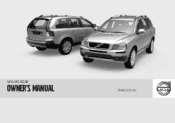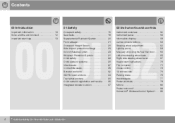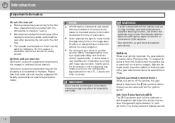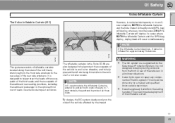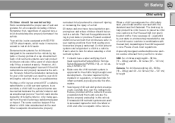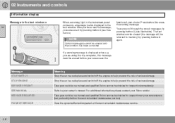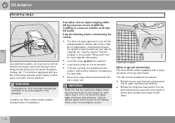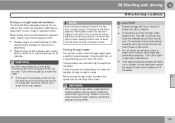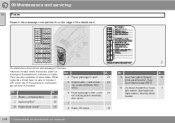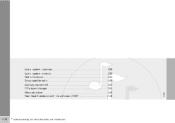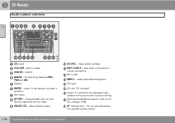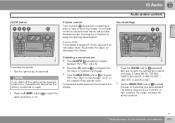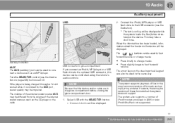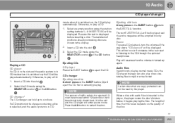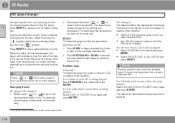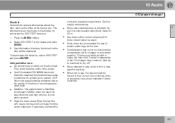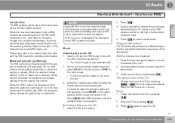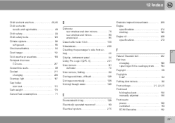2010 Volvo XC90 Support Question
Find answers below for this question about 2010 Volvo XC90.Need a 2010 Volvo XC90 manual? We have 1 online manual for this item!
Question posted by DStprotea on August 6th, 2014
Volvo Xc90 Cd Player Where Is The Eject Button
The person who posted this question about this Volvo automobile did not include a detailed explanation. Please use the "Request More Information" button to the right if more details would help you to answer this question.
Current Answers
Related Manual Pages
Similar Questions
04 Volvo Xc90 No Brakes Spongy Pedal
I have a 04 xc90 it has spongy pedal that goes to the floor and no brakes what so ever. Whats the pr...
I have a 04 xc90 it has spongy pedal that goes to the floor and no brakes what so ever. Whats the pr...
(Posted by mberger26 7 years ago)
I Had A 2005 Xc90 Volvo And The Foot Break Was On And After A Min It Rolled Back
the car was on park with the foot break on and the engine running, after a minute the car started to...
the car was on park with the foot break on and the engine running, after a minute the car started to...
(Posted by danielakauola 12 years ago)