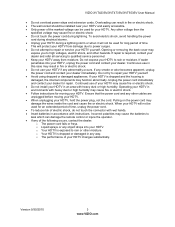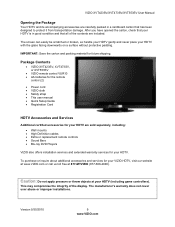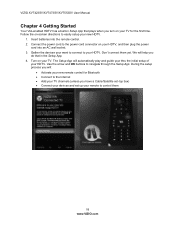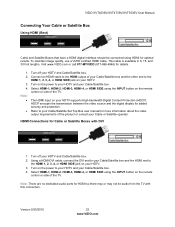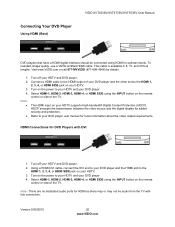Vizio XVT553SV Support Question
Find answers below for this question about Vizio XVT553SV.Need a Vizio XVT553SV manual? We have 2 online manuals for this item!
Question posted by faulkner1554 on January 15th, 2013
Directv Remote Control And Vizio 42'
Since I installed my 42" Vizio, my directv remote control will work only in daylight hours. Wasn't a problem with my old Sony, but now after dark I must stand about a foot away from the Directv box to change channels. Why? I've moved the box around with no change in performance. Changed batteries, changed remotes.
Current Answers
Related Vizio XVT553SV Manual Pages
Similar Questions
Only Amber Vizio On
this tv won't power up, with remote control nor jog wheel. Only vizio logo lights up amber when plug...
this tv won't power up, with remote control nor jog wheel. Only vizio logo lights up amber when plug...
(Posted by tvmantony 8 years ago)
Dishnetwork Remote Vip722
I need to use the VIP722 remote for the Vizio xvt553s TV. I have tried several of the more common co...
I need to use the VIP722 remote for the Vizio xvt553s TV. I have tried several of the more common co...
(Posted by spconrad 11 years ago)
Can The Vur10 Remote Controll Work With A Vizio E322vl Tv
(Posted by mifill3258 13 years ago)