Vizio XVT473SV Support Question
Find answers below for this question about Vizio XVT473SV.Need a Vizio XVT473SV manual? We have 2 online manuals for this item!
Question posted by rupejrpm on May 30th, 2014
How To Reset Visio To Factory Settings Without Remote
The person who posted this question about this Vizio product did not include a detailed explanation. Please use the "Request More Information" button to the right if more details would help you to answer this question.
Current Answers
There are currently no answers that have been posted for this question.
Be the first to post an answer! Remember that you can earn up to 1,100 points for every answer you submit. The better the quality of your answer, the better chance it has to be accepted.
Be the first to post an answer! Remember that you can earn up to 1,100 points for every answer you submit. The better the quality of your answer, the better chance it has to be accepted.
Related Vizio XVT473SV Manual Pages
XVT553SV Quick Start Guide - Page 2


...with Wireless Subwoofer. Try setting your product today and receive... button, then select the HDTV Settings App from VIZIO accessories such as...remote repeatedly until a picture re-appears.
After powering on the TV, press the INPUT button on the back of the same settings...navigate to the HDTV Settings App in your local...connected to HD because your personal settings before . See User Manual ...
XVT553SV User Manual - Page 2


... license from your new VIZIO HDTV High Definition Television. TruSurround HD and TruVolume technologies are trademarks of...factory default (Home Use)" setting and this is the setting in which power savings will increase power consumption that could exceed the limits necessary to protect your new VIZIO XVT423SV/XVT473SV/XVT553SV television purchase. Changing the factory default picture setting...
XVT553SV User Manual - Page 7


VIZIO XVT423SV/XVT473SV/XVT553SV User Manual
Table of Contents
Important Safety Instructions...2 Television Antenna Connection Protection 4 Advisory of the DTV Transition...5
CHAPTER 1 SETTING UP YOUR HDTV 10
Finding a Location for Your HDTV ...10 Wall Mounting your HDTV...11
CHAPTER 2 BASIC CONTROLS AND CONNECTIONS 12
Front Panel ...12 Jag Wheel Control ...12 Rear Panel Connections...13 Side...
XVT553SV User Manual - Page 8


VIZIO XVT423SV/XVT473SV/XVT553SV User Manual
Turning TV speakers off...28 Using Optical (S/PDIF) ...28 Connecting a Computer...29
...Analog Closed Caption ...37 Digital Closed Caption ...37 Digital CC Style...37 Sleep Timer Menu ...37 TV Settings Menu ...37 Input Source...37 Picture ...38 Reset Picture Mode ...39 Audio ...40 Advanced Audio...40 Tuner...41 Name Input ...42 Device Setup...43 Parental...
XVT553SV User Manual - Page 9


VIZIO XVT423SV/XVT473SV/XVT553SV User Manual
Reset TV Settings ...49 Clear Memory (Factory Default) ...49 Guided Setup ...49 CHAPTER 9 MAINTENANCE AND TROUBLESHOOTING 50 Cleaning the TV and Remote Control ...50 Troubleshooting Guide ...50 TV/Display Troubleshooting...50 Audio Troubleshooting ...53 Bluetooth Troubleshooting...53 VIZIO Internet Apps Troubleshooting 53 Remote Control ...
XVT553SV User Manual - Page 13


...of these functions have stepped through the various devices connected to turn your HDTV settings.
12 www.VIZIO.com If you might see as buttons on . ...remote control to cycle through the entire sequence, you will automatically close the Quick Menu. o Volume-Press to that channel. VIZIO XVT423SV/XVT473SV/XVT553SV User Manual
Chapter 2 Basic Controls and Connections
Front Panel...
XVT553SV User Manual - Page 15


.... Dispose of batteries according to your remote control using the HDTV Settings App. You can also activate your HDTV. HDMI...XVT473SV/XVT553SV User Manual
Side Panel Connections
1. There are additional HDMI connectors on the screen to your remote control.
14 www.VIZIO.com Installing the Batteries
1.
Activating Your Bluetooth Remote
You will activate your Bluetooth remote...
XVT553SV User Manual - Page 18


... page 43 for all , check the batteries. Version 9/30/2010
17 www.VIZIO.com
VIZIO XVT423SV/XVT473SV/XVT553SV User Manual
Making it Your Universal Remote
The Setup App that you can also set up and down.
VIZIO Remote Control Precautions
The remote control should be kept dry and away from the front of the...
XVT553SV User Manual - Page 20


... 3 or channel 4 matching the channel which your HDTV is RF connected, your TV. VIZIO XVT423SV/XVT473SV/XVT553SV User Manual
Chapter 5 Using your HDTV for detailed information on setting up your Internet connection. See Network Menu on the remote control or the side of the VCR, Cable Box, External TV Tuner or Satellite Receiver...
XVT553SV User Manual - Page 24
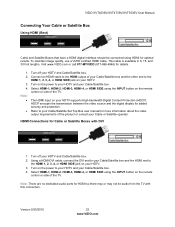
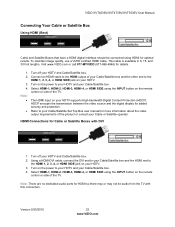
...the power to your Cable/Satellite Set Top Box user manual for optimal results. Refer to your HDTV and your Cable or Satellite operator. Turn on the remote
control or side of the product ... using HDMI for more information about the video output requirements of the TV. VIZIO XVT423SV/XVT473SV/XVT553SV User Manual
Connecting Your Cable or Satellite Box
Using HDMI (Best)
Cable and Satellite...
XVT553SV User Manual - Page 39


...setting...set a preset calibrated for television broadcasting. Color ...Temperature Color Temperature is too high the picture will not be selected when your HDTV is to set tint is in Comp or HDMI mode.
Horiz. Each input (i.e. HDMI, COMP, etc) remembers the custom setting...factory... setting ...Reset Color Temperature: Select to reset color temperature settings...sets...
XVT553SV User Manual - Page 40


...Average Picture Level (APL) and the overall picture will be reset. VIZIO XVT423SV/XVT473SV/XVT553SV User Manual
Advanced Picture To select the options in the room. When set to Auto, the TV will automatically adjust to confirm your...9658; to make the selection, and then press OK to factory default. Reset Picture Mode Return all Picture settings to accept it . Choose from Off or Auto.
XVT553SV User Manual - Page 41


... remote will control the audio of the audio. VIZIO XVT423SV/XVT473SV/XVT553SV User Manual
Audio Adjust audio options including balance, equalizer, and advanced audio settings....Flat, Rock, Pop, Classic or Jazz. Audio Control Select which device the VIZIO remote control adjusts. Lip Sync Lip Sync is designed to channel, volume fluctuations occur. When set to TV, the VIZIO remote...
XVT553SV User Manual - Page 46


...UNLOCK Menu Only) Enter a new, 4-digit password using the number buttons on the remote control. VIZIO XVT423SV/XVT473SV/XVT553SV User Manual
USA-Movie Note: When Rating Enable is OFF, USA-Movie Rating...Parental Control lock settings to confirm you write down and store the new password in a secure place. Note: Make sure you entered it a second time to factory default. RESET LOCKS (UNLOCK ...
XVT553SV User Manual - Page 50


... setup when you want to factory settings. Note: This does NOT reset the Parental Control Password. Note: This does NOT reset the Parental Control Password.
Press Left or Right Navigation buttons to make the selection, and then press OK to the Initial Setup menu. A screen will be removed. VIZIO XVT423SV/XVT473SV/XVT553SV User Manual
Help...
XVT553SV User Manual - Page 52


...settings in the Picture Menu.
Reset Picture settings to default in the Picture Menu.
Check the video settings and compatibility of external devices
Check the video cables of external devices to an alternate
location within your television... strength of the channel may be low. VIZIO XVT423SV/XVT473SV/XVT553SV User Manual
Issue
Solution
Make sure the...
XVT553SV User Manual - Page 54


... menu to insure they are set to Stereo/English. ( TV input only )
Verify that the TV Speakers are tightly inserted into the remote.
Clear any previously saved pairing information in the remote using the following steps: Open your Slider to content and/or services provided by your television. Low audio volume (TV...
XVT553SV User Manual - Page 55


...XVT473SV/XVT553SV User Manual
Remote Control Troubleshooting
Issue
Solution
The remote control will not work
Point the remote control directly at the remote sensor on the conditions in the HDTV Settings... to the user manual for your wireless router or contact the manufacturer of the television.
Make sure the Internet connection is setup correctly. Update your wireless ...
XVT553SV User Manual - Page 64


...XVT473SV...AV connector 22 Blackbars 36 Blocking Channels 44 Bluetooth 48 Bluetooth Remote Control 14 Brightness 38 Cable Box Connecting 23 CC Closed ...Camera 27 Contents 9 Contrast 38
Controls Front Panel 12 Jag Wheel 12
Daylight Savings setting 45 Device Setup 17 Device Setup 43 DTV... 20 HDMI 22 HDTV Location 10 Help Menu Reset All Settings 49 Setup Wizard 49 System Info 49 Help...
XVT553SV User Manual - Page 65


... 33 Editing 34 Removing 34 Switching 34 Using 33 Remote Control 14 A/V Functions 16 Batteries 14 Bluetooth Activation 14 Device Setup 17 Front 15 Precautions 17 TV Functions 15 Universal 17 VIA buttons 32 VIA Functions 16 Reset All TV Settings 49 Factory Default 49 Picture Settings 39 RGB 22 Safety Instructions 2 Satellite Box
Connecting...
Similar Questions
How Do I Reset My Vizio Tv To Factory Settings Without A Tv Remote
(Posted by arrosham 10 years ago)
How Do I Reset My M420nv To Factory Settings Without A Remote?
(Posted by Robanero 11 years ago)

