Vizio XVT473SV Support Question
Find answers below for this question about Vizio XVT473SV.Need a Vizio XVT473SV manual? We have 2 online manuals for this item!
Question posted by johnelgard on May 27th, 2012
How Can I Reset Without A Remote
The person who posted this question about this Vizio product did not include a detailed explanation. Please use the "Request More Information" button to the right if more details would help you to answer this question.
Current Answers
There are currently no answers that have been posted for this question.
Be the first to post an answer! Remember that you can earn up to 1,100 points for every answer you submit. The better the quality of your answer, the better chance it has to be accepted.
Be the first to post an answer! Remember that you can earn up to 1,100 points for every answer you submit. The better the quality of your answer, the better chance it has to be accepted.
Related Vizio XVT473SV Manual Pages
XVT553SV Quick Start Guide - Page 2


.... Cable and satellite boxes may be required).
3.
If this product, please erase your remote repeatedly until a picture re-appears. EXTENDED WARRANTIES
Protect your service provider.
You may add...the VIA Dock and press OK.
Press the VIA button.
www.VIZIO.com ® XVT423SV XVT473SV XVT553SV
FOR THE BEST HDTV EXPERIENCE
3 WAYS TO WATCH
HIGH DEFINITION VIDEO
1. Get a VIZIO...
XVT553SV User Manual - Page 2


...) or e-mail us to protect your VIZIO HDTV either at 888-849-4623. ALL RIGHTS RESERVED. VIZIO XVT423SV/XVT473SV/XVT553SV User Manual
Dear VIZIO Customer,
Congratulations on your new VIZIO HDTV High Definition Television. We recommend you will experience many years of Dolby Laboratories. For assistance, call us at www.VIZIO.com...
XVT553SV User Manual - Page 4
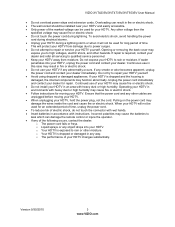
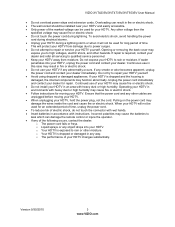
... your dealer. Unplug the power cord immediately and contact your HDTV from moisture. VIZIO XVT423SV/XVT473SV/XVT553SV User Manual
Do not overload power strips and extension cords. Do not expose... your HDTV and easily accessible. Only power of the marked voltage can damage the remote control or injure the operator. If any way. o Your HDTV is dropped or...
XVT553SV User Manual - Page 5
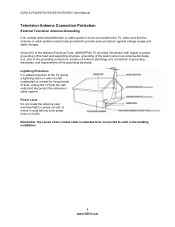
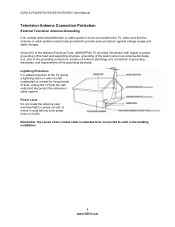
... when it could fall into such power lines or circuits. Lightning Protection For added protection of the grounding electrode. VIZIO XVT423SV/XVT473SV/XVT553SV User Manual
Television Antenna Connection Protection
External Television Antenna Grounding If an outside antenna/satellite dish or cable system is to be connected to provide some protection against voltage surges...
XVT553SV User Manual - Page 6


VIZIO XVT423SV/XVT473SV/XVT553SV User Manual
Advisory of receiving Digital Broadcasts, and no Digital Converter Box is required. After the switch, analog-only television sets that receive TV ... they will turn off their analog signal and switch to digital-only broadcasting. Watch your local television stations may switch sooner. Analog-only TVs should continue to work as appropriate:
FCC (US...
XVT553SV User Manual - Page 7


... Safety Instructions...2 Television Antenna Connection Protection 4 Advisory of the DTV Transition...5
CHAPTER 1 SETTING UP YOUR HDTV 10
Finding a Location for Your HDTV ...10 Wall Mounting your HDTV...11
CHAPTER 2 BASIC CONTROLS AND CONNECTIONS 12
Front Panel ...12 Jag Wheel Control ...12 Rear Panel Connections...13 Side Panel Connections ...14
CHAPTER 3 VIZIO REMOTE CONTROL 14
Installing...
XVT553SV User Manual - Page 8


VIZIO XVT423SV/XVT473SV/XVT553SV User Manual
Turning TV speakers off...28 Using Optical (S/PDIF) ...28 Connecting a Computer...29
RGB (...Digital Closed Caption ...37 Digital CC Style...37 Sleep Timer Menu ...37 TV Settings Menu ...37 Input Source...37 Picture ...38 Reset Picture Mode ...39 Audio ...40 Advanced Audio...40 Tuner...41 Name Input ...42 Device Setup...43 Parental Controls ...43 Menu ...
XVT553SV User Manual - Page 9


VIZIO XVT423SV/XVT473SV/XVT553SV User Manual
Reset TV Settings ...49 Clear Memory (Factory Default) ...49 Guided Setup ...49 CHAPTER 9 MAINTENANCE AND TROUBLESHOOTING 50 Cleaning the TV and Remote Control ...50 Troubleshooting Guide ...50 TV/Display Troubleshooting...50 Audio Troubleshooting ...53 Bluetooth Troubleshooting...53 VIZIO Internet Apps Troubleshooting 53 Remote Control ...
XVT553SV User Manual - Page 12


...1 to have it handy if you choose to the screen. Place your HDTV. Wall Mounting Specifications - XVT473SV
Screw Size
M6
Screw Length 16.0 mm
Screw Pitch
1.0 mm
Hole Pattern VESA standard 200 x 200 mm...down the serial number located on the back of your HDTV in the back panel of your HDTV face down on a soft, flat surface to prevent damage to mount your HDTV on the wall for support....
XVT553SV User Manual - Page 13


...entire sequence, you will automatically close the Quick Menu. VIZIO XVT423SV/XVT473SV/XVT553SV User Manual
Chapter 2 Basic Controls and Connections
Front Panel
1. o Channel-Press to that channel. o Exit-Press to ....
o Power Off-Press to turn the volume up and down to turn your remote control to the remote signal.
2.
Please use your HDTV off. Jag Wheel Control
The Jag wheel on...
XVT553SV User Manual - Page 15


... a fire or lead to personal injury. Dispose of batteries according to complete the activation.
Activating Your Bluetooth Remote
You will activate your HDTV.
Installing the Batteries
1.
VIZIO XVT423SV/XVT473SV/XVT553SV User Manual
Side Panel Connections
1. You can also use it to program other A/V devices connected to personal injury. Inserting the batteries...
XVT553SV User Manual - Page 39


...61623; Red Offset Green Offset Blue Offset Reset Color Temperature: Select to reset color temperature settings to see the detail in the picture. Custom allows you...adjusts the amount of color in the bright parts of the picture. VIZIO XVT423SV/XVT473SV/XVT553SV User Manual
Picture Picture Mode Choose from Cool, Computer, Normal, or Custom.... television broadcasting.
XVT553SV User Manual - Page 41


...a movie, TruSurround HD™ creates
an immersive surround sound experience from Flat, Rock, Pop, Classic or Jazz. Analog Audio Out This option sets ... comfortable and consistent volume level. When set to TV, the VIZIO remote will be changed by the settings on the screen. Note: When SRS... XVT423SV/XVT473SV/XVT553SV User Manual
Audio Adjust audio options including balance, equalizer, and ...
XVT553SV User Manual - Page 46


...Rating Enable is not used. Not suitable for under 13 years of age or older R - RESET LOCKS (UNLOCK Menu Only) Return all audiences PG - Children C8+ - General audience 8 ...4-digit password using the number buttons on the remote control.
The default is OFF, Canadian French Rating adjustments are not available. VIZIO XVT423SV/XVT473SV/XVT553SV User Manual
USA-Movie Note: When Rating...
XVT553SV User Manual - Page 51


.../XVT473SV/XVT553SV User Manual
Chapter 9 Maintenance and Troubleshooting
Cleaning the TV and Remote Control
1. Wring liquid out of external devices that may damage the housing, screen glass, and remote control... may be connected to clean the TV and remote control.
Do not scrape it with diluted neutral cleaner to your television.
50 www.VIZIO.com
No power (VIZIO ...
XVT553SV User Manual - Page 52


...Reset Picture settings to default in the room or close to a window.
Perform a power cycle by: Removing the AC power cable from the back of your television for 30 seconds. Use the remote ... a power cycle by: Removing the AC power cable from the back of your television for 30 seconds. VIZIO XVT423SV/XVT473SV/XVT553SV User Manual
Issue
Solution
Make sure the power is ON (VIZIO...
XVT553SV User Manual - Page 54


...Solution
Unable to pair the VIZIO Universal Remote Control to the TV
...XVT473SV/XVT553SV User Manual
Audio Troubleshooting
Issue
Solution
No audio
Press Volume + (Up) on the remote control or side of the TV.
Press MUTE on the remote control to make sure that MUTE is not responsible for customer service related to content and/or services provided by your television...
XVT553SV User Manual - Page 55


... require further assistance, please contact your VIA television. Please Bluetooth pair your Internet Service Provider ...XVT473SV/XVT553SV User Manual
Remote Control Troubleshooting
Issue
Solution
The remote control will not work
Point the remote control directly at the remote sensor on your TV (IR mode only).
Remove any obstacles between the remote control and the remote...
XVT553SV User Manual - Page 64


...XVT473SV... connector 22 Blackbars 36 Blocking Channels 44 Bluetooth 48 Bluetooth Remote Control 14 Brightness 38 Cable Box Connecting 23 CC Closed ... 27 Video Camera 27 Contents 9 Contrast 38
Controls Front Panel 12 Jag Wheel 12
Daylight Savings setting 45 Device Setup... GUIDE Button 20 HDMI 22 HDTV Location 10 Help Menu Reset All Settings 49 Setup Wizard 49 System Info 49 Help Menu...
XVT553SV User Manual - Page 65


VIZIO XVT423SV/XVT473SV/XVT553SV User Manual
Channel Block 44 Rating Enable 43 Reset Locks 45 USA Movie Rating 44 USA TV Rating 44 Parental Controls 43 Password 45 Picture Reset Picture Mode 39 ...Profile App 21, 31 Profiles Creating 33 Editing 34 Removing 34 Switching 34 Using 33 Remote Control 14 A/V Functions 16 Batteries 14 Bluetooth Activation 14 Device Setup 17 Front 15 ...
Similar Questions
How To Reset Remote For M470nv M550nv Razor Led Lcd Hdtv 55 Inches
(Posted by jvmo 9 years ago)
Vizio Remote Control Not Working Xvt553sv How To Reset?
(Posted by gillychouc 10 years ago)
I Was Given A Vizio 29 Inch Flat Screen Television After A Week It Stopped Worki
I threw the box and all paperwork away I don't even have the reciept. target told me to contact you...
I threw the box and all paperwork away I don't even have the reciept. target told me to contact you...
(Posted by rjc1961 11 years ago)
How To Reset Vizio Xvt423sv Tv Without Remote
I lost the main menu when i push button appear APPS internet i can not adjust anything ...
I lost the main menu when i push button appear APPS internet i can not adjust anything ...
(Posted by xose02022 12 years ago)

