Vizio XVT473SV Support Question
Find answers below for this question about Vizio XVT473SV.Need a Vizio XVT473SV manual? We have 2 online manuals for this item!
Question posted by iculza on June 16th, 2014
How To Exit Store Demo Mode Vizio Without Remote
The person who posted this question about this Vizio product did not include a detailed explanation. Please use the "Request More Information" button to the right if more details would help you to answer this question.
Current Answers
There are currently no answers that have been posted for this question.
Be the first to post an answer! Remember that you can earn up to 1,100 points for every answer you submit. The better the quality of your answer, the better chance it has to be accepted.
Be the first to post an answer! Remember that you can earn up to 1,100 points for every answer you submit. The better the quality of your answer, the better chance it has to be accepted.
Related Vizio XVT473SV Manual Pages
XVT553SV Quick Start Guide - Page 2


...
Visit us at :
www.VIZIO.com
or Call:
(888) 849. 4623
PROTECT YOUR PRIVACY
VIZIO respects your remote repeatedly until a picture re-... and satellite boxes may be able to wide or zoom mode; Try setting your local area (an HD cable box ...not work, try it is receiving. Visit
www.VIZIO.com for instructions.
® XVT423SV XVT473SV XVT553SV
FOR THE BEST HDTV EXPERIENCE
3 WAYS TO ...
XVT553SV User Manual - Page 2


... services for your new VIZIO XVT423SV/XVT473SV/XVT553SV television purchase. We recommend you will be achieved.
VIZIO, THE V LOGO, WHERE VISION MEETS VALUE AND OTHER VIZIO TRADEMARKS ARE THE INTELLECTUAL PROPERTY OF VIZIO INC.
Version 9/30/2010
1 www.VIZIO.com VIZIO XVT423SV/XVT473SV/XVT553SV User Manual
Dear VIZIO Customer,
Congratulations on your VIZIO HDTV, visit our...
XVT553SV User Manual - Page 7


... Safety Instructions...2 Television Antenna Connection Protection 4 Advisory of the DTV Transition...5
CHAPTER 1 SETTING UP YOUR HDTV 10
Finding a Location for Your HDTV ...10 Wall Mounting your HDTV...11
CHAPTER 2 BASIC CONTROLS AND CONNECTIONS 12
Front Panel ...12 Jag Wheel Control ...12 Rear Panel Connections...13 Side Panel Connections ...14
CHAPTER 3 VIZIO REMOTE CONTROL 14
Installing...
XVT553SV User Manual - Page 10
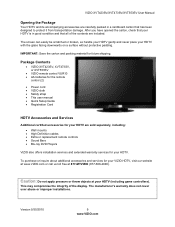
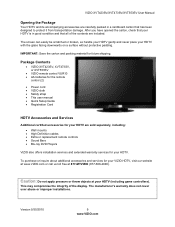
... carton, check that your HDTV is in a cardboard carton that all of the display.
Package Contents
VIZIO XVT423SV, XVT473SV, or XVT553SV
VIZIO remote control VUR10 AA batteries for the remote
control (2)
Power cord VIZIO cloth Safety strap This user manual Quick Setup Guide Registration Card
HDTV Accessories...
XVT553SV User Manual - Page 13


... change . o Exit-Press to turn the volume up and down. To open a channel list. Please use your HDTV performs all of your remote control to the ...VIZIO XVT423SV/XVT473SV/XVT553SV User Manual
Chapter 2 Basic Controls and Connections
Front Panel
1. Remote Control Sensor-Point the remote control directly at this window on and orange when powered off . POWER 'VIZIO' LIGHT-The VIZIO...
XVT553SV User Manual - Page 15


...the back. Insert two AA batteries into the remote control. VIZIO XVT423SV/XVT473SV/XVT553SV User Manual
Side Panel Connections
1. USB 1, 2, and 3: Reserved for future functions. Service port for Inserting the Batteries: Only use by a professional service technician.
2. Chapter 3 VIZIO Remote Control
Your new VIZIO HDTV comes with an IR / Bluetooth-enabled universal...
XVT553SV User Manual - Page 16


...to work with this remote, this button will return to the beginning. EXIT-Press to exit from the standby mode.
HDMI, COMP). Number Button Pad-Press to standby mode. Device Power (...Press to perform the same function as the "C" button on and off .
VIZIO XVT423SV/XVT473SV/XVT553SV User Manual
Remote Control Buttons
Basic TV Functions
INPUT-Press to cycle through the entire sequence,...
XVT553SV User Manual - Page 17


...VIA Dock
Press to control your
VIA Dock.
Press to exit an App or from the VIA
Dock. Stop ( )-...remote control to view settings for more .
16 www.VIZIO.com For example, digital channel 282 would be selected by the button sequence 2, 8, DASH, 2. Press to input letters and characters in the corner over the main screen.
Press it to stop playback/recording.
VIZIO XVT423SV/XVT473SV...
XVT553SV User Manual - Page 18


... IR mode (factory default): Point the remote control directly at all of the remote control sensor. VIZIO Remote Control Precautions
The remote control should be kept dry and away from the front of your devices. Version 9/30/2010
17 www.VIZIO.com
See Device Setup on page 43 for all , check the batteries. VIZIO XVT423SV/XVT473SV/XVT553SV...
XVT553SV User Manual - Page 20


...details.
Select Input Source
Select the input source for your HDTV by pressing INPUT on the remote control or the side of INPUT on the front will cycle you can also connect to..., make sure that provides TV programming (e.g. Note: You should be in TV mode and on your HDTV.
VIZIO XVT423SV/XVT473SV/XVT553SV User Manual
Chapter 5 Using your HDTV for the first time
Connecting to the...
XVT553SV User Manual - Page 33


...the image change.
RED-Press to exit from the active App or from the VIA Dock...OK to select. 4. Navigating Apps Use these buttons on your remote control to navigate around the VIZIO Internet Apps (VIA) functions on your VIA Dock. 5. ... with some Apps pre-loaded but there are available. VIZIO XVT423SV/XVT473SV/XVT553SV User Manual
Using VIZIO Internet Apps (VIA)
VIA puts the best of the...
XVT553SV User Manual - Page 36


... HDMI-3, HDMI-4, HDMI Side, and RGB (VGA). VIZIO XVT423SV/XVT473SV/XVT553SV User Manual
Chapter 8 Adjusting Your HDTV Settings
Using the On-screen Display (OSD)
The remote control can do one of the following: a.
The ...the screen. 3. Press EXIT on your selected input source. Highlight and select the RED X in any menu. The main menu options may vary depending on the remote control. The HDTV ...
XVT553SV User Manual - Page 41


... VIZIO remote will control the audio of someone talking on the screen.
When set to choose from Flat, Rock, Pop, Classic or Jazz. Audio Control Select which device the VIZIO remote control... volume level. Audio Mode Choose from Dolby Digital, PCM, or Off.
When turned On, SRS TruVolumeTM provides the listener with a home theater system. VIZIO XVT423SV/XVT473SV/XVT553SV User Manual
Audio...
XVT553SV User Manual - Page 42


...Off.
If you did not do this or if your preference.
Tuner Mode
Select Cable or Antenna depending upon which source you scanned for TV channels...to be selected when your HDTV is done, press EXIT to your setup has changed, you can only be adjusted. Press ◄... in the Equalizer Settings sub-menu, press OK. VIZIO XVT423SV/XVT473SV/XVT553SV User Manual
Bluetooth Audio
Turn Bluetooth audio On ...
XVT553SV User Manual - Page 43


... channels in your area, visit www.antennaweb.org. Skip Channel After the TV has stored all of digital TV stations in memory you will open, allowing you are watching.
... will still be skipped when using the number buttons on the remote control. Choose from English, French, or Spanish. VIZIO XVT423SV/XVT473SV/XVT553SV User Manual
Partial Channel Search If you believe channels are...
XVT553SV User Manual - Page 44


VIZIO XVT423SV/XVT473SV/XVT553SV User Manual
Device Setup This feature allows you find a code that works.
Turn the device on your VIZIO remote control. Pick Device Type Select the ...Next Code. If it does not power off . Version 9/30/2010
43 www.VIZIO.com Once the input source is not available in TV mode. Choose from TV, AV (Composite), Comp (Component), HDMI-1, HDMI-2, HDMI-3, HDMI...
XVT553SV User Manual - Page 46


...settings to confirm you write down and store the new password in a secure ...second time to factory default. VIZIO XVT423SV/XVT473SV/XVT553SV User Manual
USA-Movie ...Note: When Rating Enable is not used. Not suitable for young children 13 ans+ - General - Change PIN (UNLOCK Menu Only) Enter a new, 4-digit password using the number buttons on the remote...
XVT553SV User Manual - Page 49


...the VIZIO remote control. When you enter the menu you . Press BACK to return to hidden networks. Future automatic product updates may add support for you will appear in the list. Select this option to pairing mode. ...and are not sure of the name of the network (SSID). VIZIO XVT423SV/XVT473SV/XVT553SV User Manual
More Access Points Select this option to show more information.
2.
XVT553SV User Manual - Page 64


VIZIO XVT423SV/XVT473SV/XVT553SV User Manual
Index
16:9 36 4:3 36 Accessories 9 Adjustments
Advanced 35 Advanced Adjustments 35 Ambient Light Sensor 39 Antenna 22 Apps
Adding 32 Moving 33 Navigating 32 Using 32 Aspect Ratio 36 Audio Menu Advanced Audio 40 Analog Audio Out adjustments 40 Audio Control 40 Audio Mode... 9 Contrast 38
Controls Front Panel 12 Jag Wheel 12
Daylight ...
XVT553SV User Manual - Page 65


VIZIO XVT423SV/XVT473SV/XVT553SV User Manual
Channel Block 44 Rating Enable 43 Reset Locks 45 USA Movie Rating 44 USA TV Rating 44 Parental Controls 43 Password 45 Picture Reset Picture Mode 39 Picture Menu 38...Updates 34 VCR Connecting 27 VIA Apps 32 Connecting to the Internet 19, 31 Exploring 21, 31 Remote Control 32 Sidebar 21, 31 Using 31 VIA Dock 21, 31 VIA Dock 21, 31 Video...
Similar Questions
Store Demo Starts Every Time Tv Is Turned On!
Is there a permanent way to close down the store demo?!?
Is there a permanent way to close down the store demo?!?
(Posted by pwrphil 8 years ago)
Vizio Tv Store Demo Mode And No Remote, How Do I Fix This?
(Posted by mikmarl 9 years ago)
How To Remove Store Demo From Vizio Tv Without Remote
(Posted by emeSamST 10 years ago)
Vizio 55 Hdtv , No Remote , How Do You Turn Off Store Demo
(Posted by bertaAru 10 years ago)
How Do I Get The The Vizio E3d470vx Off Demo Mode Without The Remote
(Posted by sharl474 11 years ago)

