Vizio XRU300 Support Question
Find answers below for this question about Vizio XRU300.Need a Vizio XRU300 manual? We have 2 online manuals for this item!
Question posted by dhidt on July 16th, 2014
How To Program Vizio Xru300 To Work Cable Box
The person who posted this question about this Vizio product did not include a detailed explanation. Please use the "Request More Information" button to the right if more details would help you to answer this question.
Current Answers
There are currently no answers that have been posted for this question.
Be the first to post an answer! Remember that you can earn up to 1,100 points for every answer you submit. The better the quality of your answer, the better chance it has to be accepted.
Be the first to post an answer! Remember that you can earn up to 1,100 points for every answer you submit. The better the quality of your answer, the better chance it has to be accepted.
Related Vizio XRU300 Manual Pages
Brochure - Page 1


... all rights reserved. product features and specifications are subject to change without any manual setup. It's compatible with the VIZIO 8 Device Universal Remote Control. XRU300
HOME ENTERTAINMENT MADE SIMPLE
8 DEVICE UNIVERSAL REMOTE CONTROL
Replace up to eight remotes with over 700 brands and 3500 devices and uses a clever code search mode to find your device without notice...
Brochure - Page 2
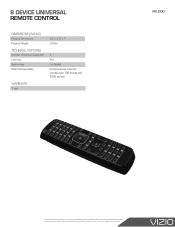
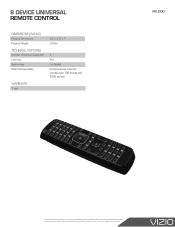
... REMOTE CONTROL
DIMENSIONS (WxHxD)
Product Dimensions Product Weight
TECHNICAL FEATURES
Number of Devices Supported Learning Backlit Keys Code Interoperability
WARRANTY
1 year
2.2" x 7.5" x 1" 0.3 lbs
8 Yes Full Backlit Comprehensive code list includes over 700 brands and 3500 devices
XRU300
Trademarksshownarethepropertyoftheirrespectiveowners.Imagesusedareforillustrationpurposesonly.Vizio...
User Manual - Page 2
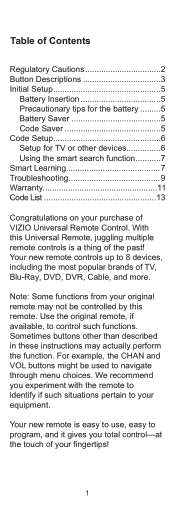
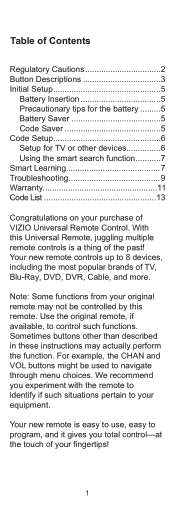
... fingertips!
1 We recommend you total control-at the touch of TV, Blu-Ray, DVD, DVR, Cable, and more. For example, the CHAN and VOL buttons might be controlled by this Universal Remote, juggling multiple remote controls is easy to use, easy to program, and it gives you experiment with the remote to identify if such situations pertain...
User Manual - Page 5
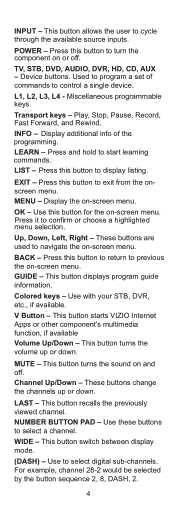
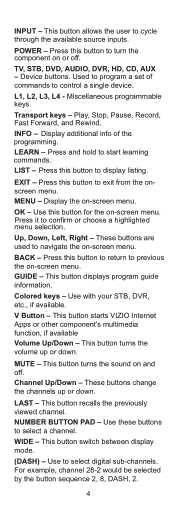
...programming.
Used to display listing. MENU -
MUTE -
L1, L2, L3, L4 -
Channel Up/Down - WIDE - Use to start learning commands. This button allows the user to confirm or choose a highlighted menu selection. POWER - Device buttons. EXIT - This button starts VIZIO...these buttons to control a single device. INFO - LIST - This button displays program guide information. ...
User Manual - Page 6
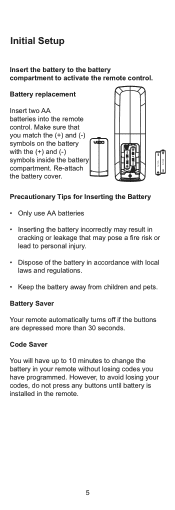
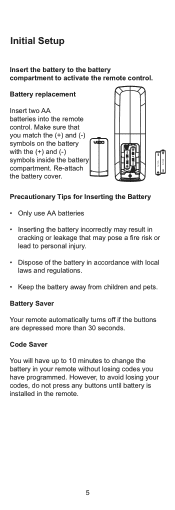
.... Make sure that may result in
cracking or leakage that you have up to 10 minutes to activate the remote control. Code Saver You will have programmed. Battery replacement Insert two AA batteries into the remote control. Precautionary Tips for Inserting the Battery • Only use AA batteries • Inserting the battery incorrectly may pose...
User Manual - Page 7
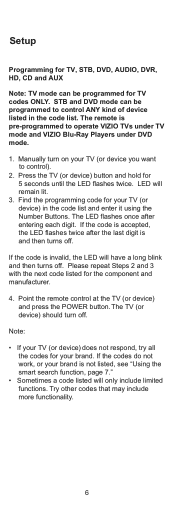
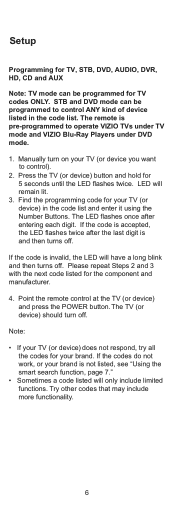
...remote control at the TV (or device) and press the POWER button. The LED flashes once after the last digit is not listed, see "Using the smart search function, page 7."
• Sometimes a code listed will remain lit.
3. If the codes do not work, or your TV (or device you want to operate VIZIO... can be programmed for TV codes ONLY. STB and DVD mode can be programmed to control ANY kind ...
User Manual - Page 8
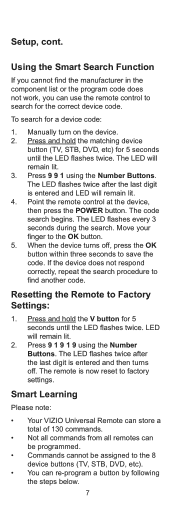
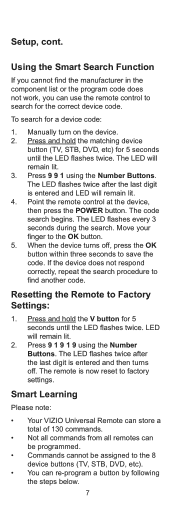
...; Your VIZIO Universal Remote can store a total of 130 commands.
• Not all commands from all remotes can be programmed.
• Commands cannot be assigned to the 8 device buttons (TV, STB, DVD, etc).
• You can use the remote control to Factory Settings:
1. Using the Smart Search Function
component list or the program code does not work, you...
User Manual - Page 9
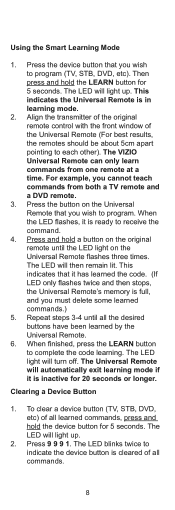
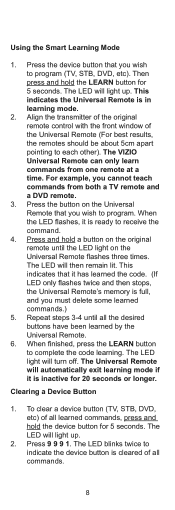
... remain lit. The VIZIO Universal Remote can only learn commands from both a TV remote and a DVD remote.
3. This indicates that you must delete some learned
commands.)
5. For example, you wish to complete the code learning. Then press and hold the device button for 5 seconds. Align the transmitter of the original remote control with the front window...
User Manual - Page 10
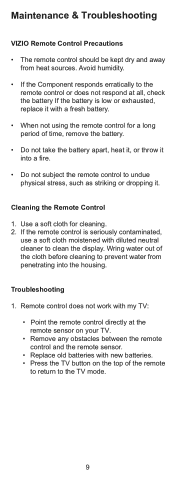
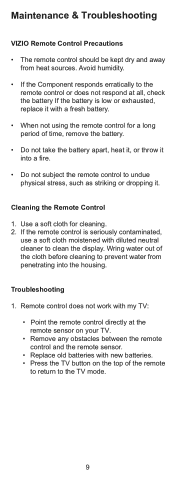
... the battery. • Do not take the battery apart, heat it, or throw it .
Maintenance & Troubleshooting
VIZIO Remote Control Precautions • The remote control should be kept dry and away
from penetrating into a fire. • Do not subject the remote control to undue physical stress, such as striking or dropping it into the housing. Troubleshooting 1. Wring water...
User Manual - Page 11
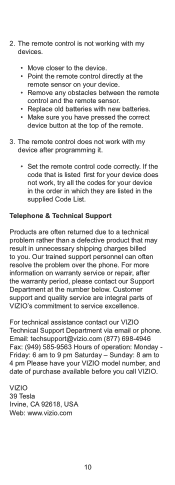
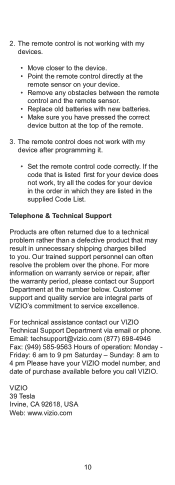
... batteries. • Make sure you call VIZIO. Telephone & Technical Support
Products are integral parts of operation: Monday Friday: 6 am to the device. • Point the remote control directly at the
remote sensor on warranty service or repair, after programming it.
• Set the remote control code correctly.
The remote control does not work , try all the codes for your device...
User Manual - Page 12
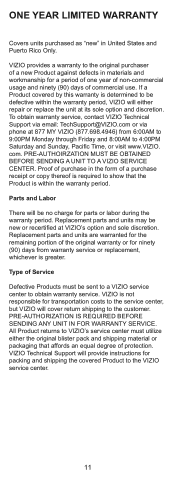
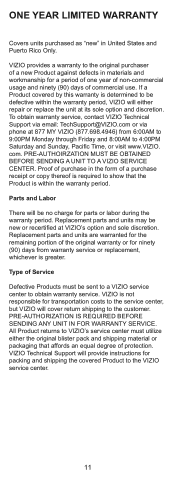
...(90) days of the original warranty or for transportation costs to the service center, but VIZIO will provide instructions for parts or labor during the warranty period. Replacement parts and units are warranted...pack and shipping material or packaging that the Product is within the warranty period, VIZIO will be no charge for packing and shipping the covered Product to 4:00PM Saturday and Sunday,...
User Manual - Page 13
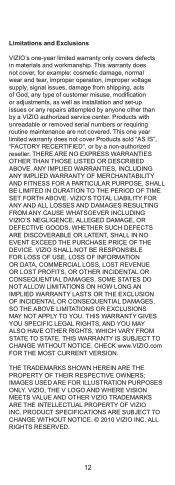
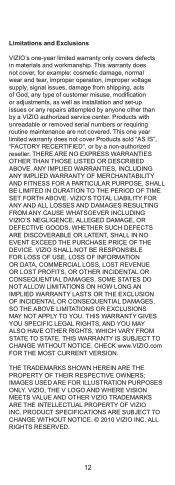
... EXCEED THE PURCHASE PRICE OF THE DEVICE. THIS WARRANTY IS SUBJECT TO CHANGE WITHOUT NOTICE. VIZIO SHALL NOT BE RESPONSIBLE FOR LOSS OF USE, LOSS OF INFORMATION OR DATA, COMMERCIAL LOSS,...CONSEQUENTIAL DAMAGES, SO THE ABOVE LIMITATIONS OR EXCLUSIONS MAY NOT APPLY TO YOU. CHECK www.VIZIO.com FOR THE MOST CURRENT VERSION.
Products with unreadable or removed serial numbers or requiring ...
User Manual - Page 19
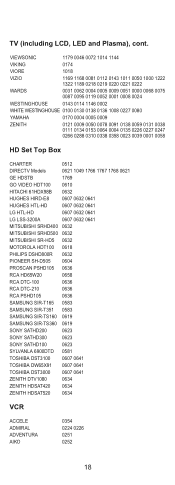
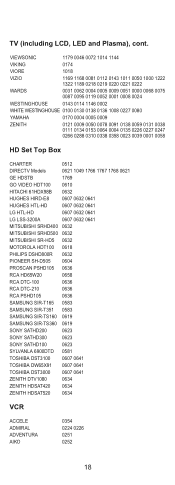
...LCD, LED and Plasma), cont.
VIEWSONIC
1179 0046 0072 1014 1144
VIKING
0174
VIORE
1018
VIZIO
1169 1168 0081 0112 0143 1011 0050 1000 1222 1322 1189 0218 0219 0220 0221 0222
... 0153 0064 0004 0135 0226 0227 0247 0266 0288 0310 0338 0358 0023 0039 0001 0058
HD Set Top Box
CHARTER
0512
DIRECTV Models
0621 1049 1766 1767 1768 0621
GE HDSTB
1769
GO VIDEO HDT100 0610
HITACHI 61HDX98B ...
User Manual - Page 26
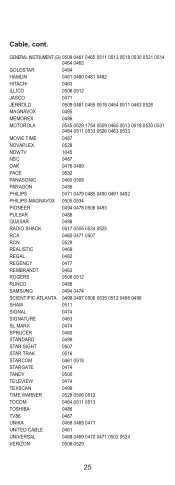
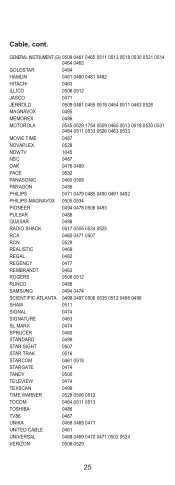
...
0474
TANDY
0500
TELEVIEW
0474
TEXSCAN
0499
TIME WARNER
0529 0506 0512
TOCOM
0464 0511 0513
TOSHIBA
0486
TV86
0487
UNIKA
0468 0469 0471
UNITED CABLE
0461
UNIVERSAL
0468 0469 0470 0471 0502 0524
VERIZON
0506 0529
25...
User Manual - Page 27
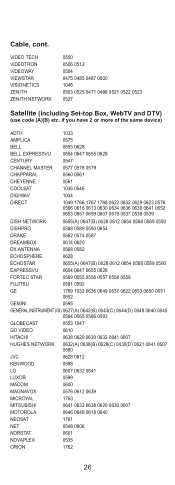
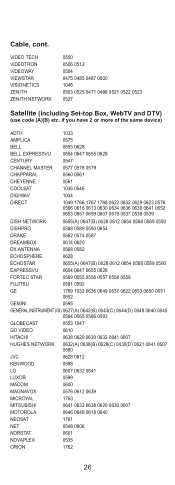
Cable, cont.
if you have 2 or more of the same device)
ADTH AMPLICA BELL
1033 0575 0655 0628
BELL EXPRESSVU CENTURY CHANNEL MASTER CHAPPARAL CHEYENNE COOLSAT ... VISIONETICS ZENITH ZENITH NETWORK
0550 0506 0512 0504 0475 0485 0487 0500 1046 0503 0525 0471 0486 0521 0522 0523 0527
Satellite (including Set-top Box, WebTV and DTV)
(use code (A)(B) etc.
User Manual - Page 28
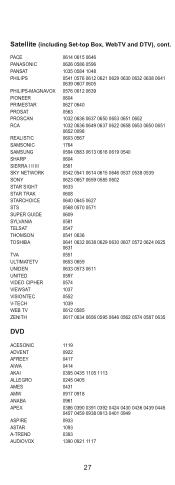
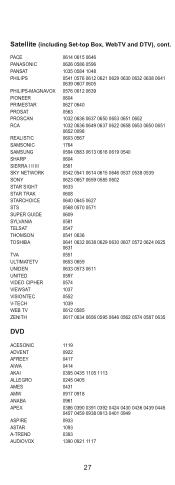
Satellite (including Set-top Box, WebTV and DTV), cont. PACE PANASONIC PANSAT PHILIPS
PHILIPS-MAGNAVOX PIONEER PRIMESTAR PROSAT PROSCAN RCA
REALISTIC SAMSONIC SAMSUNG SHARP SIERRA I II III SKY NETWORK SONY ...
User Manual - Page 32
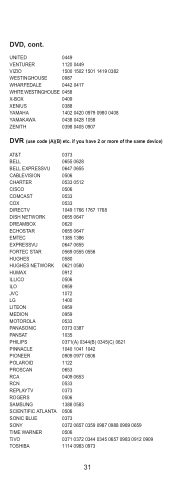
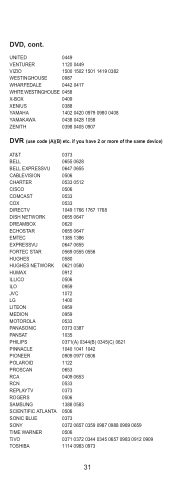
... 0659 0506 0371 0372 0344 0345 0657 0983 0912 0909 1114 0983 0973
31 UNITED
0449
VENTURER
1120 0449
VIZIO
1500 1502 1501 1419 0382
WESTINGHOUSE
0987
WHARFEDALE
0442 0417
WHITE WESTINGHOUSE 0458
X-BOX
0409
XENIUS
0388
YAMAHA
1402 0420 0979 0980 0408
YAMAKAWA
0438 0428 1058
ZENITH
0398 0405 0907
DVR...


