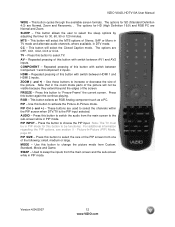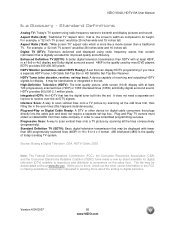Vizio VX42L Support Question
Find answers below for this question about Vizio VX42L - 42" LCD TV.Need a Vizio VX42L manual? We have 1 online manual for this item!
Question posted by kristiramsdell on August 2nd, 2012
Tv Picture Is Working But We Have No Sound. How We Get Sound Back?
We were sitting there watching Tv and the sound went out. The TV and sound system are VIZIO. My brothere who took care of these probs died. Can u help?
Current Answers
Related Vizio VX42L Manual Pages
Similar Questions
What Can I Do About My Cracked Screen Vizio 42 Lcd
(Posted by shotec 10 years ago)
The Tv Picture And Sound Come On For A Few Seconds And Then Goes Off Again.
(Posted by Anonymous-123883 10 years ago)
Vizio Vx42l I Have Sound , But No Picture. Will Not Change Channels
Tv has no picture it does have sound but it won't change channels and volume control doesn't work Vi...
Tv has no picture it does have sound but it won't change channels and volume control doesn't work Vi...
(Posted by rjoyner58 11 years ago)
I Have Sound But No Picture. My Vizio 42'lcd Isn't Even A Year Old Yet. What Can
42" Vizio less than a yr old, have sound but no picture. What is the problem and how can I fix it? I...
42" Vizio less than a yr old, have sound but no picture. What is the problem and how can I fix it? I...
(Posted by shrek8989lp 12 years ago)
My Vizio Vw42l Lcd Tv It Has Power But No Picture Or Sound Screen Is Black.
(Posted by Anonymous-22084 13 years ago)