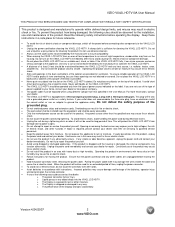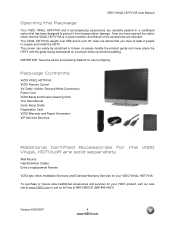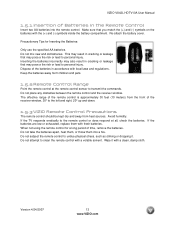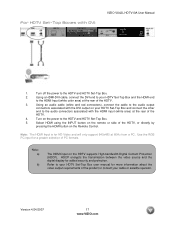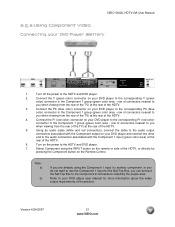Vizio VX42L Support Question
Find answers below for this question about Vizio VX42L - 42" LCD TV.Need a Vizio VX42L manual? We have 1 online manual for this item!
Question posted by i2vvisha on March 24th, 2014
Vizio Lcd That Won't Work With Remote Control
The person who posted this question about this Vizio product did not include a detailed explanation. Please use the "Request More Information" button to the right if more details would help you to answer this question.
Current Answers
Related Vizio VX42L Manual Pages
Similar Questions
What Is The Codes To Program A Philips Universal Remote Control To This Tv
(Posted by sittingbullpinest 1 year ago)
Remote Control Not Working
What can I do if my tv is not responding to my remote control?
What can I do if my tv is not responding to my remote control?
(Posted by mackumacku 8 years ago)
What Does Inverter For A 42 Vizio Lcd Tv Do?
(Posted by dcwkingy 9 years ago)
My Vizio Lcd Tv Wont Turn On And The Power Button Blinks Green
(Posted by borma 10 years ago)
Visio Remote Control
The new Visio razor 60" l seires came with a remote control and theres is very minimal information o...
The new Visio razor 60" l seires came with a remote control and theres is very minimal information o...
(Posted by sunsmar1950 11 years ago)