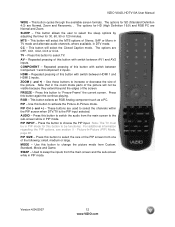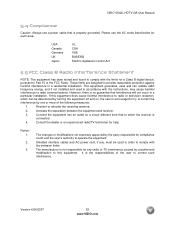Vizio VX42L Support Question
Find answers below for this question about Vizio VX42L - 42" LCD TV.Need a Vizio VX42L manual? We have 1 online manual for this item!
Question posted by nfsarber on October 2nd, 2013
My Tv Is Changing By Itself
My tv changes its volume, input, and menu all by itself. Just recently it seems to be getting worse. Is there anything we can do to repair it our selves?
Current Answers
Related Vizio VX42L Manual Pages
Similar Questions
I Was Changing The Input For My Vizio L42 Hdtv10a And Suddenly Got A Green Scree
I was changing the input from TV to DVD and got the green screen; it has "no signal" at top of the s...
I was changing the input from TV to DVD and got the green screen; it has "no signal" at top of the s...
(Posted by deb82aggie 10 years ago)
My Vizio Tv's Volume Will Not Work For The First 8 Minutes After It Is Turned On
It works fine after the first 8 minutes but no volume for the first 8 minutes is annoying. It has ...
It works fine after the first 8 minutes but no volume for the first 8 minutes is annoying. It has ...
(Posted by masonphill 11 years ago)
Why Doe's My New Visio Tv Constantly Keep Changing Volume?
(Posted by sensenig123 11 years ago)
I Have Sound But No Picture. My Vizio 42'lcd Isn't Even A Year Old Yet. What Can
42" Vizio less than a yr old, have sound but no picture. What is the problem and how can I fix it? I...
42" Vizio less than a yr old, have sound but no picture. What is the problem and how can I fix it? I...
(Posted by shrek8989lp 12 years ago)