Vizio VX42L Support Question
Find answers below for this question about Vizio VX42L - 42" LCD TV.Need a Vizio VX42L manual? We have 1 online manual for this item!
Question posted by lifeginger on January 24th, 2013
How To Reprogram A Lost Channel
watching tv and i lost a channel .Tried to reprogram,but I still can get the channel back in. my other channel work fine
Current Answers
There are currently no answers that have been posted for this question.
Be the first to post an answer! Remember that you can earn up to 1,100 points for every answer you submit. The better the quality of your answer, the better chance it has to be accepted.
Be the first to post an answer! Remember that you can earn up to 1,100 points for every answer you submit. The better the quality of your answer, the better chance it has to be accepted.
Related Vizio VX42L Manual Pages
User Manual - Page 5


... a soft and flat surface (blanket, foam, cloth, etc) to mount your TV on the wall for additional information. Avoid installing the TV in landscape orientation;
Carefully remove the stand base. Place the VX42L face down on the wall, please follow the instructions below 'Preparing Your LCD HDTV for Wall Mounting' for viewing.
Remove the eight...
User Manual - Page 6


...VX42L HDTV10A User Manual
Table of Contents
Chapter 1 Basic Controls and Connections 8 1.1 Front Panel...8 1.2 Right Side Panel Controls ...8 1.3 Left Side Connections ...8 1.4 Rear Panel......25 2.8.1 Preset PC Resolutions...25
Chapter 3 Setting Up to Watch Television 26 3.1 Basic LCD HDTV Start Up ...26 3.2 Watching a TV Program ...29 3.3 Adjusting Basic HDTV Settings ...29 3.4 Program ...
User Manual - Page 7


...4.14.8 V. Position ...47 4.14.9 Fine Tune ...47 4.15 PC Input Audio Adjustment...Specifications ...54 6.2 Glossary - VIZIO VX42L HDTV10A User Manual
4.4.5 Daylight Saving...38 4.5 DTV / TV Input Setup ...38
4.5.1 Language...... TV Input Parental Control...40 4.6.1 Channel Block ...40 4.6.2 TV Rating...41 4.6.3 Movie Rating...41 4.6.4 Blocked Unrated Programming...42 4.6.5 Change the Password ...42 ...
User Manual - Page 8


... is active, these buttons to step up and down the TV channels. Use these buttons function as left and right controls in the following sequence: TV, AV1 (S-Video or Video), AV2, Component 1, Component 2,...Video, if connected, will return to the remote signal.
1.2 Right Side Panel Controls
Power ( ) -
Switch the VX42L on and orange when powered off . This button activates the On Screen ...
User Manual - Page 9


...the TV
indicates this connection.
8. The gray color band on the rear of the TV indicates this connection.
9. Connect the video and audio from the LCD HDTV...the TV
indicates this all digital connector. The blue color band on the rear of the TV indicates this connection.
* For digital TV stations in the supplied AC Power Cord here.
2. 1.4 Rear Panel Connections
VIZIO VX42L HDTV10A ...
User Manual - Page 11


... your chosen option in On-Screen Display (OSD) menus.
These buttons change the channels up or down . This button turns the sound on from the Standby mode. Use... channel directly use this button to select a channel or enter a password. VOL (+ or -) - Version 4/24/2007
11 www.VIZIO.com 1.5 VIZIO Remote Control
VIZIO VX42L HDTV10A User Manual
Remote LED - These buttons turn the TV ...
User Manual - Page 12
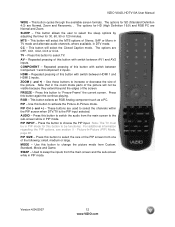
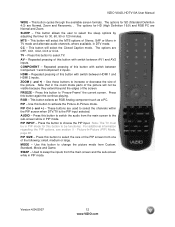
...Normal, Zoom and Panoramic. . Press this button with switch between HDMI 1 and HDMI 2 inputs.
VIZIO VX42L HDTV10A User Manual
WIDE - The options for 30, 60, 90 or 120 minutes. This button allows ...- This button will select the MTS options of Stereo, SAP or Mono in TV mode and alternate audio channels, where available, in the zoom mode parts of this button to change the picture...
User Manual - Page 14


...
Rear Panel Color...on the green signal.
Separating the color in color.
TV Coaxial RF. Component - This is separated into three ... and an audio and/or video monitor, such as a digital television (DTV), over S-Video takes advantage of the High Definition content.... red, green and blue color components. VIZIO VX42L HDTV10A User Manual
Chapter 2 Connecting Equipment
2.1 Which Video ...
User Manual - Page 26


... and Auto Scan for the available TV channels. The screen will guide through the following options: TV, AV1, AV2, Component1, Component2,... Video Cables to Watch Television
For 'Preparing Your LCD HDTV for Wall Mounting', see page 5.
3.1 Basic LCD HDTV Start Up...TV input selected and will show 'snow' and the first Initial Setup OSD panel. Press the OK button on the remote control.
4. VIZIO VX42L...
User Manual - Page 28


...ATSC) channels. The channel availability through cable depends upon which direction to point your antenna. consult your cable operator supplies in Clear QAM; f. Press the OK button on the remote control to informed that the HDTV has completed the Initial Setup. VIZIO VX42L HDTV10A ... the search for more information.
e. The screen will be displayed to exit and begin watching TV.
User Manual - Page 29


... work if you are watching ...LCD HDTV or remote control until the desired channel is reached. Wide Using this feature, you can select TV directly by pressing the TV...Channel buttons on the side of the HDTV or remote control once for selecting your programming:
a. Version 4/24/2007
29 www.VIZIO.com VIZIO VX42L HDTV10A User Manual
3.2 Watching a TV Program
Before you start watching TV...
User Manual - Page 30


...tell you the status of the LCD HDTV. Press the GUIDE button to exit this feature.
3.5 Information on HDTV Status
When you change TV channels or inputs, or press the INFO...TV)
Source is displayed for a few seconds to scroll up or down the channels. VIZIO VX42L HDTV10A User Manual
3.4 Program Information
Press the GUIDE button on the remote and program information for the channel you are watching...
User Manual - Page 37


... listening to the audio through your Home Theatre System.
4.4 DTV / TV Tuner Setup
When you first used your VX42L you will still be skipped when using the number buttons on the PICTURE...TV for DTV / TV channels using the Initial Setup screens. button to highlight the Tuner Mode
Press the
button to the DTV / TV Input.
4.4.2 Auto Search
Press the selection. The TV will be too weak to watch...
User Manual - Page 39
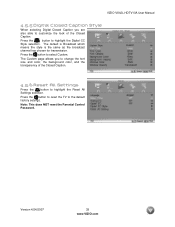
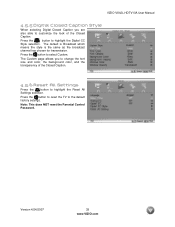
...default is Broadcast which
means the style is the same as the broadcast
channel has chosen for transmission.
Press the button to highlight the Digital CC...the Reset All Settings selection. Press the button to reset the TV to the default factory settings. Version 4/24/2007
39 www.VIZIO.com
VIZIO VX42L HDTV10A User Manual
4.5.5 Digital Closed Caption Style
When selecting Digital ...
User Manual - Page 40


...
button to use the Parental Control feature you should change the password. VIZIO VX42L HDTV10A User Manual
4.6 DTV / TV Input Parental Control
4.6.1 Channel Block
If you want to restrict certain channel and program viewing, you can then be entered before the TV will continue with Parental settings. When the MENU button is 0 0 0 0. The default password...
User Manual - Page 42


Enter it correctly. Version 4/24/2007
42 www.VIZIO.com VIZIO VX42L HDTV10A User Manual
4.6.4 Blocked Unrated Programming
Follow the procedure in a secure place. Press the button and the new Password panel will be displayed.
Enter the new, 4-digit password using the number buttons on or turn-off the
blocking of programming that does...
User Manual - Page 50


... your cable or satellite remote uses a 5-digit code (like most Direct TV units), first try 1758 and then 0178 as toluene, rosin and alcohol) to select the time you want. Typically power, volume and mute will work the LCD HDTV, refer to work , 10178.
Such
chemicals may not function as expected on the screen.
4.18...
User Manual - Page 51


...VX42L HDTV10A User Manual
5.2 Troubleshooting Guide
If the TV fails or the performance changes dramatically, check the display in accordance with the TV is secured to the correct video output port on the back of the VCR and the TV. Remember to check the peripherals to pinpoint the source of your digital flat panel TV...connections.
Control buttons do not work .
Batteries could be image ...
User Manual - Page 54


Version 4/24/2007
54 www.VIZIO.com VIZIO VX42L HDTV10A User Manual
Chapter 6 Miscellaneous Information
6.1 Specifications
Specifications
Panel
42" Diagonal, 16:9 Aspect Ratio
Resolution
1366 x 768 pixels
... Audio, 2x Composite Video (AV1 & AV2)
Outputs
1x SPDIF Optical Digital Audio (from digital TV only), 1x Analog Audio
Features
PIP, Noise Reduction, CC, V-Chip, 3D Comb Filter, Zoom...
User Manual - Page 56


VIZIO VX42L HDTV10A User Manual
6.3 Index
A
Accessories, 4 Adjustments
Closed Caption, 11 Selecting the Screen Size, 27, 46, 53 Selecting the Screen Size, 11 Stepping through TV Channels, 27 Volume, 8, 27, 49 Advanced Video Features Adaptive Luma, 33 Black Level Extender, 33 CTI (Color Transient Improvement, 33 DNR (Dynamic Noise Reduction, 33 Flesh ...
Similar Questions
What Does Inverter For A 42 Vizio Lcd Tv Do?
(Posted by dcwkingy 9 years ago)
About How Much Is Cost To Repair The Lcd Tv Glass
how much is cost to repair the VIZIO E420AR LCD tv glass?
how much is cost to repair the VIZIO E420AR LCD tv glass?
(Posted by chiwawong518 9 years ago)
I Just Purchased A Vizio 42' Smart Tv,how Do I Hook Up The Wii Console.
My wii manual states tha using the wii and pausing could damage some flat screens, do I need to worr...
My wii manual states tha using the wii and pausing could damage some flat screens, do I need to worr...
(Posted by timburdenski 11 years ago)
I Have Sound But No Picture. My Vizio 42'lcd Isn't Even A Year Old Yet. What Can
42" Vizio less than a yr old, have sound but no picture. What is the problem and how can I fix it? I...
42" Vizio less than a yr old, have sound but no picture. What is the problem and how can I fix it? I...
(Posted by shrek8989lp 13 years ago)

