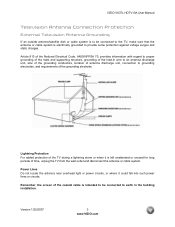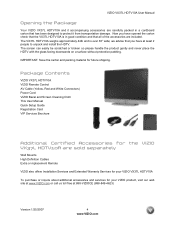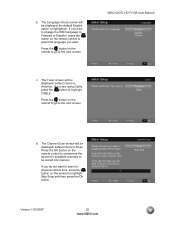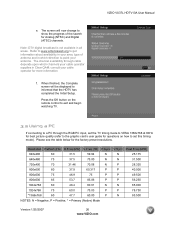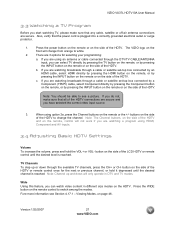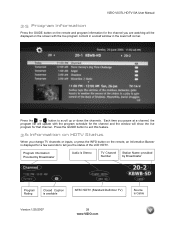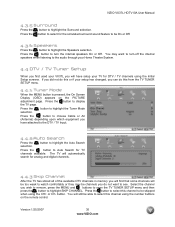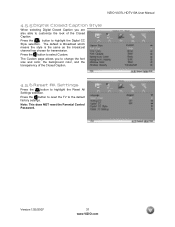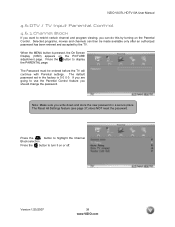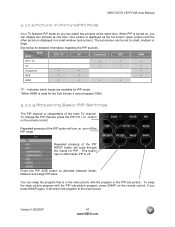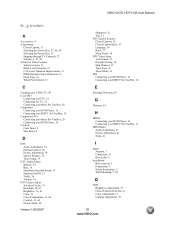Vizio VX37L Support Question
Find answers below for this question about Vizio VX37L - 37" LCD TV.Need a Vizio VX37L manual? We have 1 online manual for this item!
Question posted by Dana11993 on March 20th, 2013
How Can I Stop My Visio Tv From Showing 2 Channels On One Screen.
How to turn off little box of a separate channel from the one I am
a watching?
Current Answers
Related Vizio VX37L Manual Pages
Similar Questions
I Have A Visio Tv Stand Vo37l Hdtv10a I'm Looking For A Stand For It. Can Anyo
i have a visio tv stand vo37l hdtv10aI'm looking for a stand for it. can anyone help me find one?
i have a visio tv stand vo37l hdtv10aI'm looking for a stand for it. can anyone help me find one?
(Posted by sschiffman1968 9 years ago)
Can External Speakers Be Hooked Up To AVizio Va19l?
(Posted by ltravers3 10 years ago)
My Tv Emitted A Loud Noise And Now Wont Turn On
I was watching a netflix movie on my vizio tv and suddendly my screen turned black and a loud noise ...
I was watching a netflix movie on my vizio tv and suddendly my screen turned black and a loud noise ...
(Posted by jasonatkisson 10 years ago)
Visio Tv 42e22ar Netflix Activation Code
How can I find the Netflix device activation code
How can I find the Netflix device activation code
(Posted by FMercik 11 years ago)
Why Doe's My New Visio Tv Constantly Keep Changing Volume?
(Posted by sensenig123 11 years ago)