Vizio VW42LF Support Question
Find answers below for this question about Vizio VW42LF - 42" LCD TV.Need a Vizio VW42LF manual? We have 1 online manual for this item!
Question posted by mbcarpentery on August 8th, 2010
Whats Wrong With My Vizio
when power is on the screen is black but if you look through the vents on top you see light, no buttons on controller or unit work, and to turn the power off you must unplug it . model # vizio 42L hdtv10a
Current Answers
There are currently no answers that have been posted for this question.
Be the first to post an answer! Remember that you can earn up to 1,100 points for every answer you submit. The better the quality of your answer, the better chance it has to be accepted.
Be the first to post an answer! Remember that you can earn up to 1,100 points for every answer you submit. The better the quality of your answer, the better chance it has to be accepted.
Related Vizio VW42LF Manual Pages
VW42LF HDTV User Manual - Page 5


... 'Preparing Your LCD HDTV for Wall Mounting' for additional information. Fix the other end of the TV and the wall.
If you
should be used with the correct power rating. VIZIO offers professional installation services.
The Safety Strap should use the power cord designated for TV.
If you must not be installed on a flat surface to one...
VW42LF HDTV User Manual - Page 6


... FHDTV10A. Gently remove the stand base. 5.
5. The length of the TV. To remove the stand base
1. To find the perfect mount for the VIZIO VW42L FHDTV10A, browse VIZIO's certified mount selection at www.VIZIO.com or call directly 888-VIZIOCE (888-849-4623). Unplug all of the cables and cords from your specific mount to...
VW42LF HDTV User Manual - Page 7


...Controls and Connections 9 1.1 Front Panel...9 1.2 Right Side Panel Controls ...9 1.3 Rear Panel Connections ...10 1.4 Left Side Connections ...11 1.5 VIZIO Remote Control...12 1.5.1 Insertion of Batteries in the Remote Control 13 1.5.2 Remote Control Range ...13 1.5.3 VIZIO Remote Control...Setting Up to Watch Television 28 3.1 Basic LCD HDTV Start Up ...28 3.2 Watching a TV Program ...33 3.3 ...
VW42LF HDTV User Manual - Page 9


... Screen Display (OSD). The VIZIO name lights white when powered on by pressing the button once. MENU - While the OSD is active, these buttons to increase or decrease to the remote signal.
1.2 Right Side Panel Controls
POWER ( ) - While the OSD is active, these buttons to turn the VW42L FHDTV10A off . INPUT (ENTER) - Press the button again to step up and down the TV...
VW42LF HDTV User Manual - Page 10


...the rear of the TV indicates
this connection.
*For digital TV stations in the supplied AC Power Cord here.
2.
Connect the video and audio from the LCD HDTV to an external ...on the rear of this all digital connector. VIZIO VW42L FHDTV10A User Manual
1.3 Rear Panel Connections
1
2
4
6
7
9
11
3
5
8
10
12
1. Use of the TV indicates this connection.
8. COMPONENT 1 (YPb/...
VW42LF HDTV User Manual - Page 13
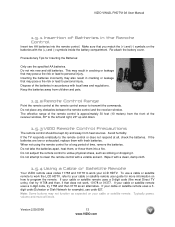
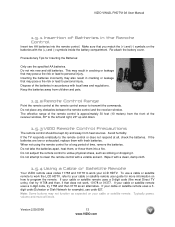
..., try 11758 and then, if that does not work your LCD HDTV. Re-attach the battery cover. If the TV responds erratically to clean the remote control with local laws and regulations. Note: Some buttons may result in accordance with a volatile solvent. Version 2/29/2008
13 www.VIZIO.com VIZIO VW42L FHDTV10A User Manual
1.5.1 Insertion of Batteries...
VW42LF HDTV User Manual - Page 14


... audio and/or video monitor, such as a digital television (DTV), over S-Video takes advantage of the High Definition content. TV Coaxial RF. This is the connection for MPEG2 encoded ... TV
S-Video (AV2) -
The VIZIO VW42L FHDTV10A has six different ways to connect your video equipment from ATSC broadcast programming, this way avoids 'cross color' effects where closely spaced black and...
VW42LF HDTV User Manual - Page 28


...29/2008
28 www.VIZIO.com Initial Setup After powering on the TV set, the Initial Setup screen will be displayed; a. please press the LAST key on the remote control to select the ...Press the button on the back of the HDTV, or press the Power ON (Orange) button on the remote control. VIZIO VW42L FHDTV10A User Manual
Chapter 3 Setting Up to Watch Television
For 'Preparing Your LCD HDTV for ...
VW42LF HDTV User Manual - Page 34


...button to select Setup
(wrench look alike icon) options.
button scroll down to bring up the OSD screen. Press the MENU button on the side of the HDTV or remote control once for the next or previous channel, or hold the VOL+ or VOL-
VIZIO... you can watch video content in DTV and TV modes. TV Channels To step up and down through the available TV channels, press the CH+ or CH- Note...
VW42LF HDTV User Manual - Page 35


...corner. Press the or button to disappear automatically.
3.5 Information on the screen with the program schedule for that channel. Press the GUIDE button twice and the followings screen will appear showing you ...Standard Definition TV)
35 www.VIZIO.com
Source is displayed for it to scroll up or down the channels. Each time you the Electronic Programming Guide.
Press the GUIDE button to ...
VW42LF HDTV User Manual - Page 36
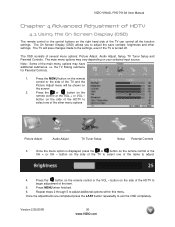
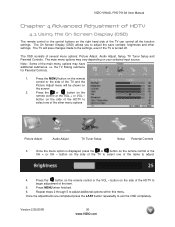
... adjustments are completed press the LAST button repeatedly to the settings, even if the TV is displayed, press the or button on the
remote control or the VOL + or VOL - VIZIO VW42L FHDTV10A User Manual
Chapter 4 Advanced Adjustment of HDTV
4.1 Using the On Screen Display (OSD)
The remote control or the control buttons on the right hand side of...
VW42LF HDTV User Manual - Page 42


... will look too dark; Press the or button to turn this feature can be accentuated and OFF would be set to On or Off
to allow the TV set to turn this On...button to highlight Flesh Tone.
This feature can result in a
lower Average Picture Level (APL) and the overall picture will
raise the APL to exit the OSD completely. Version 2/29/2008
42 www.VIZIO.com Press the or or Off. VIZIO...
VW42LF HDTV User Manual - Page 43


... disappear and be replaced by a small Volume Indicator Bar so you can see the bass level between the zero and maximum available levels. VIZIO VW42L FHDTV10A User Manual
4.3 DTV / TV Input Audio Adjustment 4.3.1 Volume
When the MENU button is pressed, the On Screen Display (OSD) appears on the remote or the side of the...
VW42LF HDTV User Manual - Page 46


... (Antenna) depending upon which equipment you have setup your TV for DTV / TV channels using the Initial Setup screens.
Once the adjustments are completed press the LAST button repeatedly to exit the OSD completely.
4.4.2 Auto Search
Press the selection. VIZIO VW42L FHDTV10A User Manual
4.4 DTV / TV Tuner Setup
When you first used your VW42L FHDTV10A you...
VW42LF HDTV User Manual - Page 53
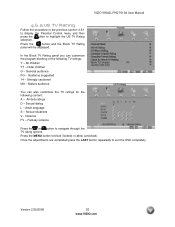
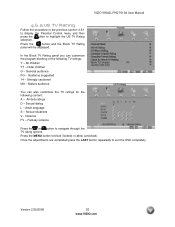
... Block TV Rating panel you can also customize the TV ratings for the following TV ratings: Y - Version 2/29/2008
53 www.VIZIO.com VIZIO VW42L FHDTV10A User Manual
4.6.2 US TV Rating
Follow the procedure in the previous section 4.6.1 to display the Parental Control menu and then press the button to navigate through the TV rating options. Press the MENU button to...
VW42LF HDTV User Manual - Page 54
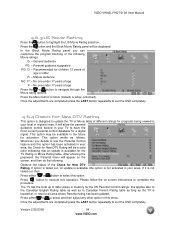
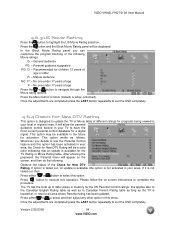
... the button and the Block Movie Rating panel will allow (unlocked). This option works as the TV is available for the US Parental Control ratings;
Version 2/29/2008
54 www.VIZIO.com ...screen, and then do the following Movie ratings:
G -
The TV has the local up to complete this option has been activated in your area). Once the adjustments are completed press the LAST button...
VW42LF HDTV User Manual - Page 55
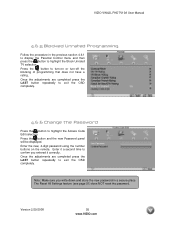
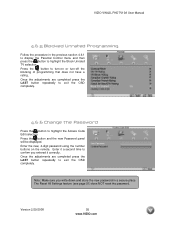
... remote. Press the button to highlight the Block Unrated TV selection. Version 2/29/2008
55 www.VIZIO.com Note: Make sure you entered it a second time to confirm you write down and store the new password in the previous section 4.6.1 to display the Parental Control menu and then press the button to turn -off the blocking...
VW42LF HDTV User Manual - Page 64


... the outlet is black.
Compare the video input source's specifications with the following instructions. Version 2/29/2008
64 www.VIZIO.com Make sure AC power cord is turned on your keyboard to the AC socket.
Control buttons do not work . The display image does not cover the entire screen. Make any cable you are using TV, AV-C, AV-S or...
VW42LF HDTV User Manual - Page 68
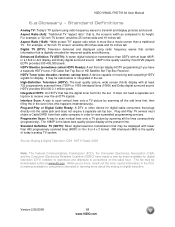
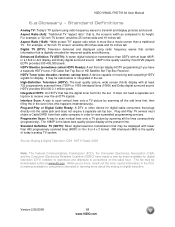
... Satellite Set-Top-Box Receiver. VIZIO VW42L FHDTV10A User Manual
6.2 Glossary - Standard Definitions
Analog TV: Today's TV system using radio frequency waves that contain information that is digitally encoded for digital cable consumers that plugs directly into the set -top box. High-Definition Television (HDTV): The best quality picture, wide screen (16x9) display with fewer...
VW42LF HDTV User Manual - Page 69


... Manual
6.3 Index
A
Accessories, 5 Adjustments
Selecting the Screen Size, 34, 63, 69 Stepping through TV Channels, 34 Volume, 9, 34, 65 Advanced Video Features Adaptive Luma, 42 Black Level Extender, 41 CTI (Color Transient Improvement, 41 DNR (Dynamic Noise Reduction, 41 Flesh Tone, 42 White Peak Limiter, 41
C
Cleaning your VIZIO TV, 64 Coax (RF)
Connecting for DTV, 15...
Similar Questions
About How Much Is Cost To Repair The Lcd Tv Glass
how much is cost to repair the VIZIO E420AR LCD tv glass?
how much is cost to repair the VIZIO E420AR LCD tv glass?
(Posted by chiwawong518 9 years ago)
Is No Power On Vizio Tv But Usb They Should Power
(Posted by nahshal197 10 years ago)
My Vizio 42 Inch Tv Flicker And The Shuts Off Comes Back On By Itself
(Posted by Anonymous-91144 11 years ago)
My Vizio Vw42l Lcd Tv It Has Power But No Picture Or Sound Screen Is Black.
(Posted by Anonymous-22084 13 years ago)

