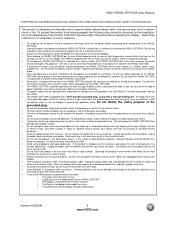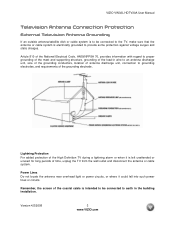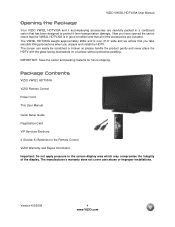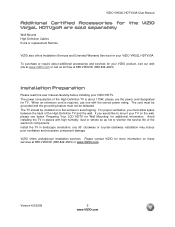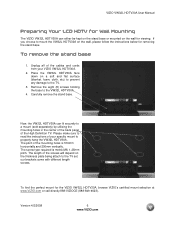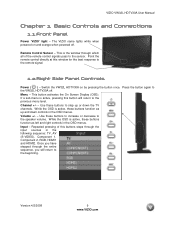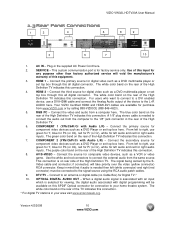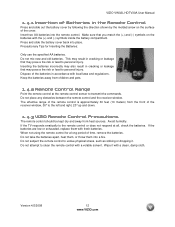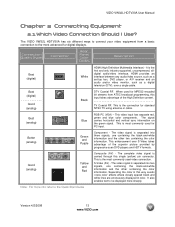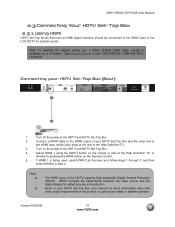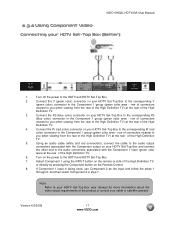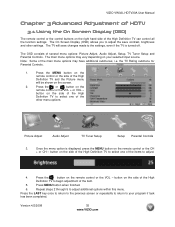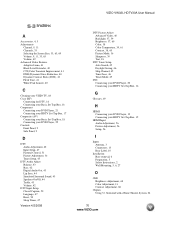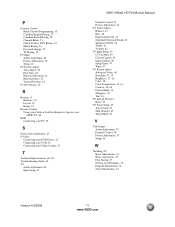Vizio VW32LHDTV30A Support Question
Find answers below for this question about Vizio VW32LHDTV30A.Need a Vizio VW32LHDTV30A manual? We have 2 online manuals for this item!
Question posted by PHYLIS65 on May 7th, 2013
There Is A Quick Fix For Vizio Tv Vw37l Hdtv30a,the Fix Is On The Main Module.
The light on the front of the tv goes from amber to white. There is no sound or picture. all voltages from power supply check ok. There is a quick fix of the main module but i do not know what it is.
Current Answers
Related Vizio VW32LHDTV30A Manual Pages
Similar Questions
Please Show Me How To Fix My Vizio Tv... It Has A Good Picture But No Sound
even we use the dvd player.. Sound sudden stop and we already check the volume on mute
even we use the dvd player.. Sound sudden stop and we already check the volume on mute
(Posted by htnguyen9 8 years ago)
Vizio Tv Has Lines Running Across Picture How To Correct This?
Lines running across picture
Lines running across picture
(Posted by Anonymous-149368 9 years ago)
Connection To U-verse Receiver
Can you provide a schematic for connecting a U-Verse receiver to a Vizio VW326 HDTV30A
Can you provide a schematic for connecting a U-Verse receiver to a Vizio VW326 HDTV30A
(Posted by jefftucker2005 10 years ago)
My 42' Vizio Tv Will Be Working Good, Then The Picture Goes ,but The Sound Is Do
not, sometime I can push the input button and the picture comes back. The tv may be on a few minutes...
not, sometime I can push the input button and the picture comes back. The tv may be on a few minutes...
(Posted by roberthwjr 11 years ago)
Every Time We Hit The Channel Selector Buttons The Tv Goes To Tv Mode.
we use a cable box. we ran a cable from the cox cable box to the hdmi1 slot. The tv worked fine the ...
we use a cable box. we ran a cable from the cox cable box to the hdmi1 slot. The tv worked fine the ...
(Posted by srbj4748 12 years ago)