Vizio VW32L Support Question
Find answers below for this question about Vizio VW32L - 32" LCD TV.Need a Vizio VW32L manual? We have 1 online manual for this item!
Question posted by btallen on January 2nd, 2013
Screw Sizw
I need the size of the screw to mount a 32 inch vizio tv to the base stand. part no 10223110022 ser no LQKEADK2508252.
Current Answers
There are currently no answers that have been posted for this question.
Be the first to post an answer! Remember that you can earn up to 1,100 points for every answer you submit. The better the quality of your answer, the better chance it has to be accepted.
Be the first to post an answer! Remember that you can earn up to 1,100 points for every answer you submit. The better the quality of your answer, the better chance it has to be accepted.
Related Vizio VW32L Manual Pages
VW32LHDTV30A HDTV User Manual - Page 1
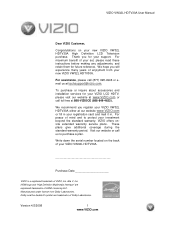
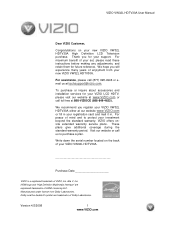
... registered trademarks of HDMI Licensing LLC. VIZIO VW32L HDTV30A User Manual
Dear VIZIO Customer,
Congratulations on the back of your VIZIO VW32L HDTV30A. Write down the serial number located on your new VIZIO VW32L HDTV30A High Definition LCD Television purchase.
dba V, Inc.
Visit our website or call us at our website www.VIZIO.com
or fill in your registration card...
VW32LHDTV30A HDTV User Manual - Page 3
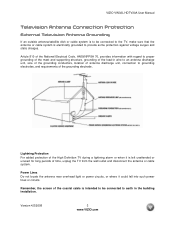
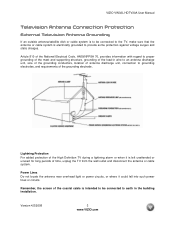
.... VIZIO VW32L HDTV30A User Manual
Television Antenna Connection Protection
External Television Antenna... Grounding
If an outside antenna/satellite dish or cable system is to be connected to earth in wire to an antenna discharge unit, size of the grounding conductors, location of antenna discharge unit, connection to grounding electrodes, and requirements of time, unplug the TV...
VW32LHDTV30A HDTV User Manual - Page 5
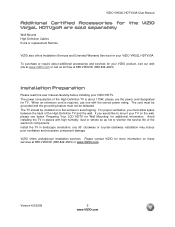
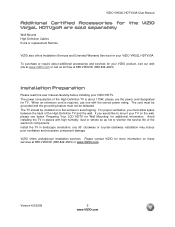
...installed on the wall, please see below 'Preparing Your LCD HDTV for Wall Mounting' for TV. VIZIO offers professional installation services. VIZIO VW32L HDTV30A User Manual
Additional Certified Accessories for the VIZIO VW32L HDTV30A are sold separately
Wall Mounts High Definition Cables Extra or replacement Remote
VIZIO also offers Installation Services and Extended Warranty Services for...
VW32LHDTV30A HDTV User Manual - Page 6
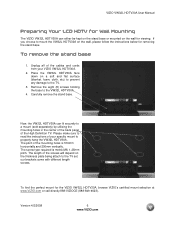
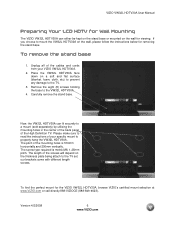
....
Unplug all of your VIZIO VW32L HDTV30A.
2. Remove the eight (8) screws holding the base to properly hang the VW32L HDTV30A. VIZIO VW32L HDTV30A User Manual
Preparing Your LCD HDTV for Wall Mounting
The VIZIO VW32L HDTV30A can fit securely to a mount (sold separately) by utilizing the mounting holes in the center of the back panel of the High Definition TV. Please make sure to...
VW32LHDTV30A HDTV User Manual - Page 7


VIZIO VW32L HDTV30A User Manual
Table of Contents
Chapter 1 Basic Controls and Connections 9 1.1 Front Panel...9 1.2 Right Side Panel Controls ...9 1.3 Rear Panel Connections ...10 1.4 VIZIO Remote Control...11 1.4.1 Insertion of Batteries in the Remote Control 12 1.4.2 Remote Control Range ...12 1.4.3 VIZIO... Television ...27 2.10 Basic LCD HDTV Start Up ...27 2.11 Watching a TV Program ...32 ...
VW32LHDTV30A HDTV User Manual - Page 9
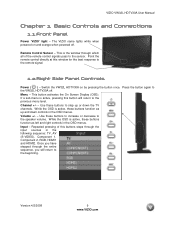
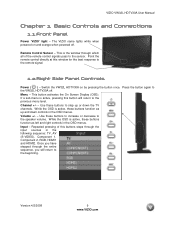
....com VIZIO VW32L HDTV30A User Manual
Chapter 1 Basic Controls and Connections
1.1 Front Panel
Power 'VIZIO' light - Channel +/- - While the OSD is active, these buttons to increase or decrease to the remote signal.
1.2 Right Side Panel Controls
Power ( ) - Input -
Once you have stepped through the input sources in the following sequence: TV, AV (S-VIDEO), Component 1, Component 2, RGB...
VW32LHDTV30A HDTV User Manual - Page 10
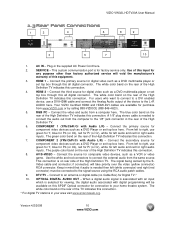
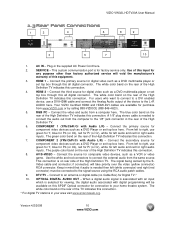
...is needed to connect the external audio from a computer here.
The purple color band on the rear of the High
Definition TV ...TV indicates this connection.
* For digital TV stations in the supplied AC Power Cord here.
2. OPTICAL DIGITAL AUDIO OUT - VIZIO VW32L HDTV30A User Manual
1.3 Rear Panel Connections
1
2
4
6
8
9
3
5
7
10
1.
Use of the High Definition TV...
VW32LHDTV30A HDTV User Manual - Page 13
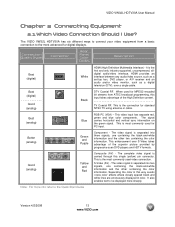
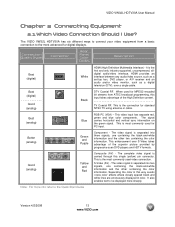
..., such as a digital television (DTV), over S-Video takes advantage of the High Definition content. When used for standard NTSC TV using antenna or cable. This... enhancement over a single cable. The complete video signal is separated into two signals, one containing the black-and-white information and the other containing the color information. VIZIO VW32L...
VW32LHDTV30A HDTV User Manual - Page 15
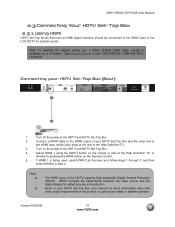
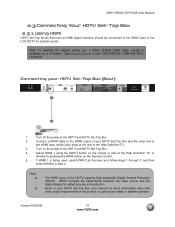
...VIZIO VW32L HDTV30A User Manual
2.3 Connecting Your HDTV Set-Top Box
2.3.1 Using HDMI
HDTV Set-Top Boxes that have a HDMI digital interface should be connected to
the HDMI Input (white color area) at the rear of the High Definition TV.
3. See www.VIZIO...the HDMI input of the LCD HDTV for more information about the video output requirements of the High Definition TV, or
directly by pressing ...
VW32LHDTV30A HDTV User Manual - Page 26


...640x480
75
37.50
75.00
N
N
31.50
720x400
70
31.46
70.08
N
P
28.32
800x600
60
37.88
60.32
P
P
40.00
800x600
72
48.08
72.19
P
P
50.00
800x600
75
46.88
75... VIZIO VW32L HDTV30A User Manual
2.8.1 Preset PC Resolutions
If connecting to the graphic card's user guide for the factory preset resolutions. Please see the table below for questions on how to set the TV timing...
VW32LHDTV30A HDTV User Manual - Page 27
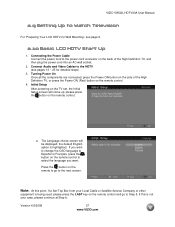
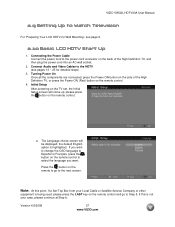
... Service Company or other
equipment is highlighted. please press the LAST key on the TV set, the Initial Setup screen will be displayed; please press the button on the...Top Box from your case, please continue at Step b. VIZIO VW32L HDTV30A User Manual
2.9 Setting Up to Watch Television
For 'Preparing Your LCD HDTV for Wall Mounting', see pages 13 ~ 25 for detailed steps)
3. Press...
VW32LHDTV30A HDTV User Manual - Page 30
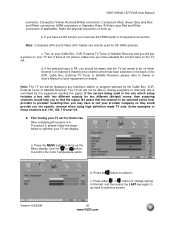
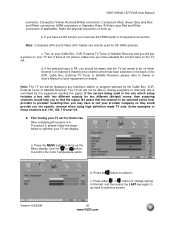
VIZIO VW32L HDTV30A User Manual
connector, Composite (Yellow, Red and White) connectors, Component (Red, Green, Blue plus Red and White) connectors, HDMI connectors or Separate-Video (S-Video) plus Red and White connectors (if applicable). If you have to optimize your TV set display:
a.
Note: The TV... or hook up the Menu display. The TV set needs to be able to change setting to Normal...
VW32LHDTV30A HDTV User Manual - Page 32


... or on the side of the High Definition TV. VIZIO VW32L HDTV30A User Manual
2.11 Watching a TV Program
Before you can select TV directly by pressing the TV button on the remote, or by pressing the... power cord is plugged into a correctly grounded electrical outlet or surge protector.
1. Version 4/2/2008
32 www.VIZIO.com Press the power button on the remote or on the front will not work if you ...
VW32LHDTV30A HDTV User Manual - Page 33


...button to bring up and down will only operate in different size modes on page 63. button on the side of the LCD HDTV or remote control until the desired channel is reached. Press...the available TV channels, press the CH+ or CH- Fore more information see Section 3.17.1 - Press either the or button to Wide and select it depressed until the desired level is reached. VIZIO VW32L HDTV30A ...
VW32LHDTV30A HDTV User Manual - Page 34
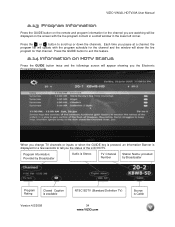
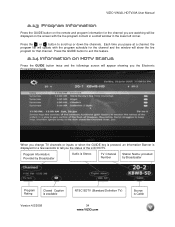
...LCD HDTV. Each time you pause at a channel, the program list will update with the live program for a few seconds to scroll up or down the channels. When you change TV channels or inputs or when the GUIDE key is pressed, an Information Banner is Cable VIZIO VW32L...Provided by Broadcaster
Audio is Stereo
TV Channel Number
Station Name: provided by Broadcaster
Program Rating
Closed Caption is...
VW32LHDTV30A HDTV User Manual - Page 52


... program blocking of the following content:
A -
Press the MENU button to highlight the TV Rating selection.
In the Block TV Rating panel you can also customize the TV ratings for the following TV ratings: Y - All children Y7 - Guidance suggested 14 - Strongly cautioned MA - Sexual dialog
D - VIZIO VW32L HDTV30A User Manual
Press the
button to navigate through
the...
VW32LHDTV30A HDTV User Manual - Page 54
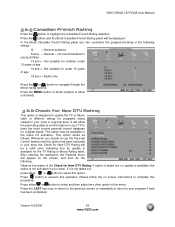
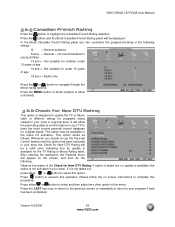
... once to return to the previous screen or repeatedly to return to complete this operation. VIZIO VW32L HDTV30A User Manual
3.6.5 Canadian French Rating
Press the button to navigate through the Movie rating... the Parental menu will be available in your TV to select this menu. Press the button and the Block Canadian French Rating panel will allow (unlocked).
3.6.6 Check for programs ...
VW32LHDTV30A HDTV User Manual - Page 65


...audio settings, your TV audio may be noticeably inferior to "wake" your remote control Make sure that H Size and V Position in accordance with the following instructions. Power is ON (White VIZIO Logo). A...make sure it on your keyboard to HD because your digital flat panel TV has video that is many times better than old TV's and so you can see interference and deficiencies you did ...
VW32LHDTV30A HDTV User Manual - Page 66
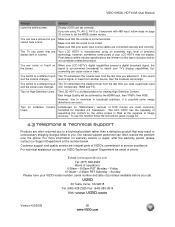
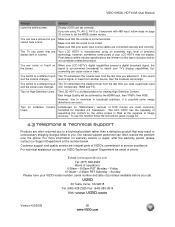
...4:3 Televisions. Letterboxed (or "Widescreen") versions of precision technology, however, sometimes some image distortions can see "noise" or "trash" on When your TV's display capabilities. E-mail: techsupport@vizio.com
...YPbPr, then RGB. VIZIO VW32L HDTV30A User Manual
Problem cover the entire screen. Make sure that are often returned due to match your LCD HDTV's digital capabilities ...
VW32LHDTV30A HDTV User Manual - Page 69
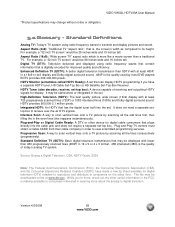
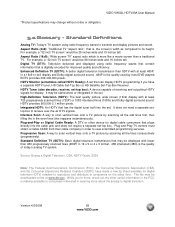
... DVD players. For example, a "32 inch TV screen" would be 28 inches wide and 16 inches tall. It does not need a separate settop box to digital transition. Version 4/2/2008
69 www.VIZIO.com HDTV Tuner (also decoder, receiver, set -top box. The file may change without notice or obligation.
5.2 Glossary - Digital TV (DTV): Television delivered and displayed using radio...
Similar Questions
Screw Size For Base Stand
I brought a Vizio LCD 47inch E471VLE tv 8 years ago and I lost the screws that came with the base st...
I brought a Vizio LCD 47inch E471VLE tv 8 years ago and I lost the screws that came with the base st...
(Posted by lyonsmarqualia 5 years ago)
Externel Speaker
how do I connect an externel speaker to my 32 inch vizio t.v?
how do I connect an externel speaker to my 32 inch vizio t.v?
(Posted by kingfishhugh 11 years ago)
I Was Given A Vizio 29 Inch Flat Screen Television After A Week It Stopped Worki
I threw the box and all paperwork away I don't even have the reciept. target told me to contact you...
I threw the box and all paperwork away I don't even have the reciept. target told me to contact you...
(Posted by rjc1961 11 years ago)
Vizio 32 Inch Hdtv
I just came into a vizio 32 inch hdtv it is a very nice televison. The problem is when i plug it in ...
I just came into a vizio 32 inch hdtv it is a very nice televison. The problem is when i plug it in ...
(Posted by smatthews92 11 years ago)

