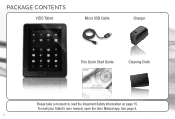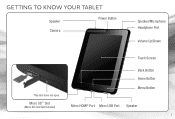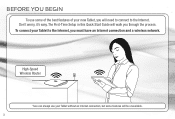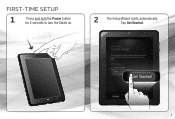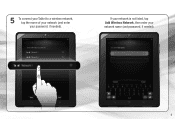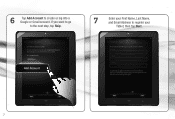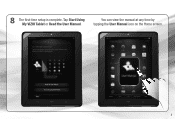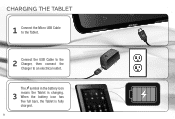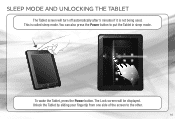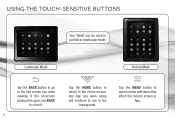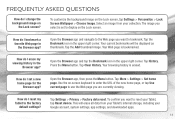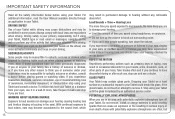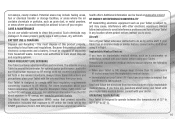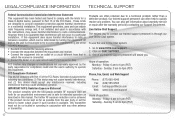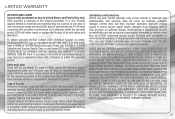Vizio VTAB1008 Support Question
Find answers below for this question about Vizio VTAB1008.Need a Vizio VTAB1008 manual? We have 1 online manual for this item!
Question posted by rgajk on September 12th, 2012
Printable Users Manual For Vizio Vtab1008
The person who posted this question about this Vizio product did not include a detailed explanation. Please use the "Request More Information" button to the right if more details would help you to answer this question.
Current Answers
Related Vizio VTAB1008 Manual Pages
Similar Questions
How Do I Get A Manual For A Vizio Tablet Midel # Vtab1008
Would Like To Have A Manual For A Vizio Tablet Model # Vtab1008
Would Like To Have A Manual For A Vizio Tablet Model # Vtab1008
(Posted by senrabjoy 10 years ago)
Can You Put A Static Ip In A Vizio Vtab1008 Tablet?
We have a teacher in our school who was wanting to use this tablet for her students. We have static ...
We have a teacher in our school who was wanting to use this tablet for her students. We have static ...
(Posted by mjones13645 10 years ago)
Vizio Tablet Vtab1008 Fell, Now It Keeps Shutting Of, What Can I Do?
(Posted by hinaugirl 11 years ago)