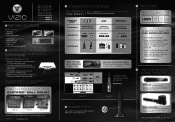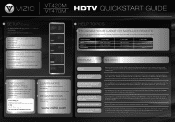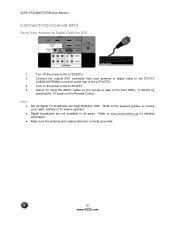Vizio VT420M Support Question
Find answers below for this question about Vizio VT420M - 42" LCD TV.Need a Vizio VT420M manual? We have 2 online manuals for this item!
Question posted by rwp1016 on December 27th, 2013
Broken Coax Connector ( F Type )
i have a broken coax connector on my vizio vt420m hdtv. how can i bypass that connector and get a picture. can i go through a vcr or dvd player with an rca cable and get a picture and change the channels with the vcr remote? can i use a dvd player with rca cables and change the channels with it's remote? i just can't afford to buy a new board. i am on disability and have a very limited income.
Current Answers
Related Vizio VT420M Manual Pages
Similar Questions
About How Much Is Cost To Repair The Lcd Tv Glass
how much is cost to repair the VIZIO E420AR LCD tv glass?
how much is cost to repair the VIZIO E420AR LCD tv glass?
(Posted by chiwawong518 9 years ago)
Tv Vt420m Has No Sound.
my tv vizio (VT420M) has no sound, everything else works just fine.
my tv vizio (VT420M) has no sound, everything else works just fine.
(Posted by rod1643 10 years ago)
Do I Need A Hdmi Cable For The Vizio Tv I Just Purchased At Sams Club?
(Posted by Anonymous-86038 11 years ago)
Tv Does Not Turn On.
Red light on bottom turns on but no picture or sound. TV is 13 months old. Why might this happen?
Red light on bottom turns on but no picture or sound. TV is 13 months old. Why might this happen?
(Posted by rtgiveans 13 years ago)