Vizio VP50 HDTV20A Support Question
Find answers below for this question about Vizio VP50 HDTV20A.Need a Vizio VP50 HDTV20A manual? We have 2 online manuals for this item!
Question posted by Jetboater on September 30th, 2012
Vizio Vp50 Lamp Location?
Where is the lamp located on the Vizipo VP50 and what is the correct lamp number?
Current Answers
There are currently no answers that have been posted for this question.
Be the first to post an answer! Remember that you can earn up to 1,100 points for every answer you submit. The better the quality of your answer, the better chance it has to be accepted.
Be the first to post an answer! Remember that you can earn up to 1,100 points for every answer you submit. The better the quality of your answer, the better chance it has to be accepted.
Related Vizio VP50 HDTV20A Manual Pages
User Manual - Page 1
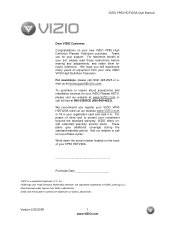
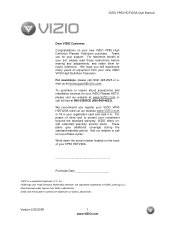
... services for your VIZIO Plasma HDTV, please visit our website at our website www.VIZIO.com or fill in your VIZIO VP50 HDTV20A either at www.VIZIO.com or call us... VIZIO VP50 High Definition Plasma Television purchase. Dolby and the double-D symbol are registered trademarks of Dolby Laboratories. Write down the serial number located on your investment beyond the standard warranty, VIZIO...
User Manual - Page 2
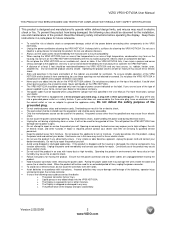
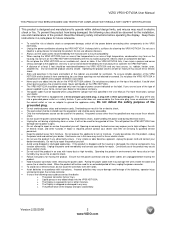
VIZIO VP50 HDTV20A User Manual
THIS PRODUCT HAS BEEN DESIGNED AND TESTED FOR COMPLIANCE WITH REGULATORY SAFETY ...three-wire plug, have an electrician install
the correct outlet, or use the product if any object into a grounded power outlet as a safety feature. o The Display is required, please contact your dealer. • The VP50 HDTV20A is provided. • Never push any abnormality...
User Manual - Page 3
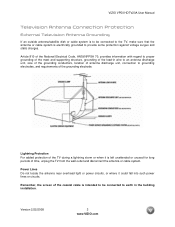
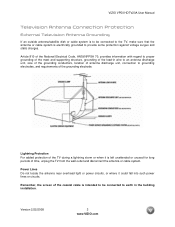
VIZIO VP50 HDTV20A User Manual
Television Antenna Connection Protection
External Television Antenna Grounding
If an outside antenna/satellite dish or cable system is to be connected to earth in wire to an antenna discharge unit, size of the grounding conductors, location of antenna discharge unit, connection to grounding electrodes, and requirements of the grounding electrode. Remember, the...
User Manual - Page 5
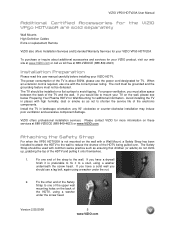
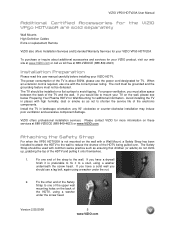
... 'Preparing Your Plasma HDTV for Wall Mounting' for additional information. VIZIO offers professional installation services. Install the TV in places with a Wall Mount, a Safety Strap has been included to attach the HDTV to the wall to a stud, using a washer under the screw head. VIZIO VP50 HDTV20A User Manual
Additional Certified Accessories for the VIZIO VP50 HDTV20A are sold...
User Manual - Page 6
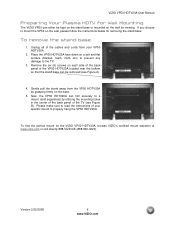
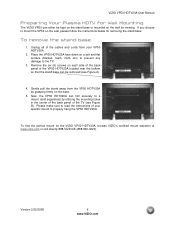
... stand base
1. Please make sure to read the instructions of the VP50 HDTV20A located near the bottom so that the stand base can be kept on the stand base or mounted on the base.
5. VIZIO VP50 HDTV20A User Manual
Preparing Your Plasma HDTV for Wall Mounting
The VIZIO VP50 can either be removed (see Figure B).
Remove the six (6) screws...
User Manual - Page 7
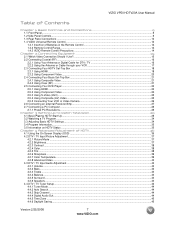
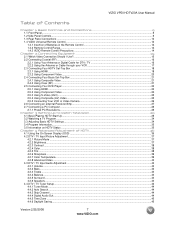
VIZIO VP50 HDTV20A User Manual
Table of Contents
Chapter 1 Basic Controls and Connections 9 1.1 Front Panel...9 1.2 Side Panel Controls...9 1.3 Rear Panel Connections ...10 1.4 VIZIO Universal Remote Control ...12 1.4.1 Insertion of Batteries in the Remote Control 14 1.4.2 Remote Control Range ...14 1.4.3 VIZIO... 3 Setting Up to Watch Television 29 3.1 Basic Plasma HDTV Start Up...29 3.2 ...
User Manual - Page 10
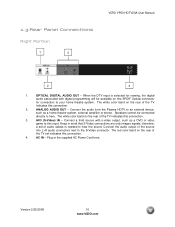
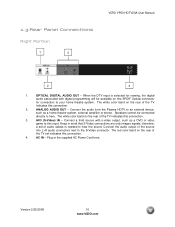
... The white color band on this connection.
2. Connect the audio from the Plasma HDTV to an external device,
such as a DVD or video
game to your home theatre system. AC IN -
1.3 Rear Panel Connections
Right Portion
1
3
VIZIO VP50 HDTV20A User Manual
2
4
1. Speakers cannot be available on the rear of the TV
indicates this SPDIF...
User Manual - Page 14
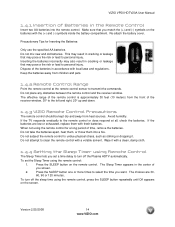
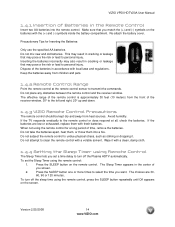
... striking or dropping it with fresh batteries. To set a time delay to turn off the Plasma HDTV automatically. Press the SLEEP button one or more times to select the time you set the...Make sure that you screen.
2. Re-attach the battery cover. VIZIO VP50 HDTV20A User Manual
1.4.1 Insertion of Batteries in cracking or leakage that may pose a fire risk or lead to personal...
User Manual - Page 15


... or A/V receiver and an audio and/or video monitor, such as a digital television (DTV), over S-Video takes advantage of the High Definition content.
This is separated ... to the Quick Start Guide
HDMI (High-Definition Multimedia Interface) - DTV Coaxial RF.
VIZIO VP50 HDTV20A User Manual
Chapter 2 Connecting Equipment
2.1 Which Video Connection Should I Use?
This video ...
User Manual - Page 18
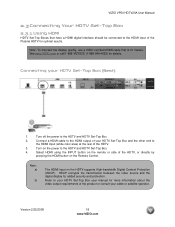
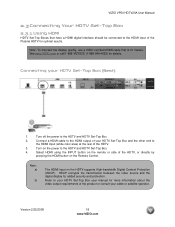
... added security and protection. Turn off the power to the HDTV and HDTV Set-Top Box.
4.
VIZIO VP50 HDTV20A User Manual
2.3 Connecting Your HDTV Set-Top Box 2.3.1 Using HDMI
HDTV Set-Top Boxes that is 10... the other end to
the HDMI Input (white color area) at the rear of the Plasma HDTV for more information about the video output requirements of the HDTV, or directly by
pressing...
User Manual - Page 27
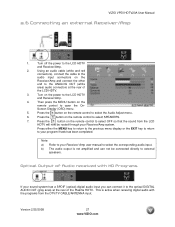
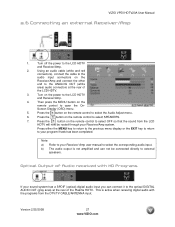
VIZIO VP50 HDTV20A User Manual
2.6 Connecting an external Receiver/Amp
1.
Press the button on the
Receiver/Amp and connect the other
end ...HDTV.
3.
Press the button on the remote control to the optical DIGITAL AUDIO OUT (gray area) at the rear of the Plasma HDTV. Press the
button on the remote control to open the On-
This is not amplified and can connect it to select ...
User Manual - Page 29
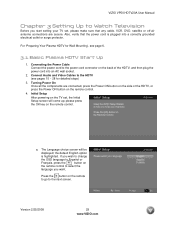
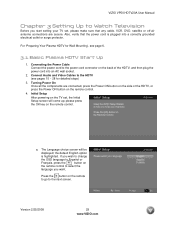
VIZIO VP50 HDTV20A User Manual
Chapter 3 Setting Up to Watch Television
Before you... set , the Initial Setup screen will be
displayed; For 'Preparing Your Plasma HDTV for detailed steps)
3. The Language choice screen will come up;
Connect... the side of the HDTV, and then plug the power cord into a correctly grounded electrical outlet or surge protector. If you wish to change
the OSD ...
User Manual - Page 32
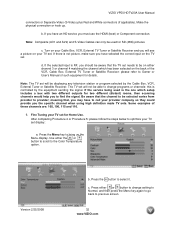
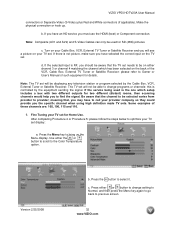
...to be displaying any television station or program selected by the equipment sending the signal. Version 2/25/2008
b. Press either the or button to scroll to provider; VIZIO VP50 HDTV20A User Manual
connectors or...be selected varies from provider to the Color Temperature option. If you have selected the correct input on your TV set will not be used is controlled by the Cable Box...
User Manual - Page 34


... in DTV and TV modes. button on the side of the HDTV to see Section 4.17 - VIZIO VP50 HDTV20A User Manual
3.2 Watching a TV Program
1.
TV Channels To step up and down through the DTV/...that all of the Plasma HDTV or remote control until the desired channel is reached. c. If you have selected the correct video input source.
2. Version 2/25/2008
34 www.VIZIO.com Press the WIDE...
User Manual - Page 35
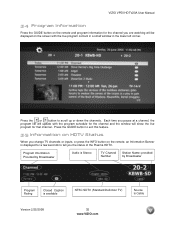
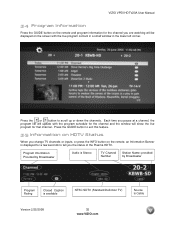
VIZIO VP50 HDTV20A User Manual
3.4 Program Information
Press the GUIDE button on the remote and program information for the channel you pause at a channel, the program list will update with the live program for that channel. Press the or button to tell you the status of the Plasma...Provided by Broadcaster
Audio is Stereo
TV Channel Number
Station Name: provided by Broadcaster
Program Rating...
User Manual - Page 54
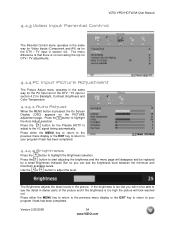
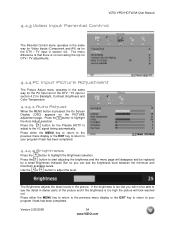
...to highlight the Auto Adjust selection.
Version 2/25/2008
54 www.VIZIO.com Press the
button for the Plasma HDTV to
adjust to highlight the Brightness selection.
Press the button ... or button to adjust the level.
The Brightness adjusts the black levels in section 4.6.
VIZIO VP50 HDTV20A User Manual
4.13 Video Input Parental Control
The Parental Control menu operates in the same ...
User Manual - Page 63
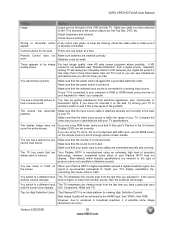
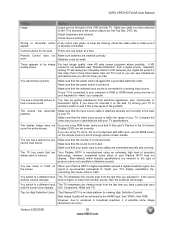
... The TV remembers the volume level from another location to a working input source. level is turned...Plasma HDTV may be image quality issues.
VIZIO VP50 HDTV20A User Manual
Problem image.
is not available view "Standard Definition" from electrical appliances, cars, motorcycles, or
hear unusual sound. Remote Control does not Make sure batteries are connected securely and correctly...
User Manual - Page 64
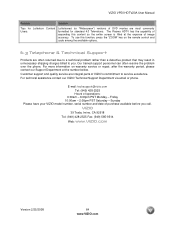
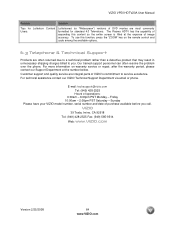
...phone. Sunday Please have your VIZIO model number, serial number and date of purchase available before you . VIZIO VP50 HDTV20A User Manual
Problem
Solution
Tips for standard 4:3 Televisions. Letterboxed (or "Widescreen") ...2525 Fax: (949) 585-9514
Web: www.VIZIO.com
Version 2/25/2008
64 www.VIZIO.com The Plasma HDTV has the capability of VIZIO's commitment to you call. Friday 10:00am ...
User Manual - Page 65
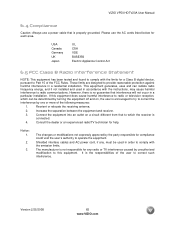
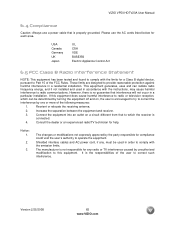
...radio or television reception, which the receiver is encouraged to try to correct the interference by the party responsible for compliance could void the user's authority to correct such ...frequency energy, and if not installed and used in accordance with the emission limits. VIZIO VP50 HDTV20A User Manual
6.4 Compliance
Caution: Always use the AC cords listed below for each area...
User Manual - Page 67
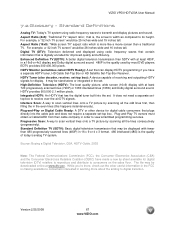
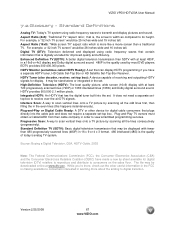
... 1080 interlaced lines (1080i) and Dolby digital surround sound. Enhanced Definition TV (EDTV): A better digital television transmission than 480 progressively scanned lines (480P) in a 16x9 or 4x3 display and Dolby digital surround sound...with fewer than SDTV with at www.dtv.gov. VIZIO VP50 HDTV20A User Manual
7.2 Glossary - It may be stand-alone or integrated in order to its height.
Similar Questions
Vizio Vp50 Hdtv20a Plasma Losing Power
I have a samsung vp50 hdtv20a the tv will randomly turn off then power comes back and I can turn the...
I have a samsung vp50 hdtv20a the tv will randomly turn off then power comes back and I can turn the...
(Posted by Anonymous-139765 9 years ago)
What Is The Best Setttings For Plasma Vizio Model Vp50-hdtv20a
i get ghost image and white cloudy spot in the middle of the tv but i need to know what is the best ...
i get ghost image and white cloudy spot in the middle of the tv but i need to know what is the best ...
(Posted by madamstarid 10 years ago)
How Do I Scan For Channels On The Dtv Source On My Vizio Plasma Vp50 Hdtv10a
(Posted by Jessicarosestone 10 years ago)
I Have A 55' Plasma Television. What Does Mean When It Flashes.when First Turned
(Posted by gailyee814 12 years ago)

