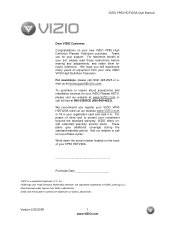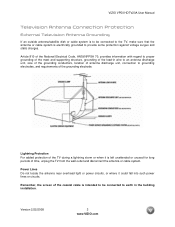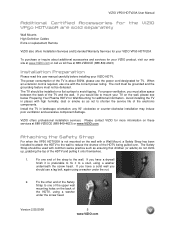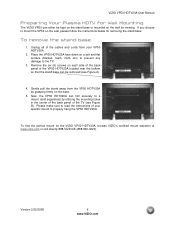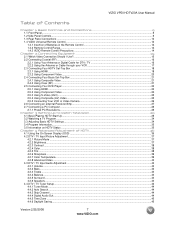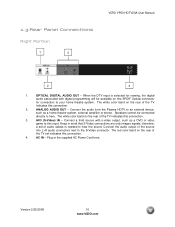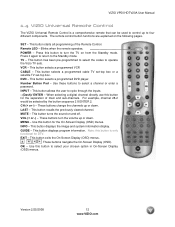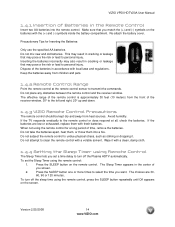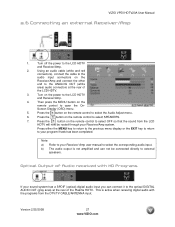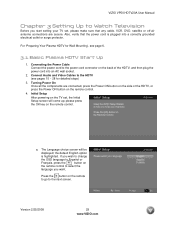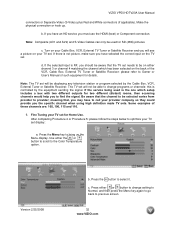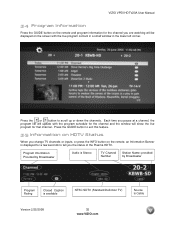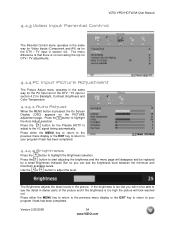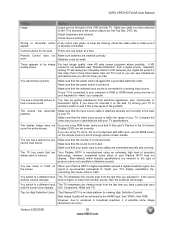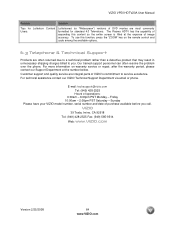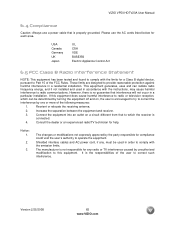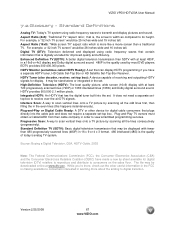Vizio VP50 HDTV20A Support Question
Find answers below for this question about Vizio VP50 HDTV20A.Need a Vizio VP50 HDTV20A manual? We have 2 online manuals for this item!
Question posted by meor1994 on June 12th, 2012
Vizio Tv Recall
is there a recall on the vizio tv vp50 hdtv20a
Current Answers
Related Vizio VP50 HDTV20A Manual Pages
Similar Questions
Vizio Vp50 Hdtv20a Plasma Losing Power
I have a samsung vp50 hdtv20a the tv will randomly turn off then power comes back and I can turn the...
I have a samsung vp50 hdtv20a the tv will randomly turn off then power comes back and I can turn the...
(Posted by Anonymous-139765 9 years ago)
What Is The Best Setttings For Plasma Vizio Model Vp50-hdtv20a
i get ghost image and white cloudy spot in the middle of the tv but i need to know what is the best ...
i get ghost image and white cloudy spot in the middle of the tv but i need to know what is the best ...
(Posted by madamstarid 10 years ago)
I Have A 55' Plasma Television. What Does Mean When It Flashes.when First Turned
(Posted by gailyee814 12 years ago)