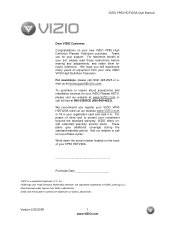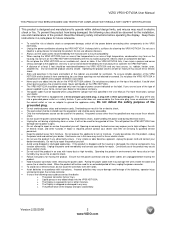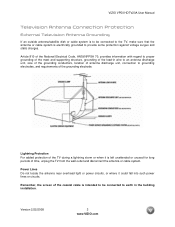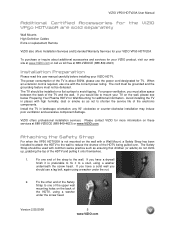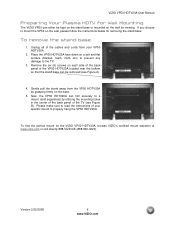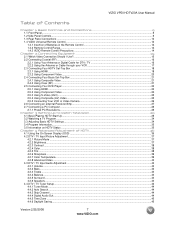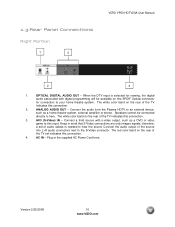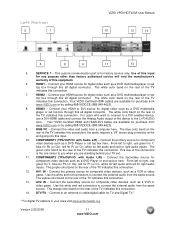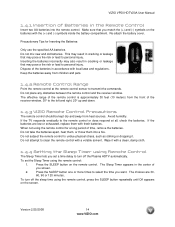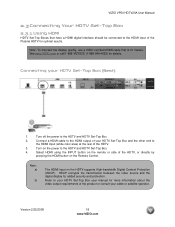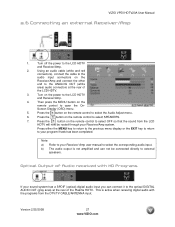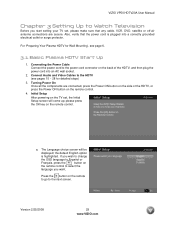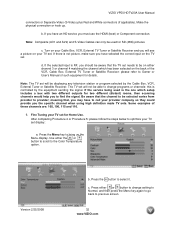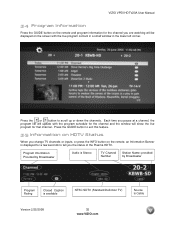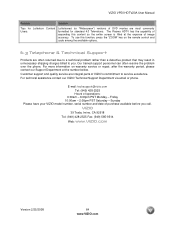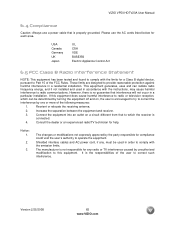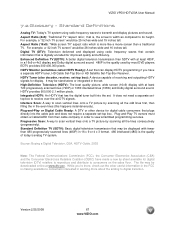Vizio VP50 HDTV20A Support Question
Find answers below for this question about Vizio VP50 HDTV20A.Need a Vizio VP50 HDTV20A manual? We have 2 online manuals for this item!
Question posted by sweetmallory316 on September 19th, 2018
Base Stand
Where Can I Buy A Base Stand For Model Vp50hdtv20a
Current Answers
Answer #1: Posted by Odin on September 19th, 2018 11:37 AM
f you can't get the stand directly from the manufacturer (use the contact information here--https://www.contacthelp.com/vizio/customer-service), ask for a part number and (with or without a part number) try http://www.shopjimmy.com/ or http://www.tvserviceparts.com. A good selection is also available at https://www.amazon.com/s/ref=nb_sb_noss?url=search-alias%3Daps&field-keywords=tv+stand+base+pedestal+. You may also want to consider the applicable suggestions at this previous answer.
Hope this is useful. Please don't forget to click the Accept This Answer button if you do accept it. My aim is to provide reliable helpful answers, not just a lot of them. See https://www.helpowl.com/profile/Odin.
Related Vizio VP50 HDTV20A Manual Pages
Similar Questions
Vizio Vp50 Hdtv20a Plasma Losing Power
I have a samsung vp50 hdtv20a the tv will randomly turn off then power comes back and I can turn the...
I have a samsung vp50 hdtv20a the tv will randomly turn off then power comes back and I can turn the...
(Posted by Anonymous-139765 9 years ago)
What To Look For In A Vp50 Hdtv20a With No Picture
(Posted by alotiat 10 years ago)
What Is The Best Setttings For Plasma Vizio Model Vp50-hdtv20a
i get ghost image and white cloudy spot in the middle of the tv but i need to know what is the best ...
i get ghost image and white cloudy spot in the middle of the tv but i need to know what is the best ...
(Posted by madamstarid 10 years ago)
I Have A 55' Plasma Television. What Does Mean When It Flashes.when First Turned
(Posted by gailyee814 12 years ago)