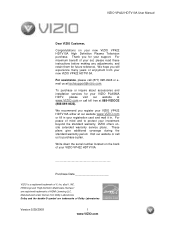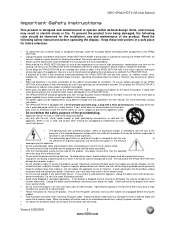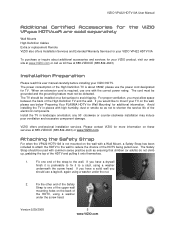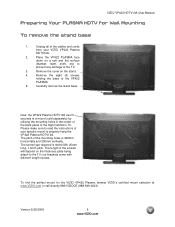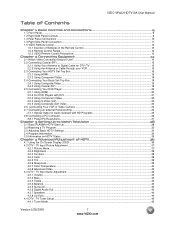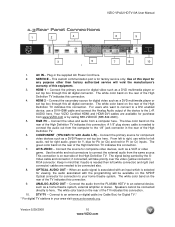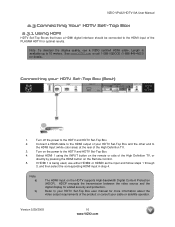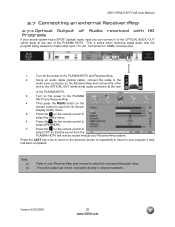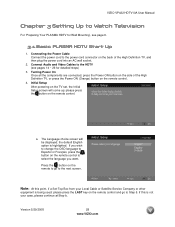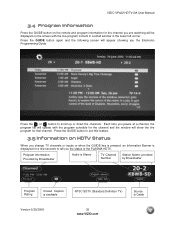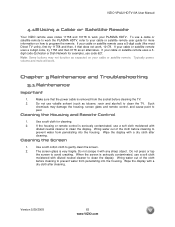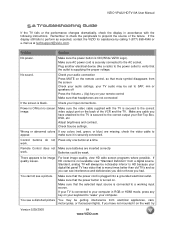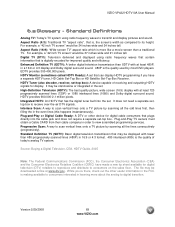Vizio VP422HDTV10A Support Question
Find answers below for this question about Vizio VP422HDTV10A - 42" Plasma TV.Need a Vizio VP422HDTV10A manual? We have 1 online manual for this item!
Question posted by austinaking on February 7th, 2013
1080p Or 1080i
How do i make my tv run this way with all my systems all my systems run on 480p i want the best picture quality that i can get can you give me a walk through on what i need to do to get my tv to run 1080p or 1080i
Current Answers
Related Vizio VP422HDTV10A Manual Pages
Similar Questions
How To I Fix The On Screen Display On My Tv?
(Posted by Meghanldavis 11 years ago)
I Have A 55' Plasma Television. What Does Mean When It Flashes.when First Turned
(Posted by gailyee814 12 years ago)
I Have A Vizio 42 Plasma Hde No Picture (black) Has Sound
(Posted by daponte427 13 years ago)
Need Answer 32' Plasma Vizio Tv No Picture Only Hum Haven;t Had Long
I should not have to pay to get a simple answer for the help with a TV I havent had long. I have oth...
I should not have to pay to get a simple answer for the help with a TV I havent had long. I have oth...
(Posted by VSEABER1 14 years ago)