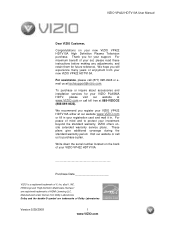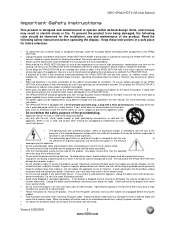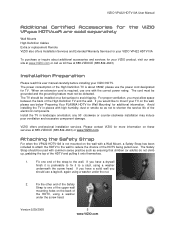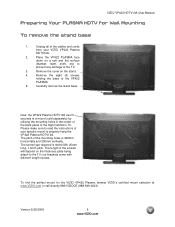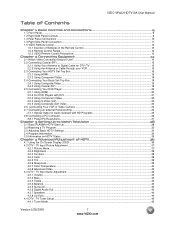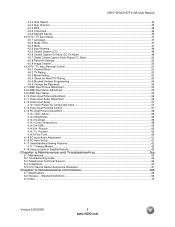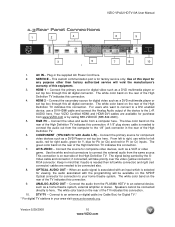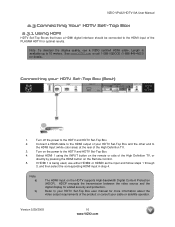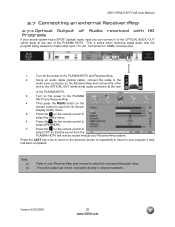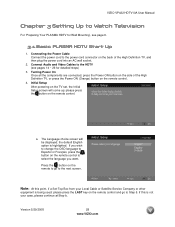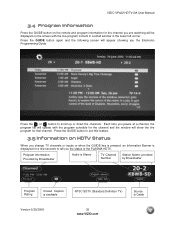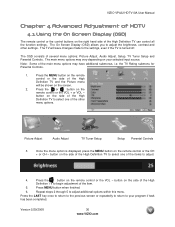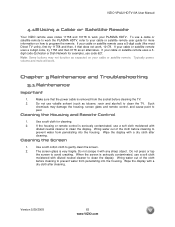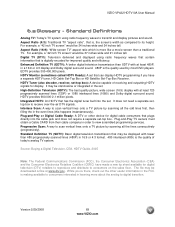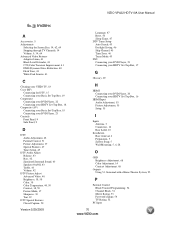Vizio VP422HDTV10A Support Question
Find answers below for this question about Vizio VP422HDTV10A - 42" Plasma TV.Need a Vizio VP422HDTV10A manual? We have 1 online manual for this item!
Question posted by djgulbranson on November 22nd, 2013
Blurry Black Pixil Spots
there was blurry black pixil spots on the screen. I ran image cleaner now its flashing
Current Answers
Answer #1: Posted by TheWiz on November 22nd, 2013 3:20 PM
It sounds like you have some stuck pixels. If you have a way to play a YouTube video on your TV then try and play this video for a few hours and see if they go away.
Related Vizio VP422HDTV10A Manual Pages
Similar Questions
What Is The Best Setttings For Plasma Vizio Model Vp50-hdtv20a
i get ghost image and white cloudy spot in the middle of the tv but i need to know what is the best ...
i get ghost image and white cloudy spot in the middle of the tv but i need to know what is the best ...
(Posted by madamstarid 10 years ago)
How To I Fix The On Screen Display On My Tv?
(Posted by Meghanldavis 11 years ago)
Vizio Tv When Turned On Leaves A Black Streak On Left Side And Flickers Color
TV has black streak on left side and then flashes small colored boxes until it heats up
TV has black streak on left side and then flashes small colored boxes until it heats up
(Posted by hcatcher 11 years ago)
I Have A 55' Plasma Television. What Does Mean When It Flashes.when First Turned
(Posted by gailyee814 12 years ago)
I Have A Vizio 42 Plasma Hde No Picture (black) Has Sound
(Posted by daponte427 13 years ago)