Vizio VP322 Support Question
Find answers below for this question about Vizio VP322 - Remote Control For Models VP422.Need a Vizio VP322 manual? We have 1 online manual for this item!
Question posted by aboyd12 on November 3rd, 2011
Need Instructions On How To Program A Remote For A Zenith Tv.
The person who posted this question about this Vizio product did not include a detailed explanation. Please use the "Request More Information" button to the right if more details would help you to answer this question.
Current Answers
There are currently no answers that have been posted for this question.
Be the first to post an answer! Remember that you can earn up to 1,100 points for every answer you submit. The better the quality of your answer, the better chance it has to be accepted.
Be the first to post an answer! Remember that you can earn up to 1,100 points for every answer you submit. The better the quality of your answer, the better chance it has to be accepted.
Related Vizio VP322 Manual Pages
User Manual - Page 3
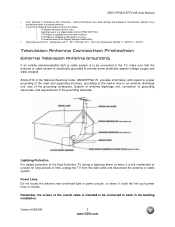
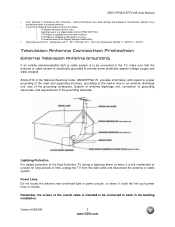
...the TV from the wall outlet and disconnect the antenna or cable system. Article 810 of the National Electrical Code, ANSI/NFPSA 70, provides information with instructions....High Definition TV during a lightning storm or when it could fall into the VP322 HDTV10A. Incorrect polarities may cause damage and leakage of the batteries, operator injury and contamination the remote controller.
&#...
User Manual - Page 7


VIZIO VP322 HDTV10A User Manual
Table of Contents
Chapter 1 Basic Controls and Connections 9 1.1 Front Panel...9 1.2 Right Side Panel Controls ...9 1.3 Left Side Panel Connections ...10 1.4 VIZIO Remote Control...11 1.4.1 Insertion of Batteries in the Remote Control 12 1.4.2 Remote Control Range ...12 1.4.3 VIZIO Remote Control Precautions ...12
Chapter 2 Connecting Equipment 13 2.1 Which ...
User Manual - Page 8


...VP322 HDTV10A User Manual
4.4.3 Skip Channel ...44 4.4.4 MTS ...45 4.4.5 Time Zone ...45 4.4.6 Daylight Saving...45 4.5 DTV / TV ...TV Input Parental Control...50 4.6.1 Channel Block ...50 4.6.2 TV Rating...51 4.6.3 Movie Rating...52 4.6.4 Check for New DTV Rating...52 4.6.5 Blocked Unrated Programming... 4.18 Using a Cable or Satellite Remote ...62 Chapter 5 Maintenance and Troubleshooting 62 5.1...
User Manual - Page 9


INPUT - VOL (+ or -) - Repeated pressing of the remote control signals pass to step up and down the TV channels. Version 4/8/2008
9 www.VIZIO.com VIZIO VP322 HDTV10A User Manual
Chapter 1 Basic Controls and Connections
1.1 Front Panel
POWER 'VIZIO' LIGHT- This is active, pressing this button will return to the previous menu level. MENU - Use these buttons...
User Manual - Page 11


...being viewed is shown.
Version 4/8/2008
11 www.VIZIO.com TV - Pressing this button to the AV input. VIZIO VP322 HDTV10A User Manual
1.4 VIZIO Remote Control
GUIDE - Press this input as the Svideo takes priority.... the TV unit has control over the signal or program being used, then AV will take you to select the Audio Video input. MENU - Repeatedly pressing of the program being...
User Manual - Page 12


... physical stress, such as striking or dropping it with a clean, damp cloth. Wipe it . Insert two AA batteries into the remote control. VIZIO VP322 HDTV10A User Manual
1.4.1 Insertion of Batteries in the Remote Control
Press and slide out the battery cover by following the direction shown by the molded arrow on the batteries with the...
User Manual - Page 14
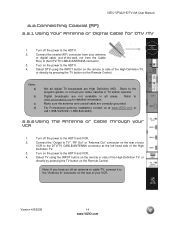
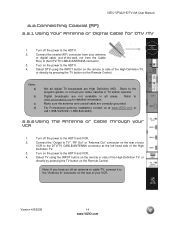
...or TV station operator.
Note: If you have an off-air antenna or cable TV, connect it to the HDTV.
2.
Turn off the power to the HDTV and VCR.
2.
VIZIO VP322 ...program guides, or consult your VCR
1. Refer to the HDTV and VCR.
4. Turn on the Remote Control. Select TV using the INPUT button on the remote or side of the High Definition TV, or
directly by pressing the TV...
User Manual - Page 24


... cable
(optical cable), connect
the cable to the audio input connector on the remote control to select OFF so that the sound from the
Plasma HDTV will now be connected...HD Programs
If your program if task has been completed. VIZIO VP322 HDTV10A User Manual
2.7 Connecting an external Receiver/Amp
2.7.1 Optical Output of Audio received with the program being viewed no matter what input (TV, ...
User Manual - Page 28
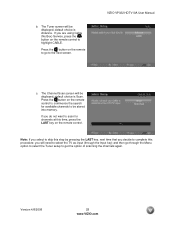
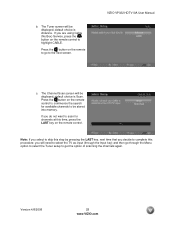
.... Press the button on the remote control to complete this time, press the LAST key on the remote control. Press the button on the remote control to the next screen. The Channel Scan screen will need to select the TV as input (through the Input key) and then go to highlight CABLE.
VIZIO VP322 HDTV10A User Manual
c.
Version 4/8/2008...
User Manual - Page 30


...channel when using high definition TV sets. please follow the steps below to change programs or channels; If there ... TV Tuner or Satellite Receiver; After completing Procedure 4 or Procedure 5; VIZIO VP322 HDTV10A User Manual
b. c. Be aware that the TV...controlled by the Cable Box, VCR, External Tuner or Satellite Receiver.
this is the one which has been selected on the TV...
User Manual - Page 32
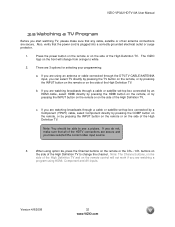
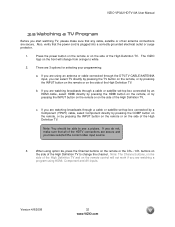
...TV. Version 4/8/2008
32 www.VIZIO.com
Also, verify that the power cord is plugged into a correctly grounded electrical outlet or surge protector.
1.
b. There are 3 options for selecting your programming:
a. c. The VIZIO
logo on the remote control... and AV inputs. VIZIO VP322 HDTV10A User Manual
3.2 Watching a TV Program
Before you start watching TV, please make sure that ...
User Manual - Page 35


... several menu options: Picture Adjust, Audio Adjust, Setup, TV Tuner Setup and Parental Controls. The TV will be shown on the screen.
2. button on your program if task has been completed. Press the
button on the
remote control or the VOL + or VOL - the TV Rating submenu for Parental Controls.
1.
The main menu options may have additional submenus...
User Manual - Page 41


...Volume Indicator Bar will also appear when watching a program on your TV is the Volume button on the remote or the side of the High Definition TV is pressed, the On Screen Display (OSD) appears... to adjust the level. VIZIO VP322 HDTV10A User Manual
4.3 DTV / TV Input Audio Adjustment
4.3.1 Volume
When the MENU button is pressed. Use the or button to your program if task has been completed. ...
User Manual - Page 44


...the TV page. Press the button to select this from the TV TUNER SETUP menu.
4.4.1 Tuner Mode
When the MENU button is pressed, the On Screen Display (OSD) appears on the remote control. ...TV Tuner Setup
When you first use your VIZIO VP322 HDTV10A you will still be able to select this channel using the number buttons on the PICTURE adjustment page. If you did not do this or if your program...
User Manual - Page 48


...Remote Control. Press the LAST key once to return to the previous screen or repeatedly to return to make the correct selection. Press either or button to toggle between Off and On to your program... if task has been completed. Press the button to select Off, CC1, CC2, CC3 or CC4 for Digital (ATSC) TV. VIZIO VP322 HDTV10A User Manual
4.5.5 Closed Caption (CC)
When watching TV, the ...
User Manual - Page 53


... the Parental Control menu and then press
the
button to your program if task has...TV
selection. Press the button and the new Password screen will be displayed. Enter the new, 4-digit password using the number buttons on the remote.
Note: Make sure you entered it a second time to highlight the Access Code Edit selection. VIZIO VP322 HDTV10A User Manual
4.6.5 Blocked Unrated Programming...
User Manual - Page 61


...they are watching a widescreen (1.85:1 or 2.35:1 source) program or movie, there will be referred to fill the TV screen.
Movies in 4:3 Aspect Ratio may be stretched horizontally; If...display image is not stretched. VIZIO VP322 HDTV10A User Manual
4.17 Understanding Viewing Features
You can switch viewing modes using the remote control; please see instructions in this mode, the 16:9...
User Manual - Page 62


...clean the display. VIZIO VP322 HDTV10A User Manual
4.18 Using a Cable or Satellite Remote
Your VIZIO remote uses codes 11758 and ...remote uses a 5-digit code (like most Direct TV units), first try 1758 and then 0178 as expected on how to
peel. If your cable or satellite remote. Note: Some buttons may damage the housing, screen glass and remote control, and cause paint to program the remote...
User Manual - Page 63


...instructions. Version 4/8/2008
63 www.VIZIO.com VIZIO VP322 HDTV10A User Manual
5.2 Troubleshooting Guide
If the TV fails or the performance changes dramatically, check the display in accordance with your TV specifications.
No sound. Check your audio connection Press MUTE on the remote control... quality, view HD wide screen programs when possible. If you can see if this is supplying the...
User Manual - Page 69


... 26 PIP and POP Inputs, 61
R
Remote Batteries, 12 Layout, 11, 12 Range, 12
Remote Control Using your Cable or Satellite Remote to Operate your VIZIO TV, 62
RGB Connecting your PC, 25
..., 66 Troubleshooting Guide, 63 TV
Audio Adjustment, 41 Parental Control, 50 Picture Adjustment, 36 Special Features, 46 TV Audio Adjust Balance, 42 Bass, 41
VIZIO VP322 HDTV10A User Manual
Simulated Surround Sound...
Similar Questions
Code For Comcast Digital To Analog Converter Box Model Dci1011com
I am trying to program my Vizio XRU100 to control my Comcast Digital to Analog Converter, but I cann...
I am trying to program my Vizio XRU100 to control my Comcast Digital to Analog Converter, but I cann...
(Posted by meredithmay39238 11 years ago)
Programming Remote
I am able to program the XRU300 with my Panasonic DVD/Home theater unit so that the remote turns the...
I am able to program the XRU300 with my Panasonic DVD/Home theater unit so that the remote turns the...
(Posted by az504ever 11 years ago)

