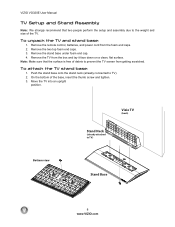Vizio VO32OE Support Question
Find answers below for this question about Vizio VO32OE - 32" LCD TV.Need a Vizio VO32OE manual? We have 1 online manual for this item!
Question posted by richardshaneschmidt on February 29th, 2016
What Size Screws
Current Answers
Answer #1: Posted by BusterDoogen on February 29th, 2016 9:22 AM
I hope this is helpful to you!
Please respond to my effort to provide you with the best possible solution by using the "Acceptable Solution" and/or the "Helpful" buttons when the answer has proven to be helpful. Please feel free to submit further info for your question, if a solution was not provided. I appreciate the opportunity to serve you!
Related Vizio VO32OE Manual Pages
Similar Questions
lost the screws to my tv stand vizio model xvt553sv. lost during a recent move. would like to know t...
i have a visio tv stand vo37l hdtv10aI'm looking for a stand for it. can anyone help me find one?