Vizio VO320E Support Question
Find answers below for this question about Vizio VO320E.Need a Vizio VO320E manual? We have 2 online manuals for this item!
Question posted by Jmbehrens7 on January 1st, 2012
Stand Base
Where can I get a sTand base for my vizio vo320e 32" tv?
Current Answers
There are currently no answers that have been posted for this question.
Be the first to post an answer! Remember that you can earn up to 1,100 points for every answer you submit. The better the quality of your answer, the better chance it has to be accepted.
Be the first to post an answer! Remember that you can earn up to 1,100 points for every answer you submit. The better the quality of your answer, the better chance it has to be accepted.
Related Vizio VO320E Manual Pages
VO320E HDTV User Manual - Page 1


For assistance, please call (877) 668-8462 or e-mail us to protect your investment beyond the standard warranty, VIZIO offers on your new VIZIO VO320E television purchase. Visit our website or call toll free at (888) 849-4623. HDMI logo and "High Definition Multimedia Interface" are trademarks of HDMI Licensing LLC.
...
VO320E HDTV User Manual - Page 2


...and servicing instructions in fire or electric shock.
2
www.VIZIO.com VIZIO VO320E User Manual
Important Safety Instructions
Your HDTV is always flowing into... your HDTV. Read the following rules should be replaced when using different voltage than the voltage specified. Use only with the cart, stand...
VO320E HDTV User Manual - Page 4


... from http://www.DTV.gov or this type of signal without the need of the TV during a lightning storm or when it could fall into such power lines or circuits.
VIZIO VO320E User Manual
Television Antenna Connection Protection
External Television Antenna Grounding
If an outside antenna/satellite dish or cable system is to be connected...
VO320E HDTV User Manual - Page 5


VIZIO VO320E User Manual
Table of Contents
Chapter 1 Basic Controls and Connections 10 Front Panel ...10 Side Panel Controls ...10 Rear Panel Connections ...11 Right-Side Panel Connection ...12 VIZIO Remote Control...13 Insertion of Batteries in the Remote Control ...14 Remote Control Range ...14 VIZIO Remote Control Precautions...14 Chapter 2 Connecting Equipment 15 Which Video Connection ...
VO320E HDTV User Manual - Page 7


...Stand and thumb screw ! VIZIO remote control VR2 ! Power cord ! The manufacturer's warranty does not cover user abuse or improper installations. AA batteries for future shipping. Wall mounts ! This user manual ! High Definition cables ! Extra or replacement remote
VIZIO...about additional accessories and services for your HDTV. VIZIO VO320E User Manual
Opening the Package
Your HDTV and...
VO320E HDTV User Manual - Page 8
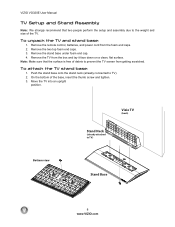
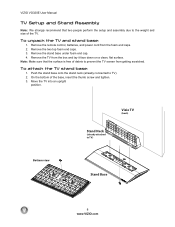
To unpack the TV and stand base:
1. Remove the TV from the foam end caps. 2. Push the stand base onto the stand neck (already connected to TV)
Stand Base
8 www.VIZIO.com
Move the TV into an upright
position. VIZIO VO320E User Manual
TV Setup and Stand Assembly
Note: We strongly recommend that the surface is free of debris to prevent the TV screen from getting scratched. Note...
VO320E HDTV User Manual - Page 9


...flat surface to your HDTV and the wall. ! If the base has been attached, remove the base... screws holding the stand neck to avoid tipping. ! VIZIO VO320E User Manual
Setting Up...panel of the electronic components. ! Mount your HDTV to the screen. Avoid installing your HDTV face down on the wall: a. VIZIO offers professional installation services. c. Attach your HDTV on a soft, flat...
VO320E HDTV User Manual - Page 10


... entire sequence, you have stepped through the input sources in the following sequence: TV, AV1/S-Video, AV2, Component1, Component2, RGB, HDMI 1, and HDMI 2. Switch...controls in the OSD menus.
VIZIO VO320E User Manual
Chapter 1 Basic Controls and Connections
Front Panel
1. This is active, pressing this button confirms the menu function to the beginning. Side Panel Controls
POWER ( ) -...
VO320E HDTV User Manual - Page 11


... IN from the same source, then use a DVI-HDMI cable and connect the Analog Audio output of the TV for composite video devices, such as a DVD Player or set -top box. Rear Panel Connections
VIZIO VO320E User Manual
No.
Connection
Description
1 HDMI 1
Plug an HDMI device into this SPDIF Optical connector for purchase from...
VO320E HDTV User Manual - Page 12


... to connect the external video from the same source, then use only.
12 www.VIZIO.com Use the white and red connectors to right, use . From top to bottom...COMPONENT2. The purple color
Audio L/R)
band on the side of the TV indicates this connection. VIZIO VO320E User Manual
Right-Side Panel Connection
#
Button
Description
Connect the secondary source for composite video devices,...
VO320E HDTV User Manual - Page 15


...Panel Color Codes
Description
Best (digital)
Best (digital
-
This video input has separate red, green and blue color components. The signal carries horizontal and vertical sync information on the green signal. This is the connection for standard NTSC TV...and Purple
Component1/2 - VIZIO VO320E User Manual
Chapter 2 ... monitor, such as a digital television (DTV), over S-Video takes ...
VO320E HDTV User Manual - Page 16


... color area) at the rear of the product or consult your cable or satellite operator.
16 www.VIZIO.com
Turn off the power to the HDTV and HDTV Set-Top Box.
4.
Using HDMI (Best)...remote or side of the HDTV for optimal results. Based on the LCD TV supports High-bandwidth Digital Content Protection (HDCP). VIZIO VO320E User Manual
Connecting Your Cable or Satellite Box You have...
VO320E HDTV User Manual - Page 20


...To maintain the display quality, use a VIZIO certified HDMI cable. Length is the right one for connecting your DVD player to your home theater configuration, you . Based on your HDTV - CD DVD
1.
... of the HDTV, or directly by
pressing the HDMI button on the Remote Control. VIZIO VO320E User Manual
Connecting Your DVD Player
You have a digital interface such as HDMI should be...
VO320E HDTV User Manual - Page 29


...the television station or program selected by pressing the INPUT button on the side of the TV or using the Input button on the back of the VCR, Cable Box, External TV ...two different (distant) rooms, then scanning channels will see a picture on the TV set . Version 1/22/2009
29 www.VIZIO.com
VIZIO VO320E User Manual
a.
NOTE: Your HDTV will cycle you to provider. Make the ...
VO320E HDTV User Manual - Page 38


Starting from Flat, Rock, Pop, Classic or Jazz. Press the " button to highlight the frequency you wish to ... is pressed, the On Screen Display (OSD) appears on .
Press the " button to highlight the Equalizer selection. VIZIO VO320E User Manual
DTV / TV Input Audio Adjustment
Audio Mode
When the MENU button is on the PICTURE adjustment display. Equalizer Press the " button to...
VO320E HDTV User Manual - Page 47


... children 13 years of age
Press the ! VIZIO VO320E User Manual
US TV Rating
Follow the procedure in the previous section to display the Parental Control menu and then press the " button to highlight the US Movie Rating selection. Adult language S - In the Block TV Rating panel you can customize the program blocking of age...
VO320E HDTV User Manual - Page 57


.... Power is ON (White VIZIO Logo). Check Source settings. Make sure you had. Standard, analog TV will always be image quality issues. Make sure that the power cord is plugged into a grounded electrical outlet. Make sure AC power cord is securely connected to HD because your digital flat panel TV has video that the input...
VO320E HDTV User Manual - Page 60


... Canada Germany UK Japan
UL CSA VDE BASE/BS Electric Appliance Control Act
FCC Class ... Consult the dealer or an experienced radio/TV technician for a Class B digital device,... does cause harmful interference to radio or television reception, which the receiver is not responsible... harmful interference in a particular installation. VIZIO VO320E User Manual
Compliance
Caution: Always use ...
VO320E HDTV User Manual - Page 61


VIZIO VO320E User Manual
Chapter 6 Miscellaneous Information
Specifications
Specifications
Panel
32" Diagonal, 16:9 Aspect Ratio
Resolution
1366 x 768 pixels
...1080i (HDTV), Computer support at 50/60Hz
Power Consumption &&&&&!"#$W (AVG#) , Detachable base. Speakers
2xBuilt-in, 10W Speakers
Panel Life
50,000 hours to reduce average power saving.
DCR. Special Features
Optimal Power ...
VO320E HDTV User Manual - Page 62


.... VIZIO VO320E User Manual
Gross Weight
28.66 lbs
Certifications
CSA C/US, FCC Class B, BETS-7
Compliances
Energy Star 3.0. HDTV Tuner (also decoder, receiver, set that is the quality of receiving and outputting HDTV signals for improved quality and efficiency. Digital TV (DTV): Television delivered and displayed using radio frequency waves to scan vertical lines...
Similar Questions
6 Screws That Holds The Stand Neck To The Tv
What size are the six screws that mount the stand neck to the tv on a Vizio E371VL.
What size are the six screws that mount the stand neck to the tv on a Vizio E371VL.
(Posted by fineleoman79 3 years ago)
Trying To Find The Size For Replacement Screws To Re Attach The Base To The Tv.
Does anyone know the size of the replacement screws that attach the base of the tv to the tv?
Does anyone know the size of the replacement screws that attach the base of the tv to the tv?
(Posted by gladi8r013 10 years ago)
I Have A Vizio Vo320e On A Wall Mount. Looking For The Table-mount.
(Posted by hennie4 11 years ago)
Base Screws
I have a vizio vo320e on a wall mount and I need to go back to the stand base. Does anyone know the ...
I have a vizio vo320e on a wall mount and I need to go back to the stand base. Does anyone know the ...
(Posted by eddiebauer88 12 years ago)

