Vizio VBR334 Support Question
Find answers below for this question about Vizio VBR334.Need a Vizio VBR334 manual? We have 2 online manuals for this item!
Question posted by kemidyi on October 6th, 2014
Vbr334 Vizio Wont Play Blu Ray Firmware Update
The person who posted this question about this Vizio product did not include a detailed explanation. Please use the "Request More Information" button to the right if more details would help you to answer this question.
Current Answers
There are currently no answers that have been posted for this question.
Be the first to post an answer! Remember that you can earn up to 1,100 points for every answer you submit. The better the quality of your answer, the better chance it has to be accepted.
Be the first to post an answer! Remember that you can earn up to 1,100 points for every answer you submit. The better the quality of your answer, the better chance it has to be accepted.
Related Vizio VBR334 Manual Pages
VBR334 Quick Start Guide - Page 3


...VIZIO Wireless Internet Apps • Built-In Wi-Fi - 802.11n • Up to 7.1 Channel Digital Audio • Plays MP3s and JPEG Slideshows To register your 3D Blu-ray Player, sign up for purchasing the VBR334 3D Blu-ray... AVAILABLE AT
WWW.VIZIO.COM/SUPPORT
PACKAGE CONTENTS
3D Blu-ray Player
Help VIZIO reduce paper waste.
Thank you for a VIZIO service plan, get product updates, or get the...
VBR334 Quick Start Guide - Page 8
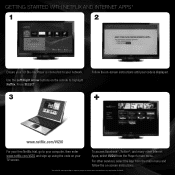
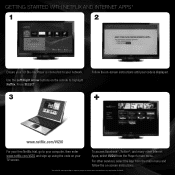
...Blu-ray Player is connected to certain terms and conditions;
see Legal section for details. For other Internet Apps, select VUDU from the main menu and follow the on-screen instructions.
*Use of Netflix and Internet Apps is displayed.
+
www.netflix.com/VIZIO...to your computer, then enter www.netflix.com/VIZIO and sign up using the code on -screen instructions until your code is expressly subject ...
VBR334 Quick Start Guide - Page 10
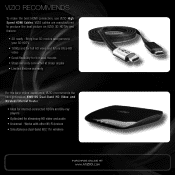
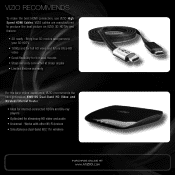
... XWR100 Dual-Band HD Video and Wireless Internet Router.
• Ideal for internet-connected HDTVs and Blu-ray players
• Optimized for streaming HD video and audio • Universal - VIZIO RECOMMENDS
To make the best HDMI connection, use VIZIO High Speed HDMI Cables. Works with other Wi-Fi devices • Simultaneous dual-band 802...
VBR334 Quick Start Guide - Page 12
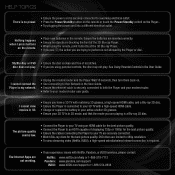
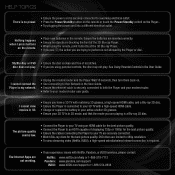
.... • Refer to your 3D TV is in 3D mode, and that the movie you are playing is a Blu-ray 3D disc. DVD discs are trying to perform is not allowed by the Player or disc.
My Blu-Ray or DVD • Ensure the disc is securely connected to a working .
• If you experience issues...
VBR334 Quick Start Guide - Page 13


... CHECK www.VIZIO.com FOR THE MOST CURRENT VERSION. For more information on the back of the 3D Blu-ray Player. For technical assistance contact our VIZIO Technical Support Department...Pacific Time, or visit www.VIZIO.com. Model Number: VBR334
Serial Number: Your serial number is not responsible for transportation costs to the service center, but VIZIO will provide instructions for example: ...
VBR334 Quick Start Guide - Page 14
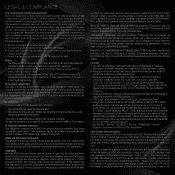
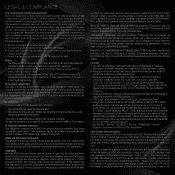
... CSS (Content Scramble System) for any See http://www.mpegla.com. • Blu-ray Disc™, Blu-ray™, Blu-ray 3D™, BD-Live™, BONUSVIEW™, and the logos are trademarks of this , you to VIZIO at www.vizio. This equipment generates, uses and can be authorized by Macrovision, and is intended for home and other countries. •...
VBR334 Quick Start Guide - Page 15
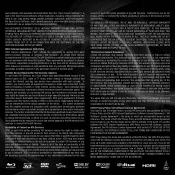
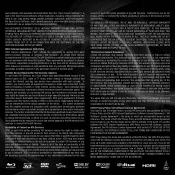
... to access VIA Services is further understood that VIZIO shall have Internet access, you should periodically contact our customer service department and we may not be dependent and varied based on high-speed/broadband internet access, connection speed, bandwidth, other equipment(s), third party applications, firmware updates and other Internet access device. THIS ALSO...
VBR334 User Manual - Page 5


...Home Audio System with HDMI.13 Setting Up Your Network Connection 14
Connecting to A Wired Network 14 Connecting to a Wireless Network 14
Basic Operation 15
Navigating the On-Screen Menu 15 Playing... Erasing Blu-ray Memory...System Settings 29 Activating or Deactivating Disc Autoplay 29 Setting Auto Power Down 30 Setting the Screen Saver Duration 30 Updating the Player's Firmware Via Your Home...
VBR334 User Manual - Page 6


... is no power 40 Nothing happens when I press buttons on the remote 40 My Blu-Ray or DVD disc does not play 40 I cannot connect the Player to my network 40 I cannot view movies in ...43 Copyrights 43 Licenses 44 Open Source Software Notice 44 VIZIO Internet Applications (VIA) Policy 44 Internet Access Required for VIA Services and Updates 44 Availability of Content on VIA Services 45 VIA ...
VBR334 User Manual - Page 7


...
Disc Drawer
Eject Stop Next
Blu-ray 3D Light Play/Pause Previous
Front Panel
Power/Standby: Touch to turn the player on one of the lit control symbols. Blu-ray 3D Light: When the player is on the controls forcefully-make the setup process much more enjoyable! Previous: Touch to a home audio system with your finger on...
VBR334 User Manual - Page 14


...then press SELECT.
6.
Turn on the remote to highlight Network. Ensure you can be connected to your home network in lengths up to 50 feet) • A router or modem with an available ethernet port ...the Up/Down Arrow buttons on and and select the input to which the Blu-ray player is connected.
3. 2
VBR334
Setting Up Your Network Connection
Your player is network-ready, and can use ...
VBR334 User Manual - Page 15


..., press the RETURN button. To go back to : • Navigate the On-Screen Menu • Play a Disc • View USB Media
Navigating the On-Screen Menu
3
Playing a Disc
Your player can play several kinds of Disc
Logo
Blu-ray
Blu-ray 3D
Use Arrow and SELECT Buttons
On-Screen Menu
To highlight an icon or menu setting...
VBR334 User Manual - Page 17


...types:
Media Type
File Types
Audio
.mp3 .wma .aac
Images
.jpeg .png
17 VBR334
Advanced Playback Functions Your player also features advanced playback functions.
Press again to change viewing ...music. Repeat the currently playing track. • Off - For more details on viewing BD-Live content, see Changing the BD-Live Settings on page 14. • A Blu-ray disc that support BD-...
VBR334 User Manual - Page 22


...buttons on the remote to highlight Film Mode and press SELECT. Many of the movies on Blu-ray discs are recorded on the left and right edges of the picture may need to adjust ...all TVs can activate Film Mode for details.)
22
Highlight On or Off and press SELECT. 4
VBR334
Adjusting the Aspect Ratio
If video displayed from the player appears distorted or otherwise incorrect, you may be...
VBR334 User Manual - Page 23


...in 2D, change the Blu-ray 3D mode:
1.
From the Audio menu, use the Up/ Down Arrow buttons on the remote to adjust this setting has no effect if your home audio receiver can process and... Rate This setting should be adjusted if your audio is connected via HDMI cable.
VBR334
4
Changing the Blu-ray 3D Mode Your player's default 3D setting is Automatic, meaning that the player will...
VBR334 User Manual - Page 24


... use the Up/ Down Arrow buttons on the remote to your home audio receiver and press SELECT:
• PCM - Highlight the ... will be able to the player using this setting if you have an Optical/SPDIF- 4
VBR334
Adjusting the Digital Audio Output
This setting changes the type of a disc's audio track.
Activating...on Dynamic Range Control for all Blu-ray soundtracks except Dolby TruHD.
24
VBR334 User Manual - Page 26


VBR334
2.
Changing the Subtitle Language This setting changes the default subtitle language when playing a disc. To change BD-Live access:
1. From the...determined by the setting on the player and your TV. This setting blocks the player from commercial Blu-ray discs, but playing illegally-authored or pirated discs may carry an increased risk.
• Prohibit Access -
To change...
VBR334 User Manual - Page 27


To access the Parental Controls menu:
1.
Erasing Blu-ray Memory Storage Selecting this menu option clears the portion of each menu option. From ...have their own rating systems, if you live. VBR334
4
Viewing BD-Live Storage Settings When a USB thumb drive is connected to the USB port, the player can use the Up/ Down Arrow buttons on the remote to highlight Erase Blu-ray Storage and press ...
VBR334 User Manual - Page 40


.... If you experience issues with your TV are trying to your TV, contact VIZIO's Support Department. Friday: 6 am to 4pm (PST)
There is securely connected to your TV using this troubleshooting guide. My Blu-Ray or DVD disc does not play . I cannot view movies in 3D. • Ensure you have a 3D TV with matching...
VBR334 User Manual - Page 44


...third party applications, firmware updates and other factors ...updates may require a different minimum Internet connection speed. VIZIO offers to provide source code to you must obtain high-speed/broadband access to (i) encode video in a personal and non-commercial activity and/or was encoded by VIZIO. See http://www.mpegla.com.
• Blu-ray Disc™, Blu-ray™, Blu-ray...

