Vizio VBR220 Support Question
Find answers below for this question about Vizio VBR220.Need a Vizio VBR220 manual? We have 2 online manuals for this item!
Question posted by refrimphil on May 22nd, 2014
Vbr220 Blu-ray Player Wont Load Netflix
The person who posted this question about this Vizio product did not include a detailed explanation. Please use the "Request More Information" button to the right if more details would help you to answer this question.
Current Answers
There are currently no answers that have been posted for this question.
Be the first to post an answer! Remember that you can earn up to 1,100 points for every answer you submit. The better the quality of your answer, the better chance it has to be accepted.
Be the first to post an answer! Remember that you can earn up to 1,100 points for every answer you submit. The better the quality of your answer, the better chance it has to be accepted.
Related Vizio VBR220 Manual Pages
VBR220 User Manual - Page 3


VIZIO VBR220 User Manual
Table of Contents
Important Safety Instructions...2
TABLE OF CONTENTS ...3
Opening the Package ...5 Package Contents ...5 Blu-ray DVD Player Accessories and Services 5 Finding a Location for Pandora ...24 Listening to your player for Your Player ...6
CHAPTER 1 FEATURES & FORMATS...6
Features ...6 Supported Discs ...7 Supported file extensions ...7 Region codes...7
...
VBR220 User Manual - Page 6


... See Connecting to your home network on page 19 for connecting your home theater system or amplifier. PIP functionality that enables you display primary and secondary video at up menu display without interrupting playback (if available on
the Blu-ray Disc). Pop-up to get the most out of your player.
Chapter 1 Features & Formats
Features...
VBR220 User Manual - Page 11


...Netflix, Vudu, and Pandora.
o When going through the Settings or Media menus.
Play/Pause ( )-Press to navigate the disc menu when playing a Blu-ray...Blu-ray Disc playback. SETUP-Press to set up your network connection, if prompted on from Fast x2, Fast x4, Fast x8, Fast x16, Fast x32, Fast x64, to the previous page:
o When using your player on the Home....com VIZIO VBR220 User Manual
Remote...
VBR220 User Manual - Page 16


... your TV to your player.
2. Select the corresponding HDMI input on your player. 4. VIZIO VBR220 User Manual
Connecting to the HDMI IN on the TV.
3. Use another HDMI cable (not included) to connect the HDMI OUT on the home theater system to a TV
Using HDMI (Best) HDMI with an HDMI-capable home theater sound system
1. Select the corresponding HDMI...
VBR220 User Manual - Page 17


..., blue, and red component cables from your TV to the COMPONENT jacks on the back of your player. 4. Version 6/4/2010
17 www.VIZIO.com VIZIO VBR220 User Manual Using Component Video (Better)
Component Video with a home theater sound system using analog audio
1. Connect the green, blue, and red component cables (not included) from your TV...
VBR220 User Manual - Page 18


... (not included) from the OPTICAL DIGITAL AUDIO OUT jack on the home theater system. You may need to view the disc. Select the corresponding Component input on the back of your player. 4. See the documentation that came with a home theater sound system using digital audio
Your Blu-ray Player has two digital audio jacks: coaxial and optical. Connect a coaxial digital...
VBR220 User Manual - Page 19


... connection steps and network settings. Connect the other file systems are stored on the USB device. b. For the best...player.
3. Connecting to your home network
Your player has 802.11n wireless built-in your home environment. VIZIO VBR220 User Manual
Connecting a USB drive
The USB port on the Blu-ray player allows you can connect your player to the Internet through your wireless home...
VBR220 User Manual - Page 22


...Blu-ray player. Enter your TV.
4. Enter the activation code that is in the disc tray, the Home menu will be displayed on your email address and password to select Netflix and then press SELECT. 4. Add movies to display the Home... player's Home Menu. Notes: Even with Netflix
1. VIZIO VBR220 User Manual
Chapter 5 Using Netflix
Instantly watch movies from the Netflix website...
VBR220 User Manual - Page 26


..., wait for the disc to load. 10. VIZIO VBR220 User Manual
Chapter 9 Accessing BD-LiveTM Content
BD-LiveTM allows you to download additional content for your Blu-ray movie using your player (i.e. Turn on your player and TV. 4. HDMI, Component, AV, etc.). 5. NTFS and other file systems are not supported. 7. Turn on your player and TV. 8. Connect a TV...
VBR220 User Manual - Page 41


... have other file systems are two methods you need is available, a message will be 1GB or larger with at least 100MB of a USB thumb drive. Connect the USB storage device to your home network on the front of your player via USB
1. To update the software:
1. Connect your Blu-ray player to your home network (see Connecting...
VBR220 User Manual - Page 42


....com
If you can play multi-channel surround sound?
Connect a home theater system to the HDMI, DIGITAL OPTICAL AUDIO OUT, or DIGITAL COAXIAL AUDIO OUT.
Choose a multichannel soundtrack from the power outlet.
Which should be the first choice if your player still fails to industry standards or do not have a region code...
VBR220 User Manual - Page 44


... or the DIGITAL AUDIO OUT jack) if Bitstream Mixed is connected with HDMI cables.
VIZIO VBR220 User Manual
Issue
Solution
The player freezes
When you see a picture
but you change the audio.
When connecting a home theater system using a coaxial digital cable, optical digital audio cable, or an HDMI cable, set Digital Audio...
VBR220 Quick Start Guide - Page 3


... • Built-In Wi-Fi - 802.11n • Up to 7.1 Channel Digital Audio • Plays MP3s and JPEG Slideshows To register your Blu-ray Player, sign up for purchasing the VBR220 Blu-ray Player with Wireless Internet Apps. • Delivers Cinematic High-Definition Picture • Exceptional Full HD 1080p Performance • Streams Movies, Music, and More with...
VBR220 Quick Start Guide - Page 4


...
1
2
Connect the power cord from the back of the remote. Insert the batteries. Connect an HDMI, component video/audio, or composite AV cable from your Blu-ray Player to your TV as shown. Replace the cover. Best Picture
High Speed HDMI Cable*
Better Picture
Component Video Cable* Audio Cable*
Good Picture
Composite AV...
VBR220 Quick Start Guide - Page 6


... ethernet cable long enough to connect your router or modem*. A CONNECTING TO YOUR WIRED NETWORK
Connect an ethernet cable* to the Ethernet port on the Blu-ray Player.
*Router/Modem/Ethernet Cable Not Included
Connect the other end of the ethernet cable to the Ethernet port on the next page. See Connecting to...
VBR220 Quick Start Guide - Page 7


... highlight Network List, then press SELECT.
If your network is password-protected, press SELECT to which the Blu-ray player is displayed. Use the Up/Down Arrow buttons on the remote to highlight Wireless, then press SELECT.
... NETWORK
1
2
Press the Power button on the remote to turn the Blu-ray Player on the remote, then select Done. Turn the TV on and and select the input to open the keyboard...
VBR220 Quick Start Guide - Page 8
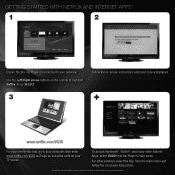
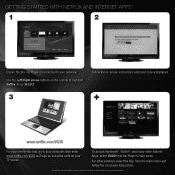
..., then enter www.netflix.com/VIZIO and sign up using the code on your network. Use the Left/Right Arrow buttons on -screen instructions until your code is expressly subject to your TV screen. see Legal section for details. GETTING STARTED WITH NETFLIX AND INTERNET APPS*
1
2
Ensure the Blu-ray Player is connected to certain...
VBR220 Quick Start Guide - Page 9
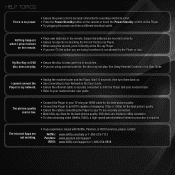
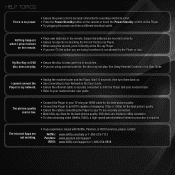
...is securely connected to a working .
• If you experience issues with Netflix, Pandora, or VUDU services, please contact:
Netflix: www.netflix.com/help or 1-866-579-7113 Pandora: www.pandora.com/support
VUDU: www...
There is no objects are blocking the front of the Blu-ray Player. • When using the remote, point it directly at the Blu-ray Player. • If you see , the action you are...
VBR220 Quick Start Guide - Page 10
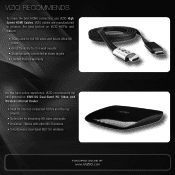
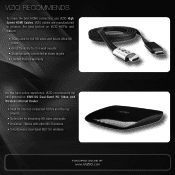
... the best online experience, VIZIO recommends the next-generation XWR100 Dual-Band HD Video and Wireless Internet Router.
• Ideal for internet-connected HDTVs and Blu-ray players
• Optimized for streaming HD video and audio • Universal -
VBR220 Quick Start Guide - Page 12
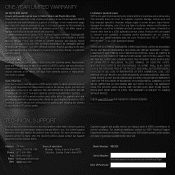
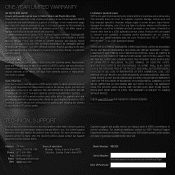
...please contact our Support Department at VIZIO's option and sole discretion. Model Number: VBR220
Serial Number: Your serial number is determined to obtain warranty service. Limitations and ...
Proof of purchase in materials and workmanship. TECHNICAL SUPPORT
Products are integral parts of the Blu-ray Player. Address: 39 Tesla Irvine, CA 92618, USA
Phone: (877) 698-4946 Fax:...
Similar Questions
Vizio Vbr220 Wi-fi Blu-ray Player Replacement Remote Wont Work
(Posted by nhmd 9 years ago)
How Can I Get Amazon On My Vizio Vbr220 Blu Ray Player
(Posted by cablIamVa 10 years ago)

