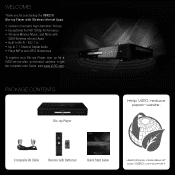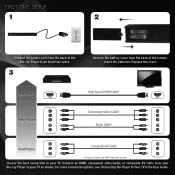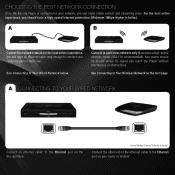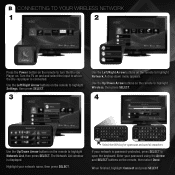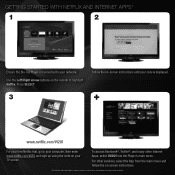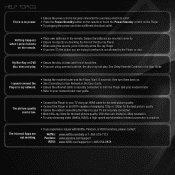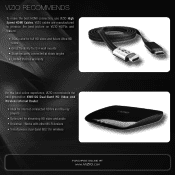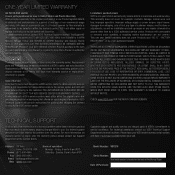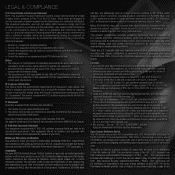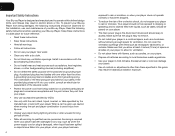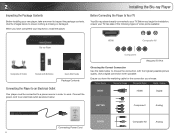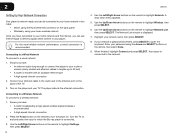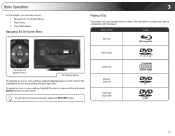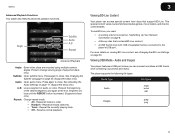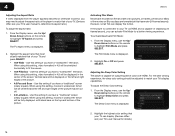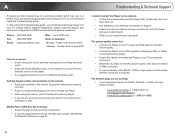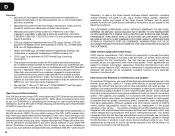Vizio VBR210 Support Question
Find answers below for this question about Vizio VBR210.Need a Vizio VBR210 manual? We have 2 online manuals for this item!
Question posted by freMaricl on December 19th, 2013
Vizio Blu Ray Player Stopped Working When Performing Update
The person who posted this question about this Vizio product did not include a detailed explanation. Please use the "Request More Information" button to the right if more details would help you to answer this question.
Current Answers
Related Vizio VBR210 Manual Pages
Similar Questions
I Am Trying To Update My Vizio Vbr210 Blu Ray Player Because It Will Not Play
new blu rays and i keep getting a server error. i have wireless connection and good signal stregth.
new blu rays and i keep getting a server error. i have wireless connection and good signal stregth.
(Posted by msccoom 9 years ago)
My Vizio Blu Ray Player Wont Work, You Can Hear Sound But Cant See Nothing
(Posted by crecBr 10 years ago)
How To Up Grade Vizio Blu-ray Player Firmware
my blu-ray player will not play the dvds
my blu-ray player will not play the dvds
(Posted by Anonymous-85138 11 years ago)
Ran An Update On My Vizio Dvd Blu-ray Player And It Stopped Working
Will not access the internet (reads no signal on TV) and the DVD tray will not open when the player ...
Will not access the internet (reads no signal on TV) and the DVD tray will not open when the player ...
(Posted by whiteheadjohn4422 12 years ago)