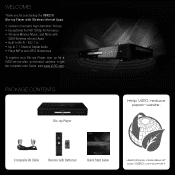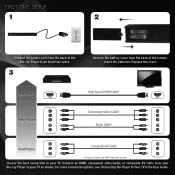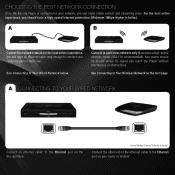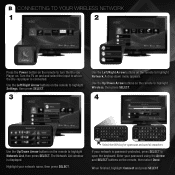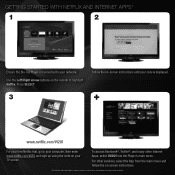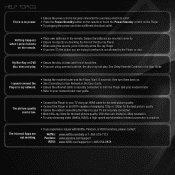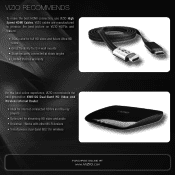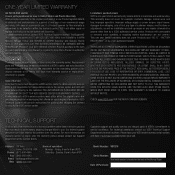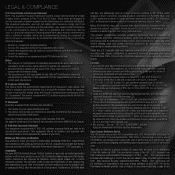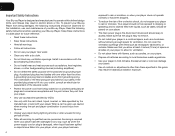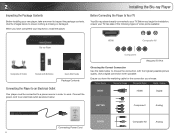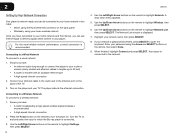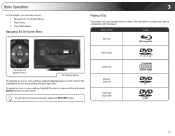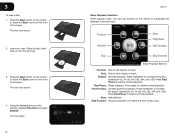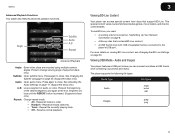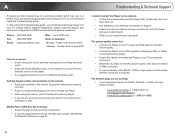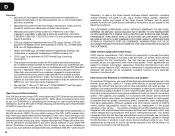Vizio VBR210 Support Question
Find answers below for this question about Vizio VBR210.Need a Vizio VBR210 manual? We have 2 online manuals for this item!
Question posted by SAPILclay on July 17th, 2014
Vizio Blu Ray Player Disc Tray Wont Open
The person who posted this question about this Vizio product did not include a detailed explanation. Please use the "Request More Information" button to the right if more details would help you to answer this question.
Current Answers
Related Vizio VBR210 Manual Pages
Similar Questions
I Am Trying To Update My Vizio Vbr210 Blu Ray Player Because It Will Not Play
new blu rays and i keep getting a server error. i have wireless connection and good signal stregth.
new blu rays and i keep getting a server error. i have wireless connection and good signal stregth.
(Posted by msccoom 9 years ago)
Tray Will Not Open On My Vizio Wireless Blu Ray Player?
(Posted by ricbgraf 10 years ago)
Vizio Vbr333 Blu-ray Dvd Player Disk Tray Wont Open And Dvdf Player Turns Off.
(Posted by Cgcarsli 10 years ago)
Vizio Vbr333 Blu-ray Dvd Player Disk Tray Wont Open And Dvdf Player Turns Off.
(Posted by xcastawayx123 12 years ago)