Vizio VBR120 Support Question
Find answers below for this question about Vizio VBR120.Need a Vizio VBR120 manual? We have 2 online manuals for this item!
Question posted by Unro on October 27th, 2013
Network List Doesn't Show Up Onvizio Blu Ray Player Wont Connect To Internet
The person who posted this question about this Vizio product did not include a detailed explanation. Please use the "Request More Information" button to the right if more details would help you to answer this question.
Current Answers
There are currently no answers that have been posted for this question.
Be the first to post an answer! Remember that you can earn up to 1,100 points for every answer you submit. The better the quality of your answer, the better chance it has to be accepted.
Be the first to post an answer! Remember that you can earn up to 1,100 points for every answer you submit. The better the quality of your answer, the better chance it has to be accepted.
Related Vizio VBR120 Manual Pages
VBR120 User Manual: - Page 4


VIZIO VBR120 User Manual
Table of Contents
Important Safety Instructions...2
TABLE OF CONTENTS ...4
Opening the Package ...6 Package Contents ...6 Blu-ray DVD Player Accessories and Services 6 Finding a Location for Your Player ...7
CHAPTER 1 FEATURES & FORMATS...7
Features ...7 Supported Discs ...8 Supported file extensions ...8 Region codes...8
CHAPTER 2 BASIC CONTROLS AND CONNECTIONS 9
Front ...
VBR120 User Manual: - Page 5


......33 System Menu...34 Optical Disc AutoPlay ...34 BD-LiveTM Internet Access ...34 BD-LiveTM Internet Storage ...34 Erase Blu-ray Storage...34 Screen Saver Duration...34 Update Via Network ...34 Restore Factory Defaults ...35 Network Menu ...35 Wired (Dynamic) ...36 Wired (Manual) ...36 Info Menu...36
CHAPTER 13 MAINTENANCE AND TROUBLESHOOTING 37
Maintenance ...37 Updating Your Player...
VBR120 User Manual: - Page 7


... cable. Multiple outputs for connecting your home theater system or amplifier. PIP functionality that lets you display primary and secondary video at the same time (if available on
the Blu-ray Disc). Pop-up menu display without interrupting playback (if available on the Blu-ray Disc). HDMI 1080p output (Blu-ray Disc only) that provides smooth...
VBR120 User Manual: - Page 12


... files Press to respond. VIZIO VBR120 User Manual
Remote Control Buttons OPEN/CLOSE ( )-Press to resume playback. A (red), B (green), C (yellow), D (blue)-
Press to the previous page:
o When using your network connection, if prompted on from Apps, such as Netflix, Vudu, and Pandora. o Press these buttons to control playback of Blu-ray discs, it may take...
VBR120 User Manual: - Page 17


... to your TV to view the disc.
Turn on the power to the HDMI IN jack on the home theater system.
2. Connect an HDMI cable (not included) from the HDMI IN jack on your player.
4.
VIZIO VBR120 User Manual
Connecting to the HDMI IN on the TV.
3. Version 8/16/2010
17 www.VIZIO.com Use another HDMI...
VBR120 User Manual: - Page 18


... player. 4. VIZIO VBR120 User Manual Using Component Video (Better) Component Video with a home theater sound system using analog audio
1. Connect the white and red audio cables (not included) from your TV to the ANALOG L/R AUDIO OUT jacks on the back of your TV to the adjacent ANALOG L/R AUDIO OUT jacks on the home theater system.
3. Component Video with no home theater...
VBR120 User Manual: - Page 19


... See the documentation that came with one of these jacks, connect your player. 2.
VIZIO VBR120 User Manual
Component Video with a home theater sound system using digital audio
Your Blu-ray Player has two digital audio jacks: coaxial and optical.
Connect the white and red audio cables on your player.
2. Connect the green, blue, and red component cables (not included) from...
VBR120 User Manual: - Page 20


... an IP address on the network and display the Connected icon in an Ethernet cable (not included) from your Internet connection to your home network (usually your TV.
VIZIO VBR120 User Manual
Connecting a USB drive
The USB port on the Blu-ray player allows you to manually adjust the network settings. NTFS and other end of your Internet service provider if they provided...
VBR120 User Manual: - Page 21


... broadband speed varies based on your VIZIO Blu-ray player. Enter the activation code that is reliable, or if you have activated your ISP's network conditions. Select and play the highlighted scene...your TV.
VIZIO VBR120 User Manual
Chapter 5 Using Netflix
Instantly watch movies from Netflix. Just connect to the Internet by plugging in the disc tray, the Home menu will be ...
VBR120 User Manual: - Page 25


... capable disc on the tray
with the disc. Connect your Blu-ray player to your home network (see Connecting Equipment on page 15 for the disc to the USB port on the front of your home network on the speed of free space and formatted FAT32.
HDMI, Component, AV, etc.). 5. VIZIO VBR120 User Manual
Notes:
If appears on the...
VBR120 User Manual: - Page 38


... VBR120 User Manual
Updating Your Player
Your player has the ability to select Update Via Network ...System.
Connect your Blu-ray player to your player.
38 www.VIZIO.com Press ◄ or ► to your home network on -screen instructions to update your player via the Internet When a new software update is an Internet connection - To update the software:
1. b. Updating your player...
VBR120 User Manual: - Page 39


...Blu-ray Disc
o DVD+R
o DVD
o DVD+RW
o Audio CD containing media files
o DVD+R DL
o DVD-R/RW
o CD-Rs and CD-RWs
o DVD-R DL
You must close the session when you can play multi-channel surround sound?
Connect a home theater system...with a white plastic piece visible. VIZIO VBR120 User Manual
FAQ & Troubleshooting
If your player still fails to perform as expected, ...
VBR120 User Manual: - Page 41


... to select the audio. For instance, selecting "Bitstream Mixed" will cause the BD player to output a (remixed) DTS stream, regardless of connected devices.
VIZIO VBR120 User Manual
Issue
Solution
The player freezes
When you change the audio.
When connecting a home theater system using a coaxial digital cable, optical digital audio cable, or an HDMI cable, set...
VBR120 User Manual: - Page 42


... with a Blu-ray Disc.
Cannot change the aspect ratio.
BD-LiveTM & USB Troubleshooting
Issue
Solution
Cannot connect to the component video jacks, set up correctly.
For more information, see the Network Menu section.
The USB storage device should be 1GB or larger with the TV. If the TV is connected to the Internet. See...
VBR120 QSG - Page 2
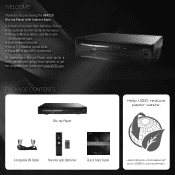
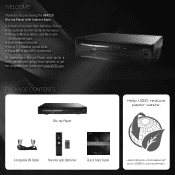
... up for a VIZIO service plan, get product updates, or get the complete User Guide, visit www.VIZIO.com. WELCOME! Thank you for purchasing the VBR120 Blu-ray Player with Internet Apps. • Delivers Cinematic High-Definition Picture • Exceptional Full HD 1080p Performance • Streams Movies, Music, and More with Batteries
Quick Start Guide
USER...
VBR120 QSG - Page 3
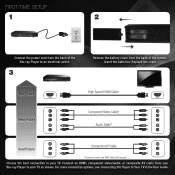
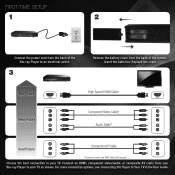
..., or composite AV cable from the back of the Blu-ray Player to an electrical outlet.
3
Remove the battery cover from your Blu-ray Player to Your TV in the User Guide.
For more connection options, see Connecting the Player to your TV. Insert the batteries. FIRST-TIME SETUP
1
2
Connect the power cord from the back of the remote. Replace...
VBR120 QSG - Page 5
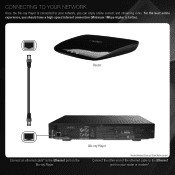
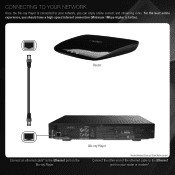
... TO YOUR NETWORK
Once the Blu-ray Player is better). Router
Connect an ethernet cable* to the Ethernet port on your network, you can enjoy online content and streaming video. For the best online experience, you should have a high-speed internet connection (Minimum 1Mbps-higher is connected to the Ethernet port on the Blu-ray Player.
Blu-ray Player
*Router/Modem/Ethernet Cable...
VBR120 QSG - Page 6
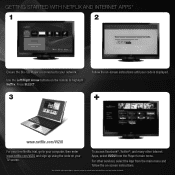
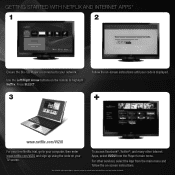
....
Use the Left/Right Arrow buttons on your network.
For other Internet Apps, select VUDU from the main menu and follow the on-screen instructions.
*Use of Netflix and Internet Apps is connected to your TV screen. GETTING STARTED WITH NETFLIX AND INTERNET APPS*
1
2
Ensure the Blu-ray Player is expressly subject to certain terms and conditions; see...
VBR120 QSG - Page 7
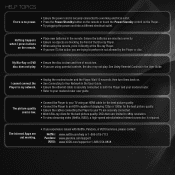
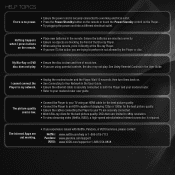
... to perform is not allowed by the Player or disc.
Nothing happens when I cannot connect the Player to my network.
• Unplug the modem/router and the Player. The picture quality seems low.
• Connect the Player to your TV are securely connected. • Watch Blu-ray discs for the best picture quality. My Blu-Ray or DVD • Ensure the disc...
VBR120 QSG - Page 9
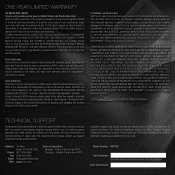
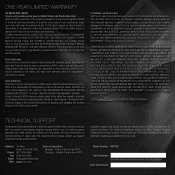
..., OR OTHER INCIDENTAL OR CONSEQUENTIAL DAMAGES. Model Number: VBR120
Serial Number: Your serial number is located on warranty ... and Products may result in the form of the Blu-ray Player.
For more information on the back of a purchase...authorized service center. THERE ARE NO EXPRESS WARRANTIES OTHER THAN THOSE LISTED OR DESCRIBED ABOVE. THIS WARRANTY IS SUBJECT TO CHANGE WITHOUT ...
Similar Questions
Can My Vizio Blu Ray Player Model Vbr120 Be Wireless Network Connected Or Does I
Or does it have to connect with the ether net connection. I have wireless inter net and the VBR 120 ...
Or does it have to connect with the ether net connection. I have wireless inter net and the VBR 120 ...
(Posted by Lisac420 6 years ago)
How To Program Vizio Xrv1tv-3d Tv To Blu Ray Player Vbr120 Series
(Posted by Kimodaguy76 11 years ago)

