Vizio VBR120 Support Question
Find answers below for this question about Vizio VBR120.Need a Vizio VBR120 manual? We have 2 online manuals for this item!
Question posted by annvideok on April 12th, 2014
Can You Activate A Vizio Vbr 120 Blu Ray Player For Netflix By A Wireless
router
Current Answers
There are currently no answers that have been posted for this question.
Be the first to post an answer! Remember that you can earn up to 1,100 points for every answer you submit. The better the quality of your answer, the better chance it has to be accepted.
Be the first to post an answer! Remember that you can earn up to 1,100 points for every answer you submit. The better the quality of your answer, the better chance it has to be accepted.
Related Vizio VBR120 Manual Pages
VBR120 User Manual: - Page 4


VIZIO VBR120 User Manual
Table of Contents
Important Safety Instructions...2
TABLE OF CONTENTS ...4
Opening the Package ...6 Package Contents ...6 Blu-ray DVD Player Accessories and Services 6 Finding a Location for Your Player ...7
CHAPTER 1 FEATURES & FORMATS...7
Features ...7 Supported Discs ...8 Supported file extensions ...8 Region codes...8
CHAPTER 2 BASIC CONTROLS AND CONNECTIONS 9
Front ...
VBR120 User Manual: - Page 6


... Composite video and audio cable Quick Setup Guide
Blu-ray DVD Player Accessories and Services
Additional certified accessories for your player. VIZIO VBR120 User Manual
Operation Troubleshooting ...40 Audio Troubleshooting ...41 Video Troubleshooting ...42 BD-Live & USB Troubleshooting ...42 Netflix, Pandora, and Vudu Troubleshooting 43 Internet Connection Troubleshooting 43 Telephone...
VBR120 User Manual: - Page 7


...home theater system or amplifier. PIP functionality that lets you display primary and secondary video at the same time (if available on
the Blu-ray Disc). Pop-up menu display without interrupting playback (if available on setting up your Internet connection to get the most out of your player...of your player. VIZIO VBR120 User Manual
Finding a Location for Your Player
Here ...
VBR120 User Manual: - Page 12


...Press to turn your player on the Home menu. o Press...forward speed from Apps, such as Netflix, Vudu, and Pandora.
This button also opens a menu to control playback of Blu-ray discs, it may take a moment... the Blu-ray Disc. These buttons also navigate the popup menu when playing MP3 or JPEG files. VIZIO VBR120 User Manual
Remote Control Buttons OPEN/CLOSE ( )-Press to the main Blu-ray/DVD ...
VBR120 User Manual: - Page 17


...) from the HDMI IN jack on your TV to the HDMI jack on the back of your player.
4. Version 8/16/2010
17 www.VIZIO.com VIZIO VBR120 User Manual
Connecting to a TV
Using HDMI (Best) HDMI with an HDMI-capable home theater sound system
1. Turn on the power to your TV to the HDMI IN on your...
VBR120 User Manual: - Page 18


... the corresponding Component input on the back of your TV to the COMPONENT jacks on your player.
2. VIZIO VBR120 User Manual Using Component Video (Better) Component Video with a home theater sound system using analog audio
1. Connect the green, blue, and red component cables (not included) from your TV to view the disc. Component Video with no...
VBR120 User Manual: - Page 19


...the back of your player. 4. Turn on your TV to your player.
3. See the documentation that came with a home theater sound system using digital audio
Your Blu-ray Player has two digital ... on the back of your player.
2. Version 8/16/2010
19 www.VIZIO.com VIZIO VBR120 User Manual
Component Video with your home theater system. 1. If your home theater system is equipped with one of these...
VBR120 User Manual: - Page 20


... your TV. Your player should be displayed. a.
Turn on your player and your network, please refer to display the Home menu.
2. Connect the other file systems are stored on the...not included) from your Internet connection to your home network (usually your router). VIZIO VBR120 User Manual
Connecting a USB drive
The USB port on the Blu-ray player allows you to: Access BD-...
VBR120 User Manual: - Page 21


VIZIO VBR120 User Manual
Chapter 5 Using Netflix
Instantly watch movies from Netflix. Turn on your player and your TV.
4. Go to your VIZIO Blu-ray player. An activation code will be compromised because of 1.5 Mbps. Select and play the highlighted scene, press SELECT. To scan faster, press the button again. Notes:
Even with Netflix
1. Sometimes your broadband speed ...
VBR120 User Manual: - Page 25


VIZIO VBR120 User Manual
Notes:
If appears on the screen, the operation you are not supported.
7.
BD-LiveTM is not allowed by your home network (see Connecting Equipment on the tray
with the disc. Connect your Blu-ray player to your player or the disc. Press to skip
these trailers by pressing the DISC MENU on supported...
VBR120 User Manual: - Page 38


... updates. VIZIO VBR120 User Manual
Updating Your Player
Your player has the ability to select System. Download the software from to the USB port on page 20).
2. To update the software:
1. Connect your Blu-ray player to your player: using the USB thumb drive or using the Internet connection. c. Connect the USB storage device to update your home network (see...
VBR120 User Manual: - Page 39


... your player over so the bottom is not possible using the composite video output.
4) Can I play Blu-ray Discs or DVDs that do not conform to perform as expected, contact VIZIO by calling 1-877MYVIZIO (698-4946) or e-mail us at techsupport@vizio.com.
Frequently Asked Questions
1) How do I play multi-channel surround sound?
Connect a home theater system...
VBR120 User Manual: - Page 40


...player is on your player.
on the TV remote control to do is not allowed by your player... your player.
&#... player.
40 www.VIZIO....player still does not turn it in safety device may be blank or not compatible with your player.
Blu-ray... inserted with your player.
Clean...on my TV.
VIZIO VBR120 User Manual
Operation... reset your player on from ...player to reset your player...
VBR120 User Manual: - Page 41


... devices. Instead, these BD audio tracks, if present, are not connected to the TV or home theater system.
VIZIO VBR120 User Manual
Issue
Solution
The player freezes
When you see a picture
but you change the audio.
When connecting a home theater system using a coaxial digital cable, optical digital audio cable, or an HDMI cable, set Digital Audio...
VBR120 QSG - Page 2
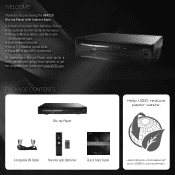
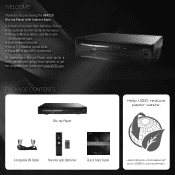
... Slideshows To register your Blu-ray Player, sign up for purchasing the VBR120 Blu-ray Player with Internet Apps. • Delivers Cinematic High-Definition Picture • Exceptional Full HD 1080p Performance • Streams Movies, Music, and More with Batteries
Quick Start Guide
USER MANUAL AVAILABLE AT
WWW.VIZIO.COM/SUPPORT WELCOME! Thank you for a VIZIO service plan, get product...
VBR120 QSG - Page 3
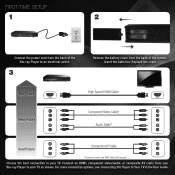
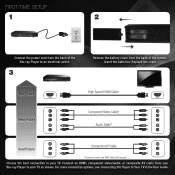
Connect an HDMI, component video/audio, or composite AV cable from the back of the Blu-ray Player to an electrical outlet.
3
Remove the battery cover from your Blu-ray Player to your TV.
Best Picture
High Speed HDMI Cable*
Better Picture
Component Video Cable* Audio Cable*
Good Picture
Composite AV Cable
*Component, Audio, and HDMI ...
VBR120 QSG - Page 5
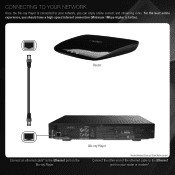
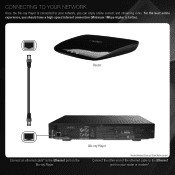
... other end of the ethernet cable to the Ethernet port on your network, you can enjoy online content and streaming video. Router
Connect an ethernet cable* to the Ethernet port on the Blu-ray Player. For the best online experience, you should have a high-speed internet connection (Minimum 1Mbps-higher is connected to your...
VBR120 QSG - Page 6
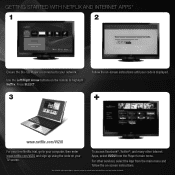
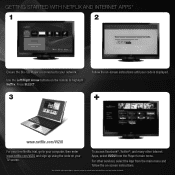
...
+
www.netflix.com/VIZIO
For your free Netflix trial, go to your computer, then enter www.netflix.com/VIZIO and sign up using the code on -screen instructions.
*Use of Netflix and Internet... Netflix. To access Facebook®, Twitter®, and many other services, select the App from the Player's main menu.
GETTING STARTED WITH NETFLIX AND INTERNET APPS*
1
2
Ensure the Blu-ray Player ...
VBR120 QSG - Page 7
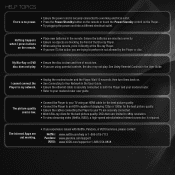
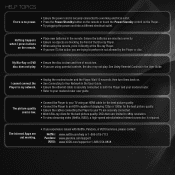
... cable is securely connected to both the Player and your modem/router. • Refer to your TV are securely connected. • Watch Blu-ray discs for the best picture quality. The Internet Apps are limited to 480p resolution. • To view streaming video (Netflix, VUDU), a high-speed wired/wireless Internet connection is clean and free of...
VBR120 QSG - Page 9
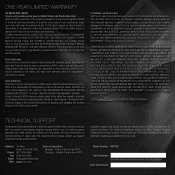
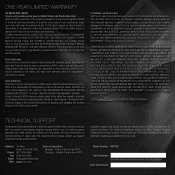
.... Our trained support personnel can often resolve the problem over the phone. Please have your VIZIO model number, serial number, and date of the Blu-ray Player. Model Number: VBR120
Serial Number: Your serial number is within the warranty period, VIZIO will cover return shipping to the customer. Date of a purchase receipt or copy thereof is...
Similar Questions
Can My Vizio Blu Ray Player Model Vbr120 Be Wireless Network Connected Or Does I
Or does it have to connect with the ether net connection. I have wireless inter net and the VBR 120 ...
Or does it have to connect with the ether net connection. I have wireless inter net and the VBR 120 ...
(Posted by Lisac420 6 years ago)
Vizio Vbr210 Blu-ray Player With Wireless Internet Application Won't Power On
(Posted by mmoranazikr 10 years ago)
How To Up Grade Vizio Blu-ray Player Firmware
my blu-ray player will not play the dvds
my blu-ray player will not play the dvds
(Posted by Anonymous-85138 11 years ago)

