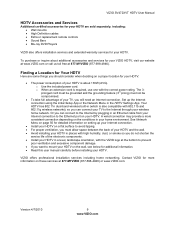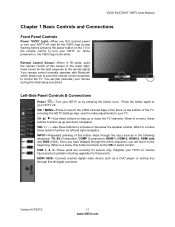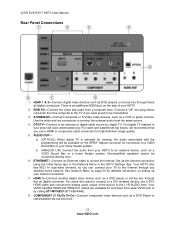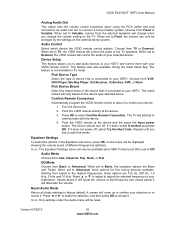Vizio SV472XVT Support Question
Find answers below for this question about Vizio SV472XVT.Need a Vizio SV472XVT manual? We have 1 online manual for this item!
Question posted by lmartin831 on November 12th, 2015
Base Stand Screw Size
The person who posted this question about this Vizio product did not include a detailed explanation. Please use the "Request More Information" button to the right if more details would help you to answer this question.
Current Answers
Answer #1: Posted by TechSupport101 on November 13th, 2015 8:57 AM
Hi. There isn't much info on the pedestal screw sizes and you may have to contact Vizio's support directly for the best advise. At the bottom of the specs list here http://reviews.lcdtvbuyingguide.com/vizio-lcd-tv/vizio-sv472xvt-specifications.html are Wall mount screw specs that may be able to assist if the sizes are metric.
Related Vizio SV472XVT Manual Pages
Similar Questions
What Size Are The Base Stand Screws?
what size are the base stand screws?
what size are the base stand screws?
(Posted by juansamaniego 7 years ago)
How Do I Do A Hard Reset On My Vizio Sv472xvt?
I get a blinking logo from amber to white and back and forth. How do I perform a hard reset on my SV...
I get a blinking logo from amber to white and back and forth. How do I perform a hard reset on my SV...
(Posted by tomjohnson05 8 years ago)
Tv Stand Screw Size
lost the screws to my tv stand vizio model xvt553sv. lost during a recent move. would like to know t...
lost the screws to my tv stand vizio model xvt553sv. lost during a recent move. would like to know t...
(Posted by kevinashley 8 years ago)
Where To Find Internet App On Vizio 47 Sv472xvt Bluetooth Remote Control
(Posted by adofoge 9 years ago)
Sv472xvt Not Opening The Smart Tv Menu
All the buttons work, but when I press the smart tv button nothing opens, iv tried buying a new remo...
All the buttons work, but when I press the smart tv button nothing opens, iv tried buying a new remo...
(Posted by nickgriebel 10 years ago)