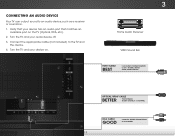Vizio M551d-A2R Support Question
Find answers below for this question about Vizio M551d-A2R.Need a Vizio M551d-A2R manual? We have 4 online manuals for this item!
Question posted by sexiedemmie on September 22nd, 2014
Vizio M551d-a2 Won't Turn On
I have a Vizio M-Series HDTV, model: M551D-A2, serial: LWJJOJDP5201371 that refuses to come on. I have done a power cycle, but that doesn't help either. I however noticed that when the device is plugged in, connecting my blackberry device to the device's usb indicates that my blackberry is connected to a computer, which invariably means the device is adequately receiving power, but any attempt to power it up using either the power button or remote has no effect. I also noticed that the VIZIO wifi network which my phone detects (any time the TV is on) is conspicuously absent and not being detected. What does this indicate? There USB Flash drive where I keep my music and have plugged in permanently to the TV, also has its LED light on, showing it is connected and powered up. I have also done a power cycle of the remote...what else can I do? What is wrong with my TV?
Current Answers
Related Vizio M551d-A2R Manual Pages
Similar Questions
The Power Button Panel
the power button panel came out and I want to know how to replace it and there is a red and black wi...
the power button panel came out and I want to know how to replace it and there is a red and black wi...
(Posted by Teamproffitt1217 7 years ago)
My M651d-ar2 Remote Not Turn Power To The Tv Off, Or The,power Button Wont Also
How Do I Get The Remote To Operate The Power Button And Get The Tv To Turn Off Using The Power Butto...
How Do I Get The Remote To Operate The Power Button And Get The Tv To Turn Off Using The Power Butto...
(Posted by RIRVIN81 9 years ago)
Calibration
Have a visio m551d-a2 would like best picture settings
Have a visio m551d-a2 would like best picture settings
(Posted by Ralphmastrocola 10 years ago)
I Was Given A Vizio 29 Inch Flat Screen Television After A Week It Stopped Worki
I threw the box and all paperwork away I don't even have the reciept. target told me to contact you...
I threw the box and all paperwork away I don't even have the reciept. target told me to contact you...
(Posted by rjc1961 11 years ago)
When We Turn Off The Television And Then Turn Back On All The Stations That Were
when we turn off the television , then turn back on all of the programs are gone. When we go to auto...
when we turn off the television , then turn back on all of the programs are gone. When we go to auto...
(Posted by hogger58 11 years ago)