Vizio M550SL Support Question
Find answers below for this question about Vizio M550SL.Need a Vizio M550SL manual? We have 2 online manuals for this item!
Question posted by PeteMMI on August 13th, 2014
Vizio M550sl Remote Control Wont Work
The person who posted this question about this Vizio product did not include a detailed explanation. Please use the "Request More Information" button to the right if more details would help you to answer this question.
Current Answers
There are currently no answers that have been posted for this question.
Be the first to post an answer! Remember that you can earn up to 1,100 points for every answer you submit. The better the quality of your answer, the better chance it has to be accepted.
Be the first to post an answer! Remember that you can earn up to 1,100 points for every answer you submit. The better the quality of your answer, the better chance it has to be accepted.
Related Vizio M550SL Manual Pages
M320SL User Manua - Page 1
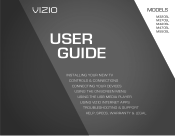
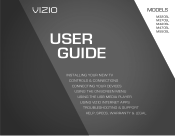
USER GUIDE
MOMDODEELLSS
// E3D320VX
// E3MD4230V2X0SL // E3MD4730V7X0SL
M420SL M470SL M550SL
INSTALLING YOUR new TV CONTROLS & CONNECTIONS CONNECTING YOUR DEVICES USING THE ON-SCREEN MENU USING THE USB MEDIA PLAYER USING VIZIO INTERNET APPS TROUBLESHOOTING & SUPPORT Help, SPECs, warranty & LEGAL
M320SL User Manua - Page 5


... electric shock.
• Do not install your dealer.
Opening or removing the back cover may cause the batteries to leak which can damage the remote control or injure the operator. Continuous use in fire or electric shock.
• Do not use your dealer for use of the following occurs, contact the...
M320SL User Manua - Page 8


...
Installing the TV 3
Inspecting the Package Contents 3 Installing the TV 3
Installing the TV Stand 3 Installing the TV on a Wall 5
Controls and Connections 7
Rear Panel (Model M320SL 7 Rear Panel (Models M370SL, M420SL, M470SL, M550SL)..... 8 Side Panel 9 Front Panel 10 Remote Control (Models M320SL, M370SL 11 Remote Control - FRONT (Models M420SL, M470SL, M550SL 12 Remote Control -
M320SL User Manua - Page 9


... Control Passcode 37 Resetting the Content Locks 37 Changing the Names of the Inputs 37 Changing the On-Screen Menu Language 38 Setting the Time Zone 38 Adjusting the CEC Settings 39 Turning the VIZIO ...USB Media Player 43 Connecting a USB Thumb Drive to the TV 43 Playing USB Media 43
Using VIZIO Internet Apps 46
Using the VIA Shortcut Buttons 46 Using the VIA Dock 46
Moving an App on...
M320SL User Manua - Page 10


...TV can be installed in two ways:
• On a flat surface, using the included stand • On a wall, ...package contents you can begin installing the TV. However, the TV can still fall over .
VIZIO LED LCD HDTV
Installing the TV
After removing the TV from falling over if:
• ..., M370SL)
(For Models M420SL, M470SL,
M550SL)
Remote Control with Batteries
Package Contents
3
TV on Stand
M320SL User Manua - Page 14


... audio device, such as home audio receiver.
Connect 3.5mm PC audio cable RGB - Connect coaxial cable from home network.
Connect HDMI device.
Ethernet - Component/Compsite - Controls and Connections
Rear Panel (Model M320SL)
2
USB - Stereo Audio Out - M320SL
7 Connect PC Coaxial - Rear...
M320SL User Manua - Page 18


... Use with number pad to manually enter a digital sub-channel. (For example, 18-4 or 18-5.)
Remote Control 11 Arrow Navigate the on -screen menu.
Menu Display the on -screen menu.
Channel Up/Down Change the channel.
A/V Controls Control USB media player. Closed Captions Open the closed caption menu.
Info Display the info window. V Button...
M320SL User Manua - Page 19


...M550SL)
Input Change the currently-displayed input.
Number Pad Manually enter a channel. Menu Display the on -screen menu. Channel Up/Down Change the channel. A/V Controls Control USB media player. Closed Captions Open the closed caption menu.
Wide Switch the display mode. Info Display the info window.
Remote Control...the on -screen menu.
2
Remote Control -
Back Go to the previous ...
M320SL User Manua - Page 20


Back (Models M420SL, M470SL, M550SL)
do not cover this area This is the transmitter. SHIFT Press and hold while pressing another key to enter a # character.
Shortcut buttons Control VIZIO Internet Apps
Remote Control -
For example, press ALT and W to enter a capital letter. Back 13
V.I.A. 2
Remote Control - Alt Press and hold while pressing another key to enter a blue ...
M320SL User Manua - Page 21


... pets. AAA BATTERY
AAA BATTERY
M420SL, M470SL, M550SL
• Use only good quality batteries. • Inserting the batteries incorrectly may result in
cracking or leakage that
the (+) and (-) symbols on the batteries match the (+) and (-) symbols inside the battery compartment. 3. Insert two batteries into the remote control. Remove the battery cover. 2. Replace the...
M320SL User Manua - Page 32


...Flesh, and Green/Blue.
• Adaptive Luma - Select Auto or Off.
• Backlight Control -
This setting is set to manually change the setting:
• Noise Reduction Diminishes artifacts in... files.
• Color Enhancement - See Adjusting the Advanced Picture Settings on the remote to compensate for large areas of image motion content.
This option is not available ...
M320SL User Manua - Page 36


... speakers' volume from the TV's internal speakers. Select Variable to control the external speakers' volume from the TV's volume controls, or select Fixed to highlight the setting you have finished adjusting the advanced audio settings, press the EXIT button on the remote.
29 TruVolume™ intelligently normalizes volume fluctuations due to highlight Advanced...
M320SL User Manua - Page 39


...inputs • Set up parental controls • Change the on-screen menu language • Set the time • Adjust the CEC settings • Adjust the VIZIO logo settings
Changing the Input Source
...
1. Press the MENU button on -screen menu is
displayed. 2. Use the Arrow buttons on the remote to display and press OK.
32 The Input Source menu
is displayed. 3.
5
Testing Your Network ...
M320SL User Manua - Page 41


...the TV is done scanning for the channel.
4. When you wish to remove, use the parental controls. The Skip Channel menu is displayed.
2. An X appears to the right of each channel you... TV scans for the channel, press the EXIT button on page 35. See Using the Parental Controls on the remote.
5
Skipping Channels After a channel scan is completed, you may also be viewed if the ...
M320SL User Manua - Page 42


... MTS feature only works when the program being viewed is displayed. To use the Digital MTS feature:
1. Press OK.
3. Using the Parental Controls The TV's parental controls allow you have not set a custom parental passcode, see Changing the Parental Control Passcode on the remote. Accessing the Parental Controls Menu To access the Parental Controls menu:
1. Use the...
M320SL User Manua - Page 46


...:
1. The CEC Settings menu is displayed. 3. To turn the VIZIO light on the remote to highlight CEC Settings and press OK. Press the EXIT button on the remote. The Settings menu is displayed.
4. The on the front of your device's audio using the TV's remote control. • Device Discovery - The Settings menu is
displayed. 2.
Press...
M320SL User Manua - Page 58


...; Ensure the TV is plugged into a working . • Ensure you are only pressing one button at a time.
• Point the remote directly at the TV when pressing a button.
• Replace the remote batteries with new ones. A
The TV displays "No Signal." • Press the INPUT button on the remote control to select a different input source...
M320SL User Manua - Page 64


...VIZIO HD TV, this VIZIO Internet Applications Disclaimer and the VIA Software License Agreement, the VIA Software License Agreement shall control. Your rights to use the VIZIO Software and, through devices that VIZIO... the "VIZIO Software") are authorized or legally permitted to view. The software, documentation and any particular VIA Service will you by multiple televisions at any...
Brochure - Page 1


...
55" CLASS EDGE LIT RAZOR LEDTM LCD HDTV WITH VIZIO INTERNET APPS®
VIZIO's M550SL 55" Class Edge Lit Razor LEDTM LCD HDTV with VIZIO Internet Apps® brings you the best of the ..., brilliant picture in WiFi, bringing you the best of vizio inc. all waiting for your favorite music and movies easy. Our easy to use remote makes searching for you choose from favorites like Netflix, VUDU...
Brochure - Page 2


...thevlogo,wherevisionmeetsvalue,razorledandotherviziotrademarksare the intellectual property of vizio inc. 55" CLASS EDGE LIT RAZOR LEDTM LCD HDTV WITH VIZIO INTERNET APPS®
M550SL
TV SPECIFICATIONS
Screen Size Viewable TV Type Smooth Motion Refresh Rate Maximum Resolution Dynamic Contrast Ratio Response Time Internet Connectivity Remote Control Type
Ambient Light Sensor Energy Star Qualified...
Similar Questions
How To Use Vizio M550sl Remote Control For Facebook Step By Step
(Posted by Lulon 10 years ago)
Need Remote Control Model Number
What is the remote control model number that goes with Vizio TV Model M550SL?
What is the remote control model number that goes with Vizio TV Model M550SL?
(Posted by bharman 11 years ago)

