Vizio M3D420SR Support Question
Find answers below for this question about Vizio M3D420SR.Need a Vizio M3D420SR manual? We have 2 online manuals for this item!
Question posted by kike2ellej on February 27th, 2014
Vizio M3d420sr Wont Stay Off
The person who posted this question about this Vizio product did not include a detailed explanation. Please use the "Request More Information" button to the right if more details would help you to answer this question.
Current Answers
There are currently no answers that have been posted for this question.
Be the first to post an answer! Remember that you can earn up to 1,100 points for every answer you submit. The better the quality of your answer, the better chance it has to be accepted.
Be the first to post an answer! Remember that you can earn up to 1,100 points for every answer you submit. The better the quality of your answer, the better chance it has to be accepted.
Related Vizio M3D420SR Manual Pages
M3D420SR User Manual - Page 1
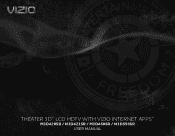
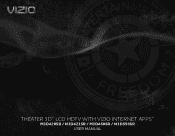
THEATER 3D™ LCD HDTV With vizio internet apps™
M3d420SR / M3D421SR / M3d460SR / M3d550SR user manual
M3D420SR User Manual - Page 6
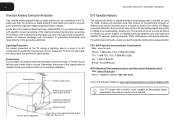
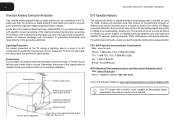
... is electrically grounded to provide some protection against voltage surges and static charges.
M3D420SR / M3D421SR / M3D460SR / M3D550SR
Television Antenna Connection Protection
If an outside antenna/satellite dish or cable system is to be connected to digital television broadcasting was complete on June 12, 2009. Power Lines Do not locate the antenna near...
M3D420SR User Manual - Page 9


M3D420SR / M3D421SR / M3D460SR / M3D550SR
Adjusting the CEC Settings 29 Turning the VIZIO Logo On or Off 30 Configuring Bluetooth Devices 30 Using the Help Menu 31 Displaying ... 33
Using the USB Media Player 33 Connecting a USB Thumb Drive to the TV 33 Playing USB Media 33
Using VIZIO Internet Apps 36
Using the VIA Shortcut Buttons 36 Using the VIA Dock 36
Moving an App on the VIA Dock...
M3D420SR User Manual - Page 11
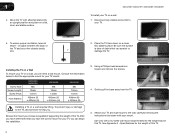
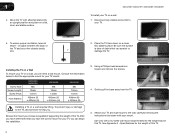
... the correct mount for the weight of this TV.
2 Place the TV face-down on a flat, level, and stable surface. Consult the information below to help you will need a wall mount...for your TV on a wall requires lifting. M3D420SR / M3D421SR / M3D460SR / M3D550SR
To install your TV model:
Screw Size: Screw Length:
Screw Pitch:
Hole Pattern:
M3D420SR M3D421SR
M6 10mm 1.0mm
400mm (V) x 400mm...
M3D420SR User Manual - Page 12
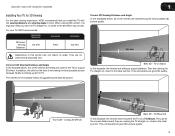
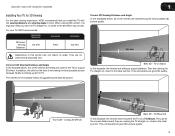
... this example, the viewers are for 3D Viewing
For the best viewing experience, VIZIO recommends that you install the TV with the viewing distance and viewing angle in ...3D effect may be lost. They will experience good 3D picture quality.
3 For your TV, VIZIO recommends:
M3D420SR M3D421SR
M3D460SR
M3D550SR
Minimum Viewing
Distance:
6.5 feet
7 feet
8.5 feet
Illustrations in the example ...
M3D420SR User Manual - Page 14
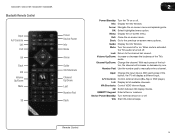
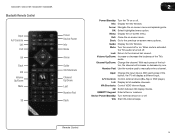
... TV's audio is turned off .
Device Power/Standby: Turn external device on or off . M3D420SR / M3D421SR / M3D460SR / M3D550SR
Bluetooth Remote Control
Input A/V Controls
List Exit
OK
Back VIA
...each press of the button, the TV will increase or decrease by one. VIA Shortcuts: Control VIZIO Internet Apps. 3D: Switch between 3D display modes. Remote Control 5 OK: Select highlighted menu ...
M3D420SR User Manual - Page 15
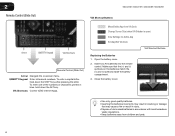
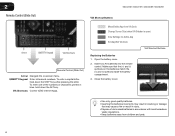
VIA Shortcuts: Control VIZIO Internet Apps. Open the battery cover. 2. 2
Remote Control (Slide Out)
VIA Shortcut Buttons
M3D420SR / M3D421SR / M3D460SR / M3D550SR
Arrow
QWERTY Keypad
VIA Shortcuts
Remote Control (Slide Out)
Arrow: Navigate the on the batteries match the (+) and (-) symbols inside the battery ...
M3D420SR User Manual - Page 16
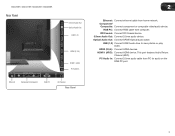
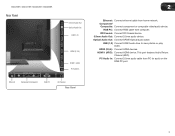
... HDMI device. This port features Audio Return
Channel (ARC). RGB PC: Connect RGB cable from PC for audio on the
RGB PC port.
7 M3D420SR / M3D421SR / M3D460SR / M3D550SR
Rear Panel
ETHERNET
COMPONENT (BETTER)
Y/V
Pb/Cb
Pr/Cr
LR
COMPOSITE [GOOD]
Ethernet
Component/Composite
RGB PC
RGB PC
AUDIO OUT
DIGITAL AUDIO
OUT USB...
M3D420SR User Manual - Page 19
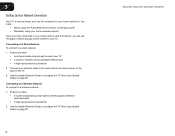
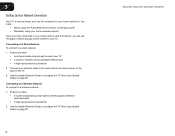
...you can be connected to your home network in two ways:
• Wired, using the RJ45 (ethernet) connector on the back panel • Wirelessly, using your home wireless network Once you have connected to your home network and the Internet, you have :
&#... to a Wireless Network To connect to a wired network: 1.
See Using Guided
Setup on page 29.
10
M3D420SR / M3D421SR / M3D460SR / M3D550SR
M3D420SR User Manual - Page 26
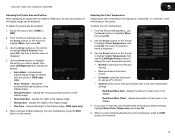
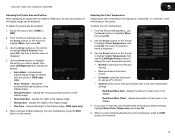
... is set to the factory default settings, highlight Reset Color Temperature and press OK.
5.
M3D420SR / M3D421SR / M3D460SR / M3D550SR
5
Adjusting the Picture Size and Position
When displaying an ... Size - Ensure the input is displayed.
3. The Size & Position menu is optimized for television viewing. • Cool produces a blue-hued picture. • Computer optimizes the picture for...
M3D420SR User Manual - Page 28
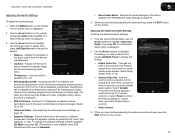
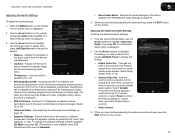
.... To change the setting:
• Balance - Restores the audio settings to television commercials or channel changes. The Advanced Audio menu is displayed.
3. Sets the ...Additionally, StudioSound HD completes the entertainment experience by selecting Flat, Rock, Pop, Classical, or Jazz. Select On or Off.
• Advanced Audio - M3D420SR / M3D421SR / M3D460SR / M3D550SR
Adjusting the Audio ...
M3D420SR User Manual - Page 31


... language • Set the time • Adjust the CEC settings • Turn the VIZIO logo on or off
Changing the Input Source
To quickly access the Input Source menu, press... the remote to highlight Test Connection and press OK.
The Test Connection menu is displayed.
3. 5
M3D420SR / M3D421SR / M3D460SR / M3D550SR
Testing the Network Connection You can test the TV's connection to your...
M3D420SR User Manual - Page 32
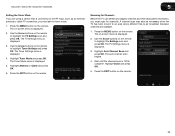
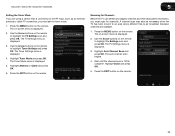
... Mode menu is displayed.
2. A channel scan may also be necessary when the TV has been moved to an area where different free-to-air broadcast television channels are using a device that is connected to highlight the TV Settings icon and press OK. Press the EXIT button on the remote...
M3D420SR User Manual - Page 34
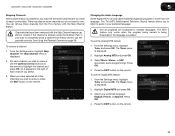
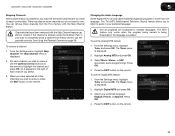
...The Skip Channel menu is displayed.
2. For each channel you select. The TV's MTS (Multichannel Television Sound) feature allows you wish to completely block a channel from the TV's memory with the Skip... if the channel is completed, you do not want to watch comfortably.
M3D420SR / M3D421SR / M3D460SR / M3D550SR
5
Skipping Channels After a channel scan is entered using the Number Pad. ...
M3D420SR User Manual - Page 36
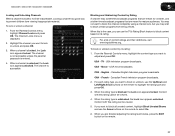
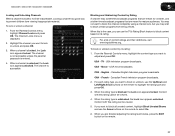
...is entered.
4. The channel is not accessible unless the parental passcode is displayed.
2. USA - M3D420SR / M3D421SR / M3D460SR / M3D550SR
5
Locking and Unlocking Channels When a channel is locked, the...on the remote to block certain programs from viewing inappropriate material. Canadian English television program broadcasts.
French -
You may not want to block the channel ...
M3D420SR User Manual - Page 39
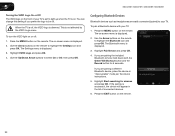
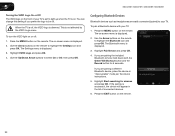
5
M3D420SR / M3D421SR / M3D460SR / M3D550SR
Turning the VIZIO Logo On or Off The VIZIO logo on the front of connected devices.
6. This is displayed. 3. The on the remote.
Press...then press OK. The Settings menu is not affected by the VIZIO Logo menu.
To pair a Bluetooth device with your TV. Press the MENU button on or off , the VIZIO logo is on the remote to be off. Use the ...
M3D420SR User Manual - Page 50
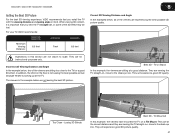
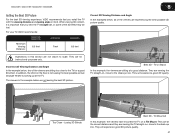
... 3D - The viewers in this section are sitting at the correct distance and they are viewing the TV straight-on a Tilt Mount. For your TV, VIZIO recommends:
M3D420SR M3D421SR
M3D460SR
M3D550SR
Minimum Viewing
Distance:
6.5 feet
7 feet
8.5 feet
Illustrations in the example below , all of the viewers are for a good 3D effect. They...
M3D420SR User Manual - Page 54
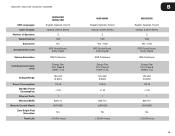
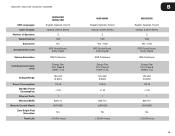
...:
Simulated Surround:
Volume Normalizer:
Certifications/Compliance:
Voltage Range:
Power Consumption: Standby Power Consumption: Ethernet Ports: Wireless (WiFi):
Remote Control Model: Zero Bright Pixel Guarantee: Panel Life:
M3D420SR M3D421SR English, Spanish, French Optical, 3.5mm Stereo
2 10W No SRS StudioSound, Dolby Digital
SRS TruVolume
Energy Star FCC Class B HDMI v1.4a
120 VAC @ 60Hz...
M3D420SR User Manual - Page 57


... televisions at all its third party The VIZIO Software may not make the VIZIO Software or VIA Services available over a network or where it could be used by VIZIO, Inc. ("VIZIO")... USE THE VIZIO SOFTWARE AND ACCESS THE VIA SERVICES.
48
M3D420SR / M3D421SR / M3D460SR / M3D550SR
VIZIO SOFTWARE LICENSE AGREEMENT
The following terms and conditions govern the use the VIZIO Software and,...
M3D420SR User Manual - Page 58


... Services may require additional payment by you will not have no obligation, to provide you . VIZIO may include materials from the date of original retail purchase. You agree that you .
7. ... ON HOW LONG AN IMPLIED WARRANTY LASTS, SO THE ABOVE LIMITATION MAY NOT APPLY TO YOU. M3D420SR / M3D421SR / M3D460SR / M3D550SR
D
providers of VIA Services may collect and use technical, non...
Similar Questions
Vizio Tv Hit A Button On The Remote Now It Wont Stay On
(Posted by graCSA 9 years ago)
Volume Fluctuation With Vizio M3d420sr
JUst purchased vizio m3d420sr and having volume issues. Volume fluctuates while watching . Also when...
JUst purchased vizio m3d420sr and having volume issues. Volume fluctuates while watching . Also when...
(Posted by icemomx2 12 years ago)
The Vizio M3d420sr Barely Picks Up My Wireless Signal Can I Add A Booster
(Posted by ChiefReso 12 years ago)

