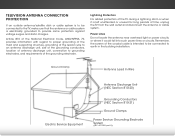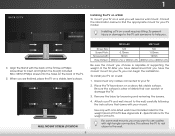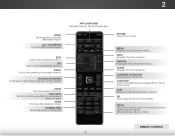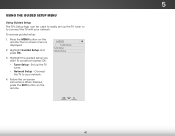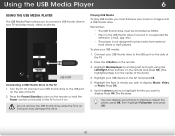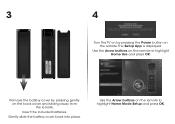Vizio M321i-A2 Support Question
Find answers below for this question about Vizio M321i-A2.Need a Vizio M321i-A2 manual? We have 4 online manuals for this item!
Question posted by shaitavefoster on March 4th, 2017
How Do I Update So I Can Download Apps On My Tv
Current Answers
Answer #1: Posted by taisoon on March 4th, 2017 9:37 AM
Your Visio M321i-A2 should already have VIZIO Internet Apps Plus build in and shouldn't need any update for you to download or update the apps.
Link: http://www.wikihow.com/Add-Apps-to-a-Smart-TV#Vizio_Smart_TVs_sub
Link2: https://thetechreviewer.com/entertainment/vizio-m321ia2-smart-led-hdtv-review/
-Tai Soon
Related Vizio M321i-A2 Manual Pages
Similar Questions
im needing the download of firmware update to transfer on usb so i can fix my tv
apps media player firmware?.
what is the specs for the flat green disc near the power fuse mine is burned out i need to order ano...
I threw the box and all paperwork away I don't even have the reciept. target told me to contact you...