Vizio M320VT Support Question
Find answers below for this question about Vizio M320VT.Need a Vizio M320VT manual? We have 2 online manuals for this item!
Question posted by tammorat on June 15th, 2013
Display Problems
What is the cause of vertical lines on the screen.Their is a thick black line(one inch) to the right of the screen and a couple thin ones.This occurred after connecting a coaxial cable.
Current Answers
There are currently no answers that have been posted for this question.
Be the first to post an answer! Remember that you can earn up to 1,100 points for every answer you submit. The better the quality of your answer, the better chance it has to be accepted.
Be the first to post an answer! Remember that you can earn up to 1,100 points for every answer you submit. The better the quality of your answer, the better chance it has to be accepted.
Related Vizio M320VT Manual Pages
M320VT User Manual - Page 2
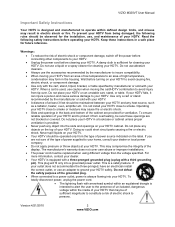
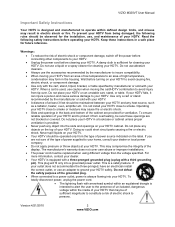
...circuit parts causing a fire or electric shock. Do not defeat the safety purpose of the grounded plug. • When connected to a...use caution when moving your HDTV on the top of the display. Do not place your HDTV from overheating, be replaced when... bottom of low temperature to ground your HDTV.
VIZIO M320VT User Manual
Important Safety Instructions
Your HDTV is sufficient for...
M320VT User Manual - Page 4


... grounding electrodes, and requirements of the coaxial cable is left unattended or unused for New TV Owners
The nationwide switch to digital television broadcasting will be connected to earth in tuner capable of the TV during a lightning storm or when it could fall into such power lines or circuits. Version 4/21/2010
4 www.VIZIO.com...
M320VT User Manual - Page 5


... Using Composite (AV) Video ...24 Connecting a USB (FAT32 Format) Storage Device...24 Connecting an external Receiver/Amp ...25 Connecting a PC (Computer) ...26 Chapter 4 Setting Up to Watch Television ...27 Basic LCD HDTV Start Up ...27 Selecting Inputs...29 Using the INFO Guide ...31 Watching a TV Program ...32 Using the On-Screen Display (OSD) ...32 Using the...
M320VT User Manual - Page 7


... clean, flat surface. Note: ...Line up the stand neck (attached to prevent the TV screen... from the box and lay it .
4. Push the stand base onto the stand neck.
3. On the bottom of the base, insert the included (Qty. 4) thumbscrews and tighten it face down on these services at the bottom to the weight and size of the display..., use one with the...HDTV. VIZIO M320VT User Manual
...
M320VT User Manual - Page 8


...M320VT User Manual
Wall Mounting Your HDTV
Your HDTV can be mounted on a soft, flat surface to prevent damage to the screen...to call for viewing. Disconnect the cables from our certified ones, please verify that came with suitable...panel of your HDTV in the space provided on the back of your HDTV on the wall, follow the instructions below.
1. Mount your HDTV (see illustration at the right...
M320VT User Manual - Page 9


...mounted on the wall for removing the stand. The screw type required is 200mm horizontally and 100mm vertically. Version 4/21/2010
9 www.VIZIO.com Remove the total of the mounting holes is metric ... panel of the screws will depend on the thickness plate being attached to mount the TV on a soft and flat
surface (blanket, foam, cloth, etc) to prevent any damage to the TV. 8. VIZIO M320VT ...
M320VT User Manual - Page 10


... the OSD is active, these buttons function as left and right controls in the following sequence: DTV/TV, AV, COMPONENT, HDMI1, HDMI2, HDMI3, HDMI4, RGB, PHOTO and MUSIC. Expect to the green jack connector. VIZIO M320VT User Manual
Chapter 2 Basic Controls and Connections
Front Panel
POWER 'VIZIO' LIGHT- REMOTE CONTROL SENSOR and LIGHT SENSOR...
M320VT User Manual - Page 17


... the HDMI input of the LCD HDTV.
3.
Connect a HDMI cable to the HDMI output of your HDTV Set-Top Box user manual for optimal results. Refer to your HDTV
Set-Top Box and the other end to use a VIZIO certified HDMI cable. Note: To maintain the display quality, use the HDMI1 input for another...
M320VT User Manual - Page 18


...on the Remote Control. VIZIO M320VT User Manual
For Cable or Satellite Boxes with the...connect the cable to the
audio output connectors associated with the
DVI output on the power to the audio
associated with DVI:
1.
Turn on your HDTV Set-Top Box and the HDMI end to the HDMI1, HDMI3 or HDMI4 connection.
HDCP encrypts the transmission between the video source and the digital display...
M320VT User Manual - Page 19
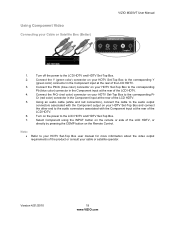
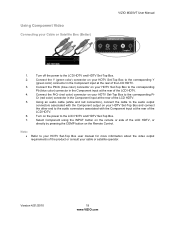
...operator.
Note:
• Refer to the LCD HDTV and HDTV Set-Top Box.
2. Using an audio cable (white and red connectors), connect the cable to the audio output
connectors associated with the Component output on your HDTV Set-Top Box to the LCD...the Component input at the rear of the
LCD HDTV.
6. Turn off the power to your Cable or Satellite Box (Better)
VIZIO M320VT User Manual
1.
M320VT User Manual - Page 20


... HDTV and VCR.
2.
Turn on the rear of your VCR
1. Turn on the remote or side of the
LCD HDTV
3. VIZIO M320VT User Manual
Connecting Coaxial (RF)
Using Your Antenna or Digital Cable for DTV
1.
Note: •
•
•
Not all areas.
Select TV using the INPUT button on the power to the DTV...
M320VT User Manual - Page 22
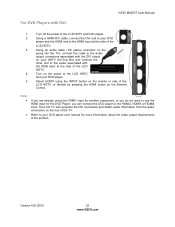
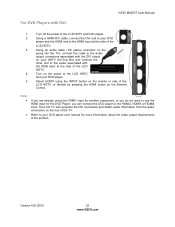
... connector on the
going into the TV), connect the cable to the audio
output connectors associated with the DVI output
on your DVD player user ... M320VT User Manual
1. Version 4/21/2010
22 www.VIZIO.com For DVD Players with
the RGB input at the side of the
LCD HDTV.
3. Note: •
•
If you can connect the DVD player to your DVD player.
5.
Using a HDMI-DVI cable, connect the...
M320VT User Manual - Page 23


...and DVD player.
2.
Using an audio cable (white and red
connectors), connect the cable to the audio output connectors associated with the
Component output on the Remote Control. Using Component Video
Connecting your DVD player and connect the other end to the audio connectors
... HDTV, or
directly by pressing the COMP button on your DVD Player (Better):
VIZIO M320VT User Manual
1.
M320VT User Manual - Page 25


... your sound system has a SPDIF (optical) digital audio input you can connect it to
bring up the On-Screen Display (OSD) menu.
5. Turn off the power to the HDTV and Receiver... and
connect the other end to select the Audio menu.
6.
VIZIO M320VT User Manual
Connecting an external Receiver/Amp
If your Receiver/Amp system.
8. Using an audio cable (optical cable), connect the cable to
...
M320VT User Manual - Page 29


...connection you do not see a picture on the side of INPUT cycles you to find the signal. Refer to the User's Manual of your equipment for two different (distant) rooms, then scanning channels will display the television station or program selected by the cable... 3 or 4 to select next signal input. VIZIO M320VT User Manual
Note: Your HDTV will help you through the options.
2. Selecting ...
M320VT User Manual - Page 51
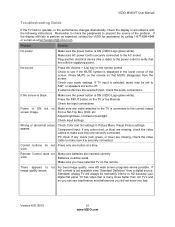
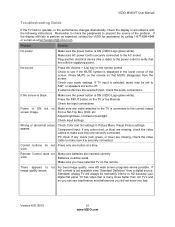
....
Problem
Solution
No power. No sound.
If the screen is supplying power.
Batteries could be For best image quality, view HD wide screen programs where possible. Plug another electrical device (like a radio) to the power outlet to verify that MUTE disappears from the screen
Check your digital flat panel TV has video that is securely connected to...
M320VT User Manual - Page 52
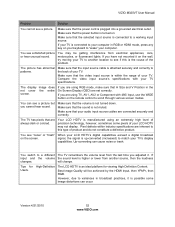
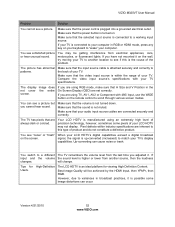
...distortions can occur.
Best ...display
capabilities.
The picture has abnormal patterns. You can cause noise or trash. You see "noise" or "trash" When your TV. VIZIO M320VT User Manual
Problem...Screen Display (OSD) are connected securely and correctly.
Make sure that your TV specifications. You see if this type of the problem. The display image does not cover the entire screen...
M320VT User Manual - Page 57


... 19 inches tall. VIZIO M320VT User Manual
Glossary - Plug-and-Play or Digital Cable Ready: A DTV or other useful information in 16 x 9 or 4 x 3 format. 480 interlaced (480i) is more about the analog to transmit and display pictures and sound. Plug-and-Play TV owners must obtain a CableCARD from their cable company in order to scan vertical lines...
M320VT User Manual - Page 60


..., 12
DVI Connecting your Cable Box, 18 Connecting your DVD Player, 22 Connecting your Satellite Box, 18
Version 4/21/2010
VIZIO M320VT User Manual
F
FCC Bulletin for New TV Owners, 4
G
Glossary, 57
H
HDMI Connecting your Cable Box, 17 Connecting your DVD Player, 21 Connecting your Satellite Box, 17
HDMI 1 jack, 12 HDMI 2 jack, 12
I
Inputs Antenna, 4
O
On-Screen Display, 33 OSD...
M320VT Quick Start Guide - Page 2
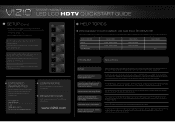
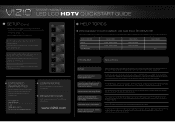
...Initial Setup menu should fill the screen.
Exit the Setup Wizard. You're done!
Fig. 5
Please be noticeably inferior to HD because your digital flat panel TV has video that is many ... Wizard is not available
Black or gray bars on your desired language (see Fig. 5). Cable and satellite boxes may provide access to the Setup Wizard
Screen is displaying blue/no longer accessible after...
Similar Questions
Display Problem
What display resolution does this TV support? How can I reset to full screen?
What display resolution does this TV support? How can I reset to full screen?
(Posted by Jeanetteaves 7 years ago)
How To Repair Tv Vizio Model M320vt No Video,sound And Power
(Posted by storelresl 9 years ago)
M320vt Display Failure
Sudden total display failure. The backlight is still lit. No menu display. Is there a service manual...
Sudden total display failure. The backlight is still lit. No menu display. Is there a service manual...
(Posted by bobhoward 11 years ago)
I Have A Problem With A T.v. Vizio M550nv This Blue Screen Not The Video, I Coul
(Posted by relanpago86 11 years ago)

