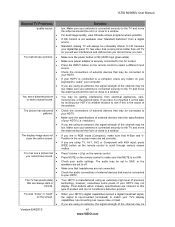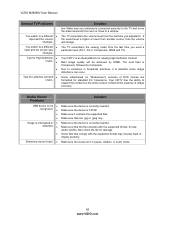Vizio M260MV Support Question
Find answers below for this question about Vizio M260MV.Need a Vizio M260MV manual? We have 2 online manuals for this item!
Question posted by dmillion on November 15th, 2011
Picture Quality Is Red At Certain Angles
The person who posted this question about this Vizio product did not include a detailed explanation. Please use the "Request More Information" button to the right if more details would help you to answer this question.
Current Answers
Related Vizio M260MV Manual Pages
Similar Questions
Tv Will Powet On But There Is No Picture.
Have tried changing channels, inputs, hdmi ports, and to access the menu with no luck at getting a p...
Have tried changing channels, inputs, hdmi ports, and to access the menu with no luck at getting a p...
(Posted by jsmitty1o1z1 2 years ago)
My Tv Has A Picture But No Sound
i left my tv on and when i woke up the sound was off. i tried turning it off and unplugging from the...
i left my tv on and when i woke up the sound was off. i tried turning it off and unplugging from the...
(Posted by angelicapena 11 years ago)
Picture Quality
my recently (used) purchase of a VL370M television has picture quality problems..Color "leakage" occ...
my recently (used) purchase of a VL370M television has picture quality problems..Color "leakage" occ...
(Posted by cme2fly 11 years ago)
New Vizio Model # E500ia-a1. Best Picture Quality,
What setting for best picture quality, Is there a set number? What do most people set them at?
What setting for best picture quality, Is there a set number? What do most people set them at?
(Posted by baseballdad3523 11 years ago)
When Power Came Back On, Picture Quality Not As Good...how Can I Fix This?
Quality not as good when power turned back on. How can I fix this?
Quality not as good when power turned back on. How can I fix this?
(Posted by cynlyn 12 years ago)