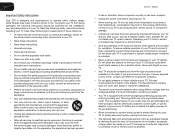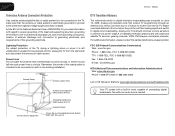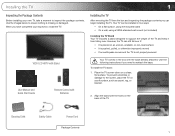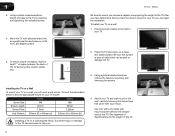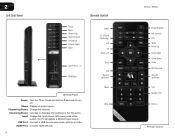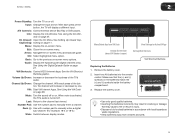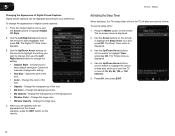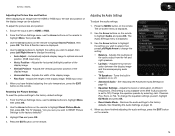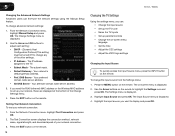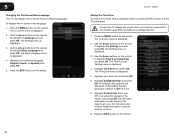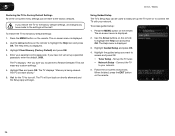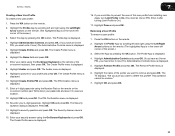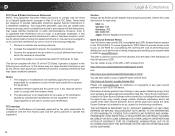Vizio E552VL Support Question
Find answers below for this question about Vizio E552VL.Need a Vizio E552VL manual? We have 2 online manuals for this item!
Question posted by taylord85 on March 2nd, 2014
55' Vizio E552vl Turns Off Randomly On Its Own
My 55inch Vizio shuts down on its own randomly. It will turn on again but shut back off sometimes 5 minutes later, other times a half hour or longer. Randomly. The sleep timers and power saving settings are disabled. What could be wrong???
Current Answers
Related Vizio E552VL Manual Pages
Similar Questions
E552vl Remote Codes - Vizio
Don't understandE552VL Remote Codes - Vizio
Don't understandE552VL Remote Codes - Vizio
(Posted by jamesrobertsdouglas 1 year ago)
My Vizio E552vl Is Shutting Off Randomly As Well And Wondering If You Solved It
(Posted by cburns09 9 years ago)
I Was Given A Vizio 29 Inch Flat Screen Television After A Week It Stopped Worki
I threw the box and all paperwork away I don't even have the reciept. target told me to contact you...
I threw the box and all paperwork away I don't even have the reciept. target told me to contact you...
(Posted by rjc1961 11 years ago)
Brand New Vizio E552vl Will Not Turn On.
just opened up my brand new E552VL , watched it for one night and now it will not power on. I just s...
just opened up my brand new E552VL , watched it for one night and now it will not power on. I just s...
(Posted by aw7095 12 years ago)
Vizio Model M3d421sr Will Turn Off But Powers Up About A Minute Later.
no manual in box how can i power down and make it stay off
no manual in box how can i power down and make it stay off
(Posted by rawilli1954 12 years ago)