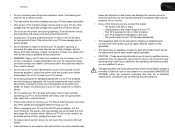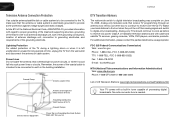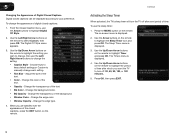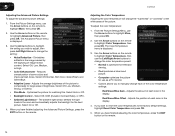Vizio E470VLE Support Question
Find answers below for this question about Vizio E470VLE.Need a Vizio E470VLE manual? We have 1 online manual for this item!
Question posted by frankbo63194 on June 28th, 2014
Why Does My Vizio Shut Off???
My Vizio E470VLE shuts off after watching for about an hour. volume goes very loud. The Remote control batteries are out and set top (cable) box is disconnected. Same effect with my digital antennae with coaxial.
Current Answers
Related Vizio E470VLE Manual Pages
Similar Questions
No Picture Using Either Hdmi Inputs
My Vizio E470VLE was working fine, then stopped, with no picture. Power does come on, but when I che...
My Vizio E470VLE was working fine, then stopped, with no picture. Power does come on, but when I che...
(Posted by pzolan45771 7 years ago)
How To Program New Vizio Remote Control To Work With Exhisting Vizio Television?
(Posted by rrector3 10 years ago)
I Was Given A Vizio 29 Inch Flat Screen Television After A Week It Stopped Worki
I threw the box and all paperwork away I don't even have the reciept. target told me to contact you...
I threw the box and all paperwork away I don't even have the reciept. target told me to contact you...
(Posted by rjc1961 11 years ago)
Why Doesn't My 47' Vizio E470vle Power On, Show Picture Or Power On Manually?
tv will no longer power on or off by remote or by manually pressing the power button. I plug in the ...
tv will no longer power on or off by remote or by manually pressing the power button. I plug in the ...
(Posted by ajeans24 11 years ago)