Vizio E470VL Support Question
Find answers below for this question about Vizio E470VL.Need a Vizio E470VL manual? We have 2 online manuals for this item!
Question posted by psbaljohn1 on June 5th, 2014
How To Replace The Screen On A Vizio E470vl
The person who posted this question about this Vizio product did not include a detailed explanation. Please use the "Request More Information" button to the right if more details would help you to answer this question.
Current Answers
There are currently no answers that have been posted for this question.
Be the first to post an answer! Remember that you can earn up to 1,100 points for every answer you submit. The better the quality of your answer, the better chance it has to be accepted.
Be the first to post an answer! Remember that you can earn up to 1,100 points for every answer you submit. The better the quality of your answer, the better chance it has to be accepted.
Related Vizio E470VL Manual Pages
E420VO QSG - Page 1


...Mounting - Preparing the TV for E470VL)
FIG. 3
3.
MATCH YOUR VIZIO TO A CERTIFIED* WALL MOUNT
...ULTRA SLIM FLUSH MOUNT
ULTRA SLIM TILT MOUNT
Full Articulating Mount
XMF1300
XMT1200 / XMT500
*Tested and certified by pressing the Power button on either the TV or the remote control
HDTV TIPS
Make sure you have components with the holes on a soft, flat...
E420VO QSG - Page 2


...MENU. Note: Your Service Provider may be noticeably inferior to the Setup Wizard
Screen is displaying blue/no longer accessible after a few seconds
Panoramic mode is many... your digital flat panel TV has video that is not available
Black or gray bars on your VIZIO product with direct cable hookup from a digital source. ® E320VL / E370VL / E420VL / E420VO / E470VL / E550VL
LCD...
E470VL User Manual - Page 1


... services for ENERGY STAR in which power savings will be achieved.
Version 2/12/2010
1 www.VIZIO.com
We hope you register your new VIZIO HDTV High Definition Television. For peace of Dolby Laboratories. VIZIO E420VL / E470VL / E550VL User Manual
Dear VIZIO Customer,
Congratulations on -site extended warranty service plans. TruSurround HD and TruVolume technologies are trademarks...
E470VL User Manual - Page 2
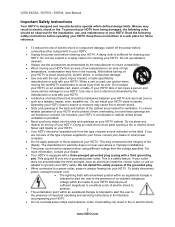
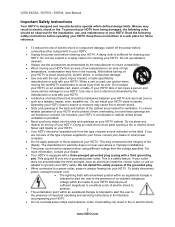
...be replaced when using different voltage than the voltage specified. To ensure reliable operation of your HDTV and to protect it can result in fire or electric shock.
2
www.VIZIO.com...; The lightning flash with your HDTV. • A distance of at your HDTV. VIZIO E420VL / E470VL / E550VL User Manual
Important Safety Instructions
Your HDTV is designed and manufactured to operate within...
E470VL User Manual - Page 4
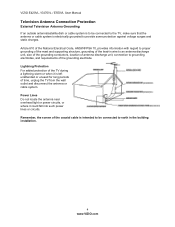
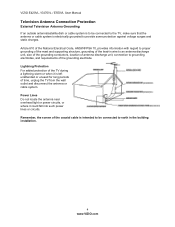
...screen of the grounding electrode. Lightning Protection For added protection of time, unplug the TV from the wall outlet and disconnect the antenna or cable system. VIZIO E420VL / E470VL / E550VL User Manual
Television Antenna Connection Protection
External Television...grounding of the lead-in the building installation.
4 www.VIZIO.com Article 810 of the National Electrical Code, ANSI/...
E470VL User Manual - Page 5
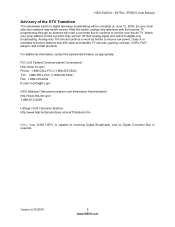
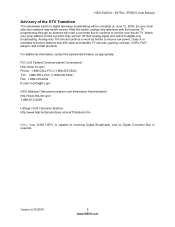
VIZIO E420VL / E470VL / E550VL User Manual
Advisory of receiving Digital Broadcasts, and no Digital Converter Box is capable of the DTV Transition
The nationwide switch to digital television broadcasting will be complete on June 12, 2009, but your local stations to find out when they will need a converter box to continue to work ...
E470VL User Manual - Page 6


... Instructions...2 Television Antenna Connection Protection 4 Advisory of the DTV Transition...5
CHAPTER 1 SETTING UP YOUR HDTV 10
Attaching the E420VL TV Stand...11 Attaching the E470VL TV Stand...12 Wall Mounting your HDTV...13
CHAPTER 2 BASIC CONTROLS AND CONNECTIONS 14
Front Panel ...14 Side Panel Controls...14 Side Panel Connection ...14 Rear Panel Connections...15
CHAPTER 3 VIZIO REMOTE...
E470VL User Manual - Page 8


VIZIO E420VL / E470VL / E550VL User Manual
Clear Memory (Factory Default) ...45 Start Setup Wizard...45 CHAPTER 9 PROGRAMMING THE VIZIO UNIVERSAL REMOTE CONTROL 46 Using a Cable or ...Box 47 Searching for Device Codes ...47 Reset Remote to Factory Settings ...47 Remote Control Codes ...48 Television Codes ...48 Cable Box Codes ...54 Satellite Receiver Codes...55 PVR Codes ...56 DVD Player Codes......
E470VL User Manual - Page 9
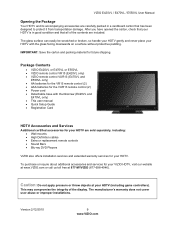
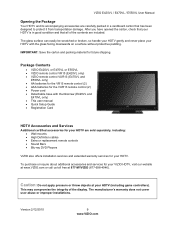
... • High Definition cables • Extra or replacement remote controls • Sound Bars • Blu-ray DVD Players
VIZIO also offers installation services and extended warranty services for ...To purchase or inquire about additional accessories and services for future shipping.
VIZIO E420VL / E470VL / E550VL User Manual
Opening the Package
Your HDTV and its accompanying accessories...
E470VL User Manual - Page 10


...E470VL); 138W
(E550VL) average. VIZIO offers professional installation services including home networking. Use the included AC/DC power adapter. The cord must be grounded and the grounding feature must not be compromised. • Install your HDTV on a flat... so you do not shorten the service life of your HDTV. VIZIO E420VL / E470VL / E550VL User Manual
Chapter 1 Setting Up Your HDTV
•...
E470VL User Manual - Page 11
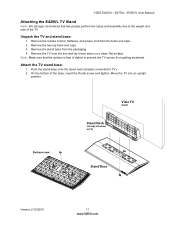
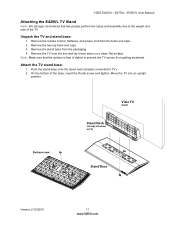
...assembly due to prevent the TV screen from the packaging. 4.
Remove the remote control, batteries, and power cord from the box and lay it face down on a clean, flat surface. Push the stand base... foam end caps. 2. On the bottom of the TV. Attach the TV stand base:
1. VIZIO E420VL / E470VL / E550VL User Manual
Attaching the E420VL TV Stand
Note: We strongly recommend that the surface is ...
E470VL User Manual - Page 12
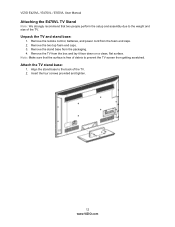
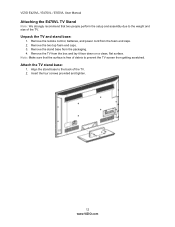
...face down on a clean, flat surface. Note: Make sure that two people perform the setup and assembly due to prevent the TV screen from the packaging. 4. ...Attach the TV stand base:
1. Remove the TV from the foam end caps. 2. Align the stand base to the back of debris to the weight and size of the TV. VIZIO E420VL / E470VL / E550VL User Manual
Attaching the E470VL...
E470VL User Manual - Page 13
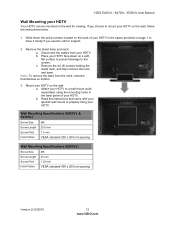
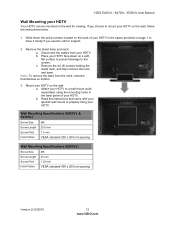
... wall for support.
2.
Read the instructions that came with your specific wall mount to the screen. VIZIO E420VL / E470VL / E550VL User Manual
Wall Mounting your HDTV
Your HDTV can be mounted on bottom.
3. ... your HDTV on a soft, flat surface to prevent damage to properly hang your HDTV face down the serial number located on the back of your HDTV in the back panel of your HDTV.
E470VL User Manual - Page 14


POWER 'VIZIO' LIGHT-The VIZIO name lights white when powered on the back. VOL + / - -Press to launch the on-screen menu. INPUT (ENTER) -Press to the beginning. ...as left corner of your HDTV for use by pressing the button once. VIZIO E420VL / E470VL / E550VL User Manual
Chapter 2 Basic Controls and Connections
Front Panel
1.
The inputs cycle in the following sequence: TV, AV, Comp,...
E470VL User Manual - Page 15


...
7. HDMI 1-Connect digital video devices such as a VCR or game console. Your VIZIO Certified HDMI-DVI cables are available for high definition image quality.
6. Connect a 1/8" ...connection to
the L / R AUDIO here.
Version 2/12/2010
15 www.VIZIO.com
DTV/TV-
Rear Panel Connections
VIZIO E420VL / E470VL / E550VL User Manual
1.
HDMI 2 with L/R Audio-Connect another digital ...
E470VL User Manual - Page 16


... take the batteries apart, heat them, or throw them into the remote control. Replace the battery cover. Precautionary Tips for a long period of the remote control is approximately 22 feet (7 meters) from heat sources.
VIZIO E420VL / E470VL / E550VL User Manual
Chapter 3 VIZIO Remote Control
Installing the Batteries
1. Remote Control Range
• Point the remote...
E470VL User Manual - Page 17
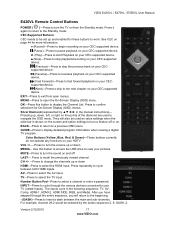
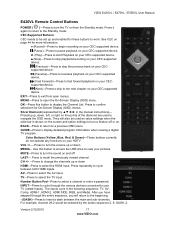
... this button to display the Channel List. CH +/- -Press to change the channels up and enabled for On-Screen Display (OSD) menus. Press repeatedly to cycle between the main and sub-channels.
VIZIO E420VL / E470VL / E550VL User Manual
E420VL Remote Control Buttons
POWER ( )-Press to turn the TV on from open the On...
E470VL User Manual - Page 38


... when listening to adjust the audio of the program being viewed so that it matches the movement of the lips of someone talking on the screen. VIZIO E420VL / E470VL / E550VL User Manual
Settings Menu
Adjust various options including audio settings, scanning for channels, parental controls, date and time, and more.
TV Speakers Turn...
E470VL User Manual - Page 63


...channel may be image quality issues. VIZIO E420VL / E470VL / E550VL User Manual
General TV ...remote control and the remote sensor. • Replace dead batteries with new ones. • Press ... be noticeably inferior to HD because your digital
flat panel TV has video that is many times better ...• For best image quality, view HD wide-screen programs where possible. • If HD content is ...
E470VL User Manual - Page 64


... the viewing mode from the last time you used a particular input
and the screen size changes.
(AV-1, AV-2, Component, HDMI and TV). VIZIO E420VL / E470VL / E550VL User Manual
General TV Problems Solution
The display image does not cover the entire screen.
• If you are in RGB mode (Computer), make sure that H-Size and...
Similar Questions
What Year And Date Is Mu Vizio E470vle S
what year and date is my vizio e470vle serial number laukkjam0903048
what year and date is my vizio e470vle serial number laukkjam0903048
(Posted by Gabrielcelaya88 2 years ago)
My Vizio E28h C1 Fell. Where Can I Get An Affordable Replacement Screen For It?
(Posted by lroediger 8 years ago)
Replacement Screen
Where can one buy a replacement screen at a very good price? ( model E320VL )
Where can one buy a replacement screen at a very good price? ( model E320VL )
(Posted by Cdawgs 11 years ago)

