Vizio E422VA Support Question
Find answers below for this question about Vizio E422VA.Need a Vizio E422VA manual? We have 2 online manuals for this item!
Question posted by trJa on May 10th, 2014
Vizio E422va Problem Remote Wont Pull Up Menu
The person who posted this question about this Vizio product did not include a detailed explanation. Please use the "Request More Information" button to the right if more details would help you to answer this question.
Current Answers
There are currently no answers that have been posted for this question.
Be the first to post an answer! Remember that you can earn up to 1,100 points for every answer you submit. The better the quality of your answer, the better chance it has to be accepted.
Be the first to post an answer! Remember that you can earn up to 1,100 points for every answer you submit. The better the quality of your answer, the better chance it has to be accepted.
Related Vizio E422VA Manual Pages
E422VA User Manual - Page 3
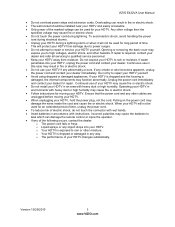
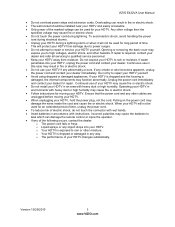
...; Keep your HDTV in any abnormality occurs. If any of the marked voltage can damage the remote control or injure the operator. • If any smoke or odor becomes apparent, unplug the ... your HDTV from moisture. Continued use your HDTV. VIZIO E422VA User Manual
• Do not overload power strips and extension cords. Pulling on the power cord may cause the batteries to repair...
E422VA User Manual - Page 6


VIZIO E422VA User Manual
Table of Contents
Important Safety Instructions...2 Television Antenna Connection Protection 4 FCC Bulletin for New TV Owners ...5
CHAPTER 1 SETTING UP YOUR HDTV 9
Finding a Location for Your HDTV ...9 Attaching the TV Stand...10 Wall Mounting Your HDTV ...11
CHAPTER 2 BASIC CONTROLS AND CONNECTIONS 12
Front Panel ...12 Side Panel Controls...12 Rear and Side...
E422VA User Manual - Page 7


VIZIO E422VA User Manual
CHAPTER 6 USING VIA ...31
Connecting to the Internet ...31 Navigating the VIA Dock ...31 Using VIZIO Internet Apps (VIA) ...32
Navigating Apps ...32 Adding Apps...32 Using Profiles ...33 Updating your TV...34
CHAPTER 7 ADJUSTING YOUR HDTV SETTINGS 35
Using the On-screen Display (OSD) ...35 Input Menu...35 Wide Menu ...36...
E422VA User Manual - Page 8
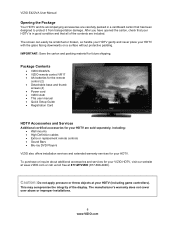
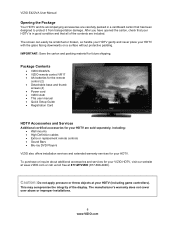
.... Package Contents
• VIZIO E422VA • VIZIO remote control VR17 • AA batteries for the remote
control (2) • Detachable base and thumb
screws (4) • Power cord • VIZIO cloth • This user...HDTV with the glass facing downwards on a surface without protective padding.
VIZIO E422VA User Manual
Opening the Package
Your HDTV and its accompanying accessories are ...
E422VA User Manual - Page 9


... Ethernet port on setting up the Internet connection using the initial Setup App or the Network Menu in places with high humidity, dust, or smoke so you do not shorten the
service... your Internet connection to mount your HDTV on a flat surface to the Internet through your wireless home network. Version 10/29/2010
9 www.VIZIO.com VIZIO E422VA User Manual
Chapter 1 Setting Up Your HDTV
Finding ...
E422VA User Manual - Page 10


...face down on a clean, flat surface.
Remove the remote control, batteries, and power cord from the box and lay it .
4. Move the TV into an upright position. VIZIO E422VA User Manual
Attaching the TV... the display. The manufacturer's warranty does not cover user abuse or improper installations.
10 www.VIZIO.com
Caution: Do not apply pressure to the TV) with the stand base.
2. Remove ...
E422VA User Manual - Page 11


... (see illustration at the right). Remove the stand base and neck: a. E422VA
Wall Mounting Specifications
Screw Size • Screw Length •
Screw Pitch &#...flat surface to prevent damage to call for viewing.
If you need to the screen. Place your HDTV face down the serial number located on the back of your HDTV in the back panel of your HDTV. Mount your HDTV. VIZIO E422VA...
E422VA User Manual - Page 12


...image is active, these buttons to power the TV off. VIZIO E422VA User Manual
Chapter 2 Basic Controls and Connections
Front Panel
1. MENU - This button activates the On Screen Display (OSD ).
Once...AV, COMPONENT, HDMI1, HDMI2, HDMI3, HDMI4, and RGB. CH ST - REMOTE CONTROL SENSOR - Point the remote
control directly at this button to the sensor. POWER LIGHT- INPUT (ENTER) ...
E422VA User Manual - Page 13


Rear and Side Panel Connections
VIZIO E422VA User Manual
1. Your HDTV also has 802.11n wireless, so you want the sound to come from ...Theater System, external amplifier, or stereo system.
8. Speakers cannot be watched using the initial Setup App or the Network Menu in your Internet connection.
2. ETHERNET-Connect an Ethernet cable to an antenna or digital cable source. COMPONENT (Y/V Pb/...
E422VA User Manual - Page 15


..., digital channel 282 would be selected by the button sequence 2, 8, DASH, 2. VIZIO E422VA User Manual
Remote Control Buttons
Basic TV Functions
INPUT-Press to cycle through the various devices connected to ... a channel or enter a password. Press to navigate open menus. OK-Press to turn menu options on your Cable/Satellite box.
BLUE-Press to perform the same function as the "B"...
E422VA User Manual - Page 19


... HDMI, Component, or AV inputs. The channel buttons will cycle through the available inputs. See Network Menu on page 42, for detailed information on your HDTV. TV, HDMI, COMP). If you do not...Manual of your TV. The small window on the remote control or the side of such equipment for your home environment. VIZIO E422VA User Manual
Using your HDTV for the first time
Connecting...
E422VA User Manual - Page 31
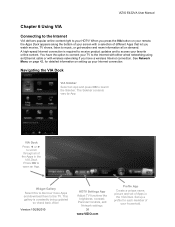
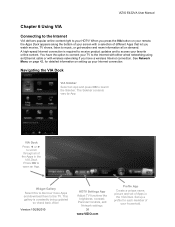
..., picture and set of
your Internet connection.
The Sidebar contents vary by App. VIZIO E422VA User Manual
Chapter 6 Using VIA
Connecting to the Internet
VIA delivers popular online content right to open an App. See Network Menu on your remote, the Apps Dock appears along the bottom of the Apps in
the VIA Dock...
E422VA User Manual - Page 35


.... Choose from TV, AV (Composite), Comp (Component), HDMI-1, HDMI-2, HDMI-3, HDMI-4, and RGB (VGA). VIZIO E422VA User Manual
Chapter 7 Adjusting Your HDTV Settings
Using the On-screen Display (OSD)
The remote control can do one of the menu options:
• Input • Wide • CC • Sleep Timer • Picture Settings • Audio Settings...
E422VA User Manual - Page 39


...for film, or normal video at 60 fps. Audio Menu Adjust audio options including balance, equalizer, and advanced audio settings.
VIZIO E422VA User Manual
• Adaptive Luma Large areas of ...brightness in the picture will result in the room. Choose from Off, Low, Medium, Strong, or Extend.
• Film Mode Choose from Flat...
E422VA User Manual - Page 42


... If there is no wired connection, the wireless menu will be displayed and you will also see a list of the remote control. Your HDTV also has 802.11n wireless, so you can adjust. You can do not adjust these settings. VIZIO E422VA User Manual
Network Menu
When you first turned on the conditions in your...
E422VA User Manual - Page 48


...to confirm your location. Note: This does NOT reset the Parental Control Password.
48 www.VIZIO.com Menu Language Select to factory default. The default is English. Time & Local Settings
Time Zone... and then press OK to factory default. VIZIO E422VA User Manual
Change PIN (Password) Enter a new, 4-digit password using the number buttons on the remote control. The Reset Locks feature does NOT ...
E422VA User Manual - Page 49


... check the peripherals to the Initial Setup menu. display
• Note: If no computer is off .
Do not scrape it with the following instructions. No power (LED indicator is connected, press INPUT to use volatile solvents (such as expected, contact the VIZIO for more information. VIZIO E422VA User Manual
Guided Setup Use this function...
E422VA User Manual - Page 50
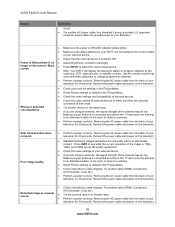
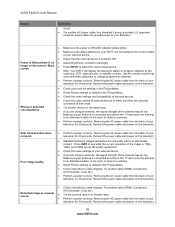
... on the television. Reinsert the power cable and power on the screen / Black • Press INPUT to select the correct input source. Make sure your antenna is connected securely to the TV and move the antenna to an alternate location in the Picture Menu.
• Check video/device cable integrity. VIZIO E422VA User Manual...
E422VA User Manual - Page 52


... for each input. VIZIO E422VA User Manual
Audio Troubleshooting
Issue
Solution
No audio
• Press Volume + (Up) on the remote control or side of the TV.
• Press MUTE on the remote control to make sure that MUTE is not ON.
• Check the MTS Audio settings in the Tuner menu to insure they are...
E422VA User Manual - Page 53


...as a laptop or desktop computer).
VIZIO E422VA User Manual
Remote Control Troubleshooting
Issue
Solution
The remote control will not work .
&#...'s output
connection.
The remote control will not • Check the Advanced Audio menu located in your Internet Service...your wireless router or contact the manufacturer of the television.
• Make sure the Internet connection is...
Similar Questions
I Am Having A Problem W/ The Hdmi Ports On My E422va. We Are Not Getting Any Sig
we are not getting any signal from the HDMI ports. We purchased a Wii U for christmas and have tried...
we are not getting any signal from the HDMI ports. We purchased a Wii U for christmas and have tried...
(Posted by alpineviewenterprise 9 years ago)
Vizio Vf551xvt Has Sound No Picture And Remote Wont Work
(Posted by bobrj 10 years ago)

