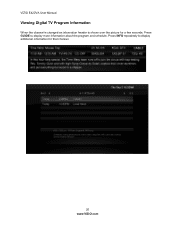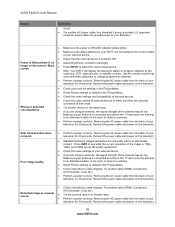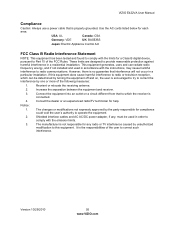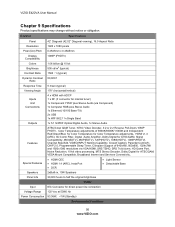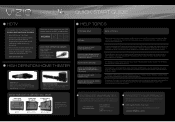Vizio E422VA Support Question
Find answers below for this question about Vizio E422VA.Need a Vizio E422VA manual? We have 2 online manuals for this item!
Question posted by collyn on February 6th, 2012
Slow Channel Changing
My vizio e422va takes a very long time to change channels. It takes about 2.5 seconds when using the channel up and down feature on the remote and if you puch in the number it takes a full 6 seconds from the time you have completed entering the channel numbers! Please tell me there is something I can do to shorten these times.
Current Answers
Related Vizio E422VA Manual Pages
Similar Questions
How Do I Get The Channels To Show On My Tv Screen, Vizio E422va
(Posted by hocJimbo5 10 years ago)
Why Does My Vizio Tv Take A Long Time To Load When I Change The Channel?
I have tte vizio tv, model e422ar. I recently had to reset my box due to problems. Now my tv is work...
I have tte vizio tv, model e422ar. I recently had to reset my box due to problems. Now my tv is work...
(Posted by ssaraiex26 11 years ago)
I Need The Base Tv Stand For A Vizio E422va.......help
i need the base tv stand for a vizio E422VA.......help
i need the base tv stand for a vizio E422VA.......help
(Posted by jerryny48 11 years ago)
I Was Given A Vizio 29 Inch Flat Screen Television After A Week It Stopped Worki
I threw the box and all paperwork away I don't even have the reciept. target told me to contact you...
I threw the box and all paperwork away I don't even have the reciept. target told me to contact you...
(Posted by rjc1961 11 years ago)