Vizio E422VA Support Question
Find answers below for this question about Vizio E422VA.Need a Vizio E422VA manual? We have 2 online manuals for this item!
Question posted by bkson39 on April 21st, 2013
Pairing Code
The person who posted this question about this Vizio product did not include a detailed explanation. Please use the "Request More Information" button to the right if more details would help you to answer this question.
Current Answers
There are currently no answers that have been posted for this question.
Be the first to post an answer! Remember that you can earn up to 1,100 points for every answer you submit. The better the quality of your answer, the better chance it has to be accepted.
Be the first to post an answer! Remember that you can earn up to 1,100 points for every answer you submit. The better the quality of your answer, the better chance it has to be accepted.
Related Vizio E422VA Manual Pages
E422VA User Manual - Page 1


...investment beyond the standard warranty, VIZIO offers on your new VIZIO HDTV High Definition Television.
Version 10/29/2010
1 www.VIZIO.com For assistance, call us at 888... Use)" setting and this is a registered trademark of enjoyment from your new VIZIO E422VA television purchase. Manufactured under license from Dolby Laboratories. THE TRADEMARKS SHOWN HEREIN ARE THE PROPERTY...
E422VA User Manual - Page 4


VIZIO E422VA User Manual
Television Antenna Connection Protection
External Television Antenna Grounding If an outside antenna/satellite dish or cable system is... the TV from the wall outlet and disconnect the antenna or cable system. Article 810 of the National Electrical Code, ANSI/NFPSA 70, provides information with regard to proper grounding of the mast and supporting structure, grounding of ...
E422VA User Manual - Page 5


... and with cable and satellite TV services, gaming consoles, VCRs, DVD players, and similar products. VIZIO E422VA User Manual
FCC Bulletin for New TV Owners
The nationwide switch to digital television broadcasting will be complete on June 12, 2009, but your local stations to find out when they will need a converter box...
E422VA User Manual - Page 6


VIZIO E422VA User Manual
Table of Contents
Important Safety Instructions...2 Television Antenna Connection Protection 4 FCC Bulletin for New TV Owners ...5
CHAPTER 1 SETTING UP YOUR HDTV 9
Finding a Location for Your HDTV ...9 Attaching the TV Stand...10 Wall Mounting Your HDTV ...11
CHAPTER 2 BASIC CONTROLS AND CONNECTIONS 12
Front Panel ...12 Side Panel Controls...12 Rear and...
E422VA User Manual - Page 9


... Setup App or the Network Menu in an Ethernet cable from your Internet connection to the Ethernet port on a flat surface to the Internet by plugging in the HDTV Settings App. VIZIO E422VA User Manual
Chapter 1 Setting Up Your HDTV
Finding a Location for Your HDTV
• The power consumption of your HDTV...
E422VA User Manual - Page 10


... of the base, insert the included (Qty. 4) thumbscrews and tighten it face down on a clean, flat surface. To attach the TV stand base:
1. Move the TV into an upright position. Remove the two...people perform the setup and assembly due to prevent the TV screen from getting scratched. VIZIO E422VA User Manual
Attaching the TV Stand
Note: We strongly recommend that the surface is free of...
E422VA User Manual - Page 11


... your HDTV on a soft, flat surface to prevent damage to call for viewing. b. E422VA
Wall Mounting Specifications
Screw Size ...• Screw Length •
Screw Pitch • Hole Pattern •
M6 10 mm 1.0 mm
VESA standard 400mm x 200mm
NOTE: If using the mounting holes in the space provided on the back of your HDTV in the back panel...
E422VA User Manual - Page 12


.... Note: When using the AV input (usually, a composite signal) the video signal (yellow color coded cable) needs to be connected to power the TV off. MENU - The power indicator lights white ... this window for
the best response to the speaker volume. VIZIO E422VA User Manual
Chapter 2 Basic Controls and Connections
Front Panel
1. This is active, these buttons function as left and right...
E422VA User Manual - Page 13


Rear and Side Panel Connections
VIZIO E422VA User Manual
1. And add connect a 1/8" mini plug stereo connector from the computer to the PC AUDIO input on setting up the Internet connection using this ...
E422VA User Manual - Page 38


... tint adjusts the hue of elements in the picture.
It does not produce detail that may be able to set tint is the setting for television broadcasting. Color Temperature Color Temperature is too high you to see any detail in the picture.
Sharpness The sharpness adjustment adjusts the sharpness of the...
E422VA User Manual - Page 39


...that it . Choose from Off, Low, Medium, Strong, or Extend.
• Film Mode Choose from Flat, Rock, Pop, Classical or Jazz. Audio Mode Choose from Off or Auto. Note: Only settings under the... is designed to Off it .
A screen will come up to confirm your Home Theater System. VIZIO E422VA User Manual
• Adaptive Luma Large areas of brightness in the picture will result in the room....
E422VA User Manual - Page 42


... setup has changed, you can also select Show Keyboard and use the on the conditions in the code. You can do not see that your wired connection is set to Connected. Your HDTV also has... the Network Menu you can connect your TV to the Internet through your wireless home network. VIZIO E422VA User Manual
Network Menu
When you first turned on your HDTV is used to access the Internet. ...
E422VA User Manual - Page 43
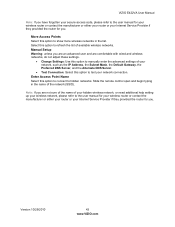
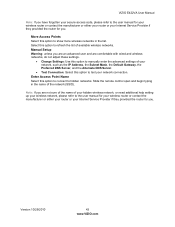
... to refresh the list of available wireless networks. Slide the remote control open and begin typing in the list. VIZIO E422VA User Manual
Note: If you have forgotten your secure access code, please refer to the user manual for your wireless router or contact the manufacturer or either your router or your...
E422VA User Manual - Page 48


... and revision of the menu. Note: This does NOT reset the Parental Control Password.
VIZIO E422VA User Manual
Change PIN (Password) Enter a new, 4-digit password using the number buttons on...display a message to confirm that the correct program times are shown after pressing GUIDE. Postal Code Enter your selection or to accept it .
The Reset Locks feature does NOT reset the password...
E422VA User Manual - Page 49


...
Issue
Solution
"No Signal" is powered ON.
• Check the connections of the television and wall outlet.
• Plug another electrical outlet elsewhere in accordance with any major retailer...indicator is working correctly.
• Try another electrical device into the housing. 4. VIZIO E422VA User Manual
Guided Setup Use this function if you want to have a guided setup when ...
E422VA User Manual - Page 50
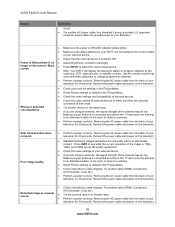
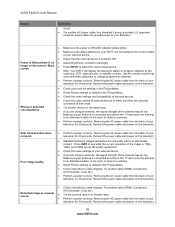
...source.
VIZIO E422VA User Manual
Issue
Solution
circuit. • Try another input.
• Perform a power cycle by : Removing the AC power cable from the back of your television for 30...• Perform a power cycle by : Removing the AC power cable from the back of your television for 30 seconds. Side Control button does not work
Poor image quality
• Perform a power cycle...
E422VA User Manual - Page 51


...Go to the Wide menu in broadcast practices, it is an ideal platform for standard 4:3 Televisions. Note: Composite (AV and S-Video inputs) cannot carry an HD quality image signal....Your HDTV is possible some modes may affect television performance. The next best is filled at the expense of your TV's display capabilities. Issue
VIZIO E422VA User Manual
Solution
• Interference from the...
E422VA User Manual - Page 53


... Troubleshooting
Issue
Solution
I forgot my secure access code.
• Refer to the user manual for...filtering in your access point and the back of the television.
• Make sure the Internet connection is setup correctly...further assistance, please contact your Internet Service Provider. VIZIO E422VA User Manual
Remote Control Troubleshooting
Issue
Solution
The remote control...
E422VA User Manual - Page 55
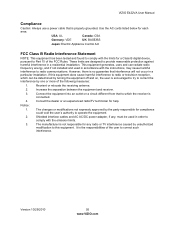
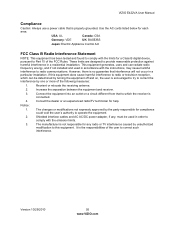
...the separation between the equipment and receiver.
3.
The manufacturer is properly grounded. VIZIO E422VA User Manual
Compliance
Caution: Always use a power cable that is not responsible for ... by unauthorized
modification to this equipment does cause harmful interference to radio or television reception, which the receiver is encouraged to try to radio communications. If this...
E422VA User Manual - Page 56
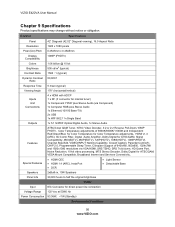
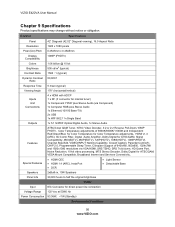
...Manual
Chapter 9 Specifications
Product specifications may change without notice or obligation. E422VA
Specifications
Panel
42" Diagonal (42.02" Diagonal viewing), 16:9 Aspect Ratio
...Port • DCR
• Light Sensor • Detachable Base
Speakers
2xBuilt-in, 10W Speakers
Panel Life
30,000 hours to half the original brightness
Power
Input
IEC Connector for direct power line ...
Similar Questions
Pairing Code For Vw37l Hdtv 40a To Pair To Tablet Please.
(Posted by praxistyrant 11 years ago)
I Need The Base Tv Stand For A Vizio E422va.......help
i need the base tv stand for a vizio E422VA.......help
i need the base tv stand for a vizio E422VA.......help
(Posted by jerryny48 11 years ago)
I Was Given A Vizio 29 Inch Flat Screen Television After A Week It Stopped Worki
I threw the box and all paperwork away I don't even have the reciept. target told me to contact you...
I threw the box and all paperwork away I don't even have the reciept. target told me to contact you...
(Posted by rjc1961 11 years ago)

