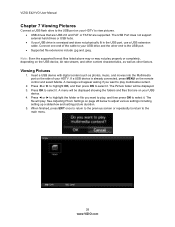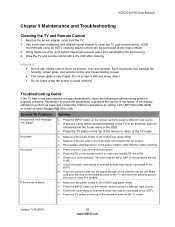Vizio E421VO Support Question
Find answers below for this question about Vizio E421VO.Need a Vizio E421VO manual? We have 1 online manual for this item!
Question posted by hood527311 on October 27th, 2014
Additional External Speakers
connecting external speakers
Current Answers
Answer #1: Posted by TommyKervz on October 28th, 2014 7:42 AM
Please read page 15, 27&36 below
http://www.manualslib.com/manual/336769/Vizio-E421vo.html?page=7#manual
Related Vizio E421VO Manual Pages
Similar Questions
Can External Speakers Be Hooked Up To AVizio Va19l?
(Posted by ltravers3 10 years ago)
I Was Given A Vizio 29 Inch Flat Screen Television After A Week It Stopped Worki
I threw the box and all paperwork away I don't even have the reciept. target told me to contact you...
I threw the box and all paperwork away I don't even have the reciept. target told me to contact you...
(Posted by rjc1961 11 years ago)