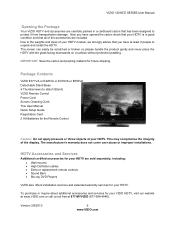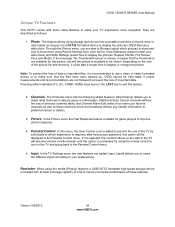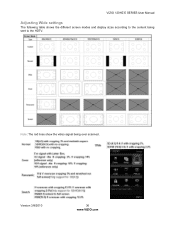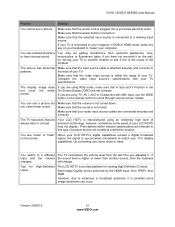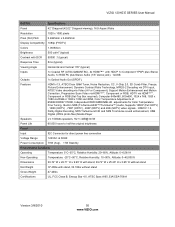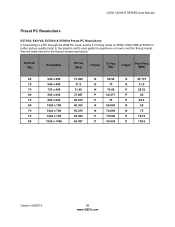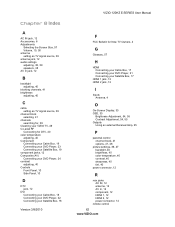Vizio E421VA Support Question
Find answers below for this question about Vizio E421VA.Need a Vizio E421VA manual? We have 2 online manuals for this item!
Question posted by Sellers69 on September 17th, 2013
Screw Sizes
What size screws attach the stand to the neck. There's 4 screws.
Current Answers
Related Vizio E421VA Manual Pages
Similar Questions
6 Screws That Holds The Stand Neck To The Tv
What size are the six screws that mount the stand neck to the tv on a Vizio E371VL.
What size are the six screws that mount the stand neck to the tv on a Vizio E371VL.
(Posted by fineleoman79 3 years ago)
E421va Cabinet Screws
I need to know the screw sizes for the 14 screws that hold the back black cabinet on.I believe the 4...
I need to know the screw sizes for the 14 screws that hold the back black cabinet on.I believe the 4...
(Posted by howardmarx 3 years ago)
Screw Size For Base Stand
I brought a Vizio LCD 47inch E471VLE tv 8 years ago and I lost the screws that came with the base st...
I brought a Vizio LCD 47inch E471VLE tv 8 years ago and I lost the screws that came with the base st...
(Posted by lyonsmarqualia 5 years ago)
How To Software Update A Vizio E421va
how to software update a vizioE421VA
how to software update a vizioE421VA
(Posted by RENDELLFENWICK06 5 years ago)