Vizio E420VO Support Question
Find answers below for this question about Vizio E420VO.Need a Vizio E420VO manual? We have 2 online manuals for this item!
Question posted by uchkhoa on April 9th, 2014
What Should The Color Settings Be For My Vizio E420vo
The person who posted this question about this Vizio product did not include a detailed explanation. Please use the "Request More Information" button to the right if more details would help you to answer this question.
Current Answers
There are currently no answers that have been posted for this question.
Be the first to post an answer! Remember that you can earn up to 1,100 points for every answer you submit. The better the quality of your answer, the better chance it has to be accepted.
Be the first to post an answer! Remember that you can earn up to 1,100 points for every answer you submit. The better the quality of your answer, the better chance it has to be accepted.
Related Vizio E420VO Manual Pages
E420VO User Manual - Page 1
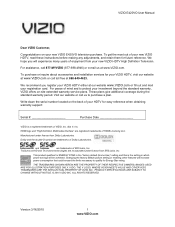
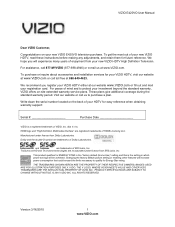
... E420VO television purchase. PRODUCT SPECIFICATIONS ARE SUBJECT TO CHANGE WITHOUT NOTICE. © 2010 VIZIO INC. These plans give additional coverage during the standard warranty period. HDMI logo and "High Definition Multimedia Interface" are incorporated under license from your HDTV for easy reference when obtaining warranty support:
Serial
Purchase Date
VIZIO is the setting...
E420VO User Manual - Page 4
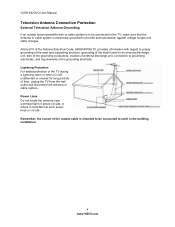
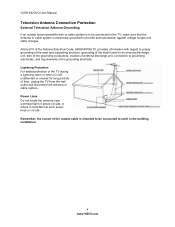
...or when it could fall into such power lines or circuits. VIZIO E420VO User Manual
Television Antenna Connection Protection
External Television Antenna Grounding If an outside antenna/satellite dish or cable system ...unattended or unused for long periods of the lead-in the building installation.
4 www.VIZIO.com Article 810 of the National Electrical Code, ANSI/NFPSA 70, provides information with...
E420VO User Manual - Page 5


VIZIO E420VO User Manual
Advisory of receiving Digital Broadcasts, and no Digital Converter Box is capable of the DTV Transition
The nationwide switch to digital television broadcasting ...your local television stations may switch sooner. Version 3/16/2010
5 www.VIZIO.com Analog-only TVs should continue to digital-only broadcasting. After the switch, analog-only television sets that receive...
E420VO User Manual - Page 6


VIZIO E420VO User Manual
Table of Contents
Important Safety Instructions...2 Television Antenna Connection Protection 4 Advisory of the DTV Transition...5
CHAPTER 1 SETTING UP YOUR HDTV 10
Attaching the TV Stand...11 Wall Mounting your HDTV...12
CHAPTER 2 BASIC CONTROLS AND CONNECTIONS 13
Front Panel ...13 Side Panel Controls...13 Rear Panel Connections...14
CHAPTER 3 VIZIO REMOTE CONTROL 15
...
E420VO User Manual - Page 8


VIZIO E420VO User Manual Help Menu ...42 System Info ...42 Reset TV Settings ...42 Clear Memory (Factory Default) ...42
CHAPTER 9 MAINTENANCE AND TROUBLESHOOTING 43 Cleaning the TV and Remote Control ...43 Troubleshooting Guide ...43 ...46
CHAPTER 10 SPECIFICATIONS 47 Specifications ...47 Preset PC Resolutions ...48 Resolution through RGB Input ...49
WARRANTY ...50 INDEX ...51
8 www.VIZIO.com
E420VO User Manual - Page 10
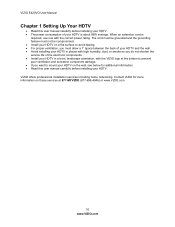
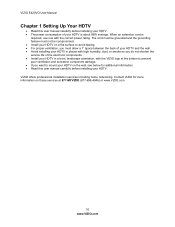
... professional installation services including home networking. VIZIO E420VO User Manual
Chapter 1 Setting Up Your HDTV
Read this user manual carefully before installing your HDTV. The power consumption of the electronic components. Install your HDTV in a level, landscape orientation, with the correct power rating. Contact VIZIO for more information on the wall...
E420VO User Manual - Page 11
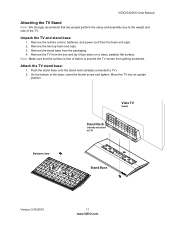
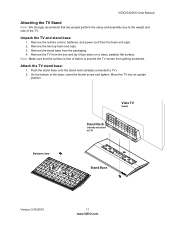
VIZIO E420VO User Manual
Attaching the TV Stand
Note: We strongly recommend that the surface is free of debris to prevent the TV...from the foam end caps. 2. Remove the TV from the box and lay it face down on a clean, padded, flat surface. Attach the TV stand base:
1. Bottom view
Vizio TV
(back)
Stand Neck
(already attached to TV). 2. On the bottom of the TV.
Note: Make sure that two...
E420VO User Manual - Page 12
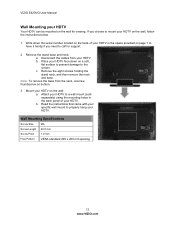
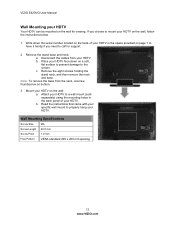
...VIZIO E420VO User Manual
Wall Mounting your HDTV. Remove the eight screws holding the stand neck, and then remove the neck and base.
If you need to call for viewing. Attach your HDTV to the screen. Write down on a soft, flat...down the serial number located on the back of your HDTV in the back panel of your HDTV
Your HDTV can be mounted on the wall, follow the ...
E420VO User Manual - Page 14


... digital TV stations in your Home Theater system.
ANALOG L/R-Connect the audio from the computer to an external device, such as a DVD player or
Set-Top Box through this all digital connector.
2.
VIZIO E420VO User Manual
Rear Panel Connections
1. AUDIO OUT:
OPTICAL-When digital TV is selected for high definition image quality.
6.
E420VO User Manual - Page 16


...or right on the points of the diamond are used as value settings when the slide bar is shown on page 40 for OSD menus. VIZIO E420VO User Manual
Remote Control Buttons
POWER ( )-Press to turn the ...-channels. Use this button to turn a feature off . MUTE-Press to display the Channel List. Color Buttons (Yellow, Blue, Red, & Green)-These buttons currently do not operate any functions on ....
E420VO User Manual - Page 32
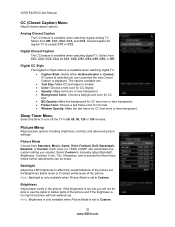
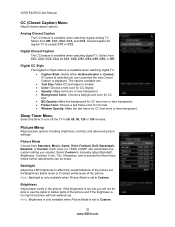
.... If the brightness is set to Custom.
32 www.VIZIO.com Select from Standard, Movie, Game, Vivid, Football, Golf, Basketball, Baseball, or Custom.
Picture Mode Choose from Off, CC1, CC2, CC3, and CC4.
Note: Brightness is only available when Picture Mode is too low you will look washed out.
VIZIO E420VO User Manual
CC...
E420VO User Manual - Page 33


... when Picture Mode is set to fine tune the picture. Note: Color is only available when Picture Mode is set to look washed out and if the contrast is set to adjust advanced options for...Adjust the vertical size of the picture. Auto Phase (for the phase of a picture. VIZIO E420VO User Manual
Contrast Adjust the white levels in the Size & Position sub-menu, press the MENU button...
E420VO User Manual - Page 34


... Extend. Film Mode Choose from Custom, Cool, Normal, or PC. Cool produces a blue-hued image. When set a preset calibrated for a white point to factory default. VIZIO E420VO User Manual
Color Temperature Color Temperature is the setting for television broadcasting. This feature will lower the APL to counteract this feature to Auto, the TV will stay at...
E420VO User Manual - Page 35


... ►. Choose from channel to Variable, volume from Flat, Rock, Pop, Classic or Jazz. When set to choose from Fixed or Variable.
A new menu ...setting on the external stereo system.
Version 3/16/2010
35 www.VIZIO.com
VIZIO E420VO User Manual
Audio Menu
Adjust audio options including balance, equalizer, and advanced audio settings. SRS TruSurround HD This option sets...
E420VO User Manual - Page 44


...analog TV will always be noticeably inferior to HD because your digital
flat panel TV has video that is many times better than old TV ...channel may be low. The picture has abnormal patterns. VIZIO E420VO User Manual
General TV Problems
Power is ON but there... to the TV mode.
Check Color and Tint settings in Picture Menu. Reset Picture settings. Check the video cables to...
E420VO User Manual - Page 45


VIZIO E420VO User Manual
General TV Problems Solution
The display image does not cover the entire screen.
If you are in RGB mode (Computer), make sure that H-Size and V-Position in the On Screen Display (OSD) are set... that are always dark or colored.
Your HDTV is...inserted.
Also check the file for standard 4:3 Televisions.
Make sure the device is up-converted (increased...
E420VO User Manual - Page 47
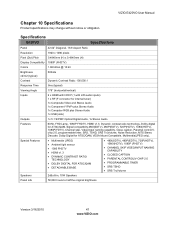
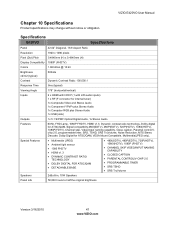
VIZIO E420VO User Manual
Chapter 10 Specifications
Product specifications may change without notice or obligation.
Specifications
E420VO
Specifications
Panel Resolution Pixel (Dot) Pitch Display Compatibility Colors Brightness cd/m2 (typical) Contrast Response Time Viewing Angle Inputs
Outputs Features
Special Features
Speakers Panel Life
42.02" Diagonal, 16:9 Aspect Ratio 1920 x 1080 ...
E420VO User Manual - Page 51
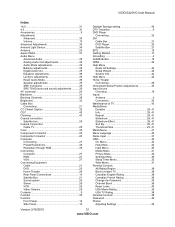
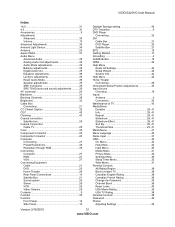
VIZIO E420VO User Manual
Index...40 Cleaning 43 Coaxial connection Satellite box 25 Coaxial Connection Cable TV 25 Color 33 Component Connector 20 Composite Connector 20 Computer Connecting 27 Preset Resolutions ... VCR 25 Video Camera 25 Contents 9 Contrast 33 Controls Front Panel 13 Side Panel 13
Daylight Savings setting 40 DTV Transition 5 DVD Player
Connecting 23 DVI
Cable Box 21...
E420VO User Manual - Page 52


VIZIO E420VO User Manual
Viewing 28 Picture
Reset Picture Mode 34 Picture Menu 32
Adaptive Luma 34 Advanced Video 34 Ambient Light Sensor 34 Backlight 32 Backlight Control 34 Brightness 32 Color 33 Color Enhancement 34 Color... 29, 41 Specifications 47 Stereo Connecting 26 Technical Support 46 Time Zone setting 40 Tint 33 Troubleshooting 43 Tuner Menu Analog MTS 37 Auto Search 36...
E420VO QSG - Page 2


... program your product today and receive the latest VIZIO news and special offers. Fig.2
3. You're...TUNER MENU. If this time; Try setting your service provider. For more information,...Please be noticeably inferior to match your digital flat panel TV has video that is ON .
the...the MENU button. ® E320VL / E370VL / E420VL / E420VO / E470VL / E550VL
LCD HDTV QUICKSTART GUIDE
5 SETUP (Cont...
Similar Questions
How Can I Restore My Menu For My Vizio E420vo Hdtv?
My TV manual is missing from my menu and so are some of the picture adjuatment functions. They do ap...
My TV manual is missing from my menu and so are some of the picture adjuatment functions. They do ap...
(Posted by bdpopeye 10 years ago)

