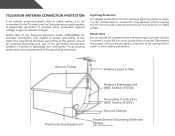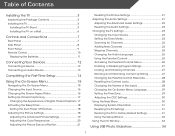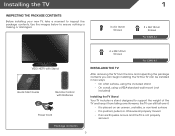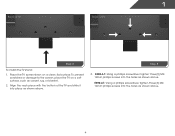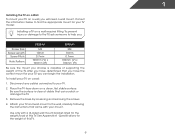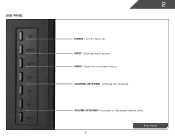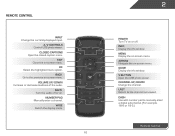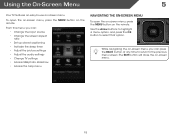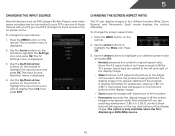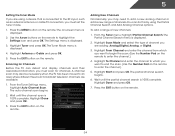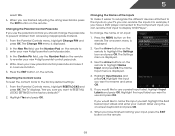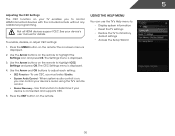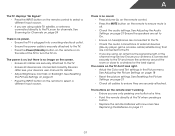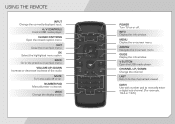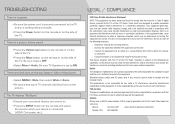Vizio E390-A1 Support Question
Find answers below for this question about Vizio E390-A1.Need a Vizio E390-A1 manual? We have 3 online manuals for this item!
Question posted by Anonymous-136990 on May 24th, 2014
Input Select Information
The person who posted this question about this Vizio product did not include a detailed explanation. Please use the "Request More Information" button to the right if more details would help you to answer this question.
Current Answers
Related Vizio E390-A1 Manual Pages
Similar Questions
Input Select Menu Buttons
menu input select buttons are erratic and don't work
menu input select buttons are erratic and don't work
(Posted by orazio 9 years ago)
How To Hook Up Uverse Box To Visio E390-a1?
I've tried several things- connecting coax cable to tv from uverse box, yellow, red, white connector...
I've tried several things- connecting coax cable to tv from uverse box, yellow, red, white connector...
(Posted by Jeanbird13 10 years ago)
Hello-
Am I Able To Connect This Particular Tv Model E390-a1 To A Computer
Hi Can i hook this tv up to computer w/ ethernet dsl internet
Hi Can i hook this tv up to computer w/ ethernet dsl internet
(Posted by bl3045ue 11 years ago)
I Was Given A Vizio 29 Inch Flat Screen Television After A Week It Stopped Worki
I threw the box and all paperwork away I don't even have the reciept. target told me to contact you...
I threw the box and all paperwork away I don't even have the reciept. target told me to contact you...
(Posted by rjc1961 11 years ago)