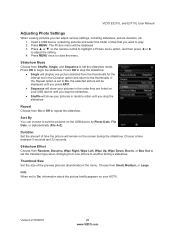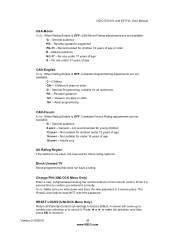Vizio E371VL Support Question
Find answers below for this question about Vizio E371VL.Need a Vizio E371VL manual? We have 1 online manual for this item!
Question posted by vik41328 on January 6th, 2013
My Vizio Wont Go Past The Vizio Logo Screen
the model number is E371VL
the remote still works to turn on the tv but once it goes to this screen nither the power button on the remote or the bottons onn the side work to turn it off.
after reading for a little bit online i found that the "digital main" might be bad, im not even sure of what that is but i am looking for advise as to wether or not i can fix this my self or do i need to replace the tv?
Current Answers
Related Vizio E371VL Manual Pages
Similar Questions
The Power Button Panel
the power button panel came out and I want to know how to replace it and there is a red and black wi...
the power button panel came out and I want to know how to replace it and there is a red and black wi...
(Posted by Teamproffitt1217 7 years ago)
I Have A Vizio Led M550vse Tv When Turned On It Will Not Go Past The Logo Screen
(Posted by awht 9 years ago)