Vizio E322VL Support Question
Find answers below for this question about Vizio E322VL.Need a Vizio E322VL manual? We have 2 online manuals for this item!
Question posted by cabdka on April 27th, 2014
How Remove Vizio 37 Remote Control Battery
The person who posted this question about this Vizio product did not include a detailed explanation. Please use the "Request More Information" button to the right if more details would help you to answer this question.
Current Answers
There are currently no answers that have been posted for this question.
Be the first to post an answer! Remember that you can earn up to 1,100 points for every answer you submit. The better the quality of your answer, the better chance it has to be accepted.
Be the first to post an answer! Remember that you can earn up to 1,100 points for every answer you submit. The better the quality of your answer, the better chance it has to be accepted.
Related Vizio E322VL Manual Pages
E322VL Use - Page 3
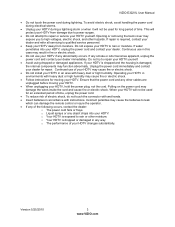
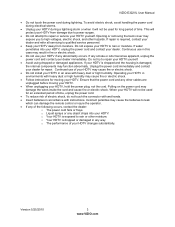
...batteries in accordance with instructions. o Your HDTV is damaged, the internal components may function abnormally. Opening or removing... shock, and other hazards. VIZIO E322VL User Manual
Do ...batteries to qualified service personnel.
Keep your HDTV yourself. o Your HDTV is required, contact your dealer and refer all servicing to leak
which can damage the remote control...
E322VL Use - Page 6


...10 Attaching the TV Stand...11 Wall Mounting your HDTV...12
CHAPTER 2 BASIC CONTROLS AND CONNECTIONS 13
Front Panel ...13 Side Panel Controls...13 Side Panel Connections ...13 Rear Panel Connections...14
CHAPTER 3 VIZIO REMOTE CONTROL 15
Installing the Batteries ...15 Remote Control Range...15 Remote Control Buttons ...16
Basic TV Functions ...16 A/V Functions...17
CHAPTER 4 GETTING STARTED 17...
E322VL Use - Page 7


... Clear Memory (Factory Default) ...40 Guided Setup ...40
CHAPTER 8 MAINTENANCE AND TROUBLESHOOTING 41
Cleaning the TV and Remote Control ...41 Troubleshooting Guide ...41
TV/Display Troubleshooting...41 Audio Troubleshooting ...44 Remote Control Troubleshooting...44 Telephone & Technical Support ...45 Compliance...46 FCC Class B Radio Interference Statement 46
Version 5/25/2010
7 www.VIZIO.com
E322VL Use - Page 9
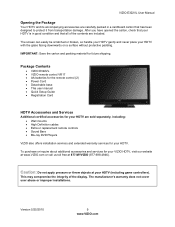
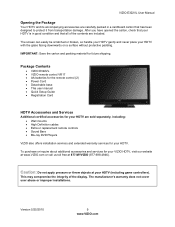
...The screen can easily be scratched or broken, so handle your HDTV gently and never place your HDTV (including game controllers).
Package Contents
VIZIO E322VL VIZIO remote control VR17 AA batteries for the remote control (2) Power Cord Detachable base This user manual Quick Setup Guide Registration Card
HDTV Accessories and...
E322VL Use - Page 11


... TV)
Stand Base
Version 5/25/2010
11 www.VIZIO.com Remove the two top foam end cas. 3. Remove the TV from getting scratched.
Attach the TV stand base:
1. On the bottom of the TV. Bottom view
Vizio TV
(back)
Stand Neck
(already attached to TV). 2. Remove the remote control, batteries, and power cord from the foam end caps...
E322VL Use - Page 13


...left and right controls. MENU-Press to the remote signal.
Additionally, when the OSD is active, these buttons function as up or down controls.
POWER 'VIZIO' LIGHT-The VIZIO name lights ...decrease the speaker volume. Version 5/25/2010
13 www.VIZIO.com VIZIO E322VL User Manual
Chapter 2 Basic Controls and Connections
Front Panel
1. While the menu is active, this window on ...
E322VL Use - Page 15


... other A/V devices connected to your HDTV. Version 5/25/2010
15 www.VIZIO.com Installing the Batteries
1. Remove the battery cover. 2. Replace the battery cover.
VIZIO E322VL User Manual
Chapter 3 VIZIO Remote Control
Your new VIZIO HDTV comes with an IR universal remote that lets you match
the (+) and (-) symbols on the batteries with Internet content delivered to your TV, such as DVD or...
E322VL Use - Page 16


..., you will return to the beginning.
If a device has been programmed to work with this remote, this button will act as brightness and contrast, or turn the volume up during the HDTV ...page in open menus.
This button also opens the menu for that device.
VIZIO E322VL User Manual
Remote Control Buttons
Basic TV Functions
INPUT-Press to cycle through the entire sequence, you will...
E322VL Use - Page 17


... of
your HDTV. VIZIO E322VL User Manual
A/V Functions Use these buttons on your remote control to control your TV for the first time. Chapter 4 Getting Started
Your HDTV has a built-in setup App that runs when you have a Cable/Satellite Set-Top Box)
Version 5/25/2010
17 www.VIZIO.com Insert the batteries into an AC wall...
E322VL Use - Page 18


VIZIO E322VL User Manual
Chapter 5 Using your HDTV for the first time
Select Input Source
Select the input source for ... Press the button until a channel scan has been been run.
The VIZIO logo on page 36.
18 www.VIZIO.com The channel buttons will see a picture. Select the input to see a picture on the remote control. Note: If the selected device is RF connected, your device is ...
E322VL Use - Page 21


To maintain image quality, use a VIZIO certified HDMI cable. Visit www.VIZIO.com or call 877-MYVIZIO (877-698-4946) for optimal results....
21 www.VIZIO.com Note:
The HDMI input on the remote control or side of the product or consult your HDTV supports High-bandwidth Digital Content Protection (HDCP). Connecting Your Cable or Satellite Box
Using HDMI (Best)
VIZIO E322VL User Manual
...
E322VL Use - Page 22


VIZIO E322VL User Manual HDMI Connections for HDMI so there may or may not be audio from your Set Top Box to the AV ... Select HDMI-1, HDMI-2, or HDMI-SIDE using the INPUT button on the remote control or side of the TV.
22 www.VIZIO.com Turn on your HDTV and Set Top Box. 5. Select AV using the INPUT button on the remote control or side of
the TV. Using a HDMI-DVI cable, connect the ...
E322VL Use - Page 23


...
4. Visit www.VIZIO.com or call 877-MYVIZIO (877-698-4946) for new channels. Turn off the power to your HDTV and DVD player.
2. Notes:
The HDMI input on the remote control or side of ...of the TV. Turn off your HDTV. 4.
Using Coaxial (Antenna) (Good)
VIZIO E322VL User Manual
1. HDCP encrypts the transmission between the video source and the digital display for channels. Version 5/...
E322VL Use - Page 24


...your HDTV. 3. Select HDMI-1, HDMI-2, or HDMI-SIDE using the INPUT button on the remote control or side of the TV.
24 www.VIZIO.com Using Composite (AV) Video (Good)
1. Connect the Video cable (yellow) from ... the remote control or side of
the TV. Using a HDMI-DVI cable, connect the DVI end to your DVD player and the HDMI end to the
HDMI 1 or 2 jack on your HDTV. 4. VIZIO E322VL User ...
E322VL Use - Page 25


... See Auto Channel Search on page 36 for channels. Select AV using the INPUT button on the remote control or side of the TV.
Connect the coaxial (RF) connector from your VCR or video camera to...the power to your HDTV and VCR or video camera. 5. Version 5/25/2010
25 www.VIZIO.com VIZIO E322VL User Manual
Connecting Coaxial (RF)
Using Your Antenna or Digital Cable for new channels. Turn ...
E322VL Use - Page 26


...on your PC computer user manual for more information about the video output requirements.
26 www.VIZIO.com See your HDTV and home theater. 3. Connect the 1/8-inch audio cable from your computer... Turn on the remote control or side of the optical cable to optical connectors on the Home Theater and the other end to the OPTICAL jack on your HDTV.
2.
VIZIO E322VL User Manual
Connecting ...
E322VL Use - Page 41


...; Check video/device cable integrity. VIZIO E322VL User Manual
Chapter 8 Maintenance and Troubleshooting
Cleaning the TV and Remote Control
1. Remove the power adapter cable from penetrating into...No RGB Signal. No power (VIZIO logo is not changed, the television will be turned off" is securely connected to clean the TV and remote control. TV/Display Troubleshooting
Issue
Solution
"...
E322VL Use - Page 42


...the television.
Check video/device cable integrity. Try another input. Use the remote control ...television for 30 seconds. Distorted image or unusual sound
Perform a power cycle by : Removing the AC power cable from the back of your external device.
Insure that device to your HDTV are using an antenna, the signal strength of the channel may be low. VIZIO E322VL...
E322VL Use - Page 44
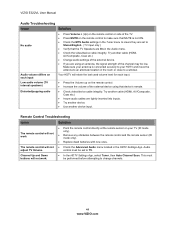
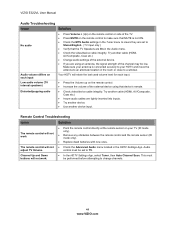
...remote control will retain the last used volume level for each input.
VIZIO E322VL User Manual
Audio Troubleshooting
Issue
Solution
No audio
Press Volume + (Up) on the remote control or side of the TV.
Press MUTE on the remote control...
Remove any obstacles between the remote control and the remote sensor (IR mode only).
Replace dead batteries with new ...
E322VL Use - Page 52
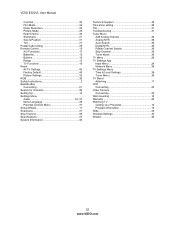
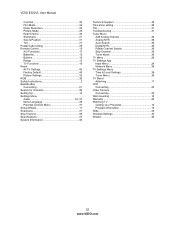
VIZIO E322VL User Manual
Contrast 30 Film Mode 32 Noise Reduction 32 Picture Mode 30 Real Cinema 32 Sharpness 31 Size & Position 31 Tint 31 Postal Code setting 39 Remote Control 15 A/V Functions 17 Batteries 15 Buttons 16 Range 15 TV Functions 16 Reset All TV Settings 40 Factory Default 40 Picture Settings 32 RGB 20...
Similar Questions
My Remote Control Stopped Working Ir Sensor Replacement For Visio Model M650vse
M650VSE- NEED TO KNOW WHERE TO ORDER THE IR SENSOR PART FOR THE BEST PRICE . Remote control stopped ...
M650VSE- NEED TO KNOW WHERE TO ORDER THE IR SENSOR PART FOR THE BEST PRICE . Remote control stopped ...
(Posted by twyladeese 3 years ago)
Remote Control Not Working
What can I do if my tv is not responding to my remote control?
What can I do if my tv is not responding to my remote control?
(Posted by mackumacku 8 years ago)
Can The Vur10 Remote Controll Work With A Vizio E322vl Tv
(Posted by mifill3258 13 years ago)
Remote Control
How do I type letters for my wifi password from the remote?
How do I type letters for my wifi password from the remote?
(Posted by dwhit32dustin 13 years ago)

